Remote i/o, Flex i/o – Rockwell Automation 1326 Digital AC Multi-Axis Motion Control System User Manual User Manual
Page 96
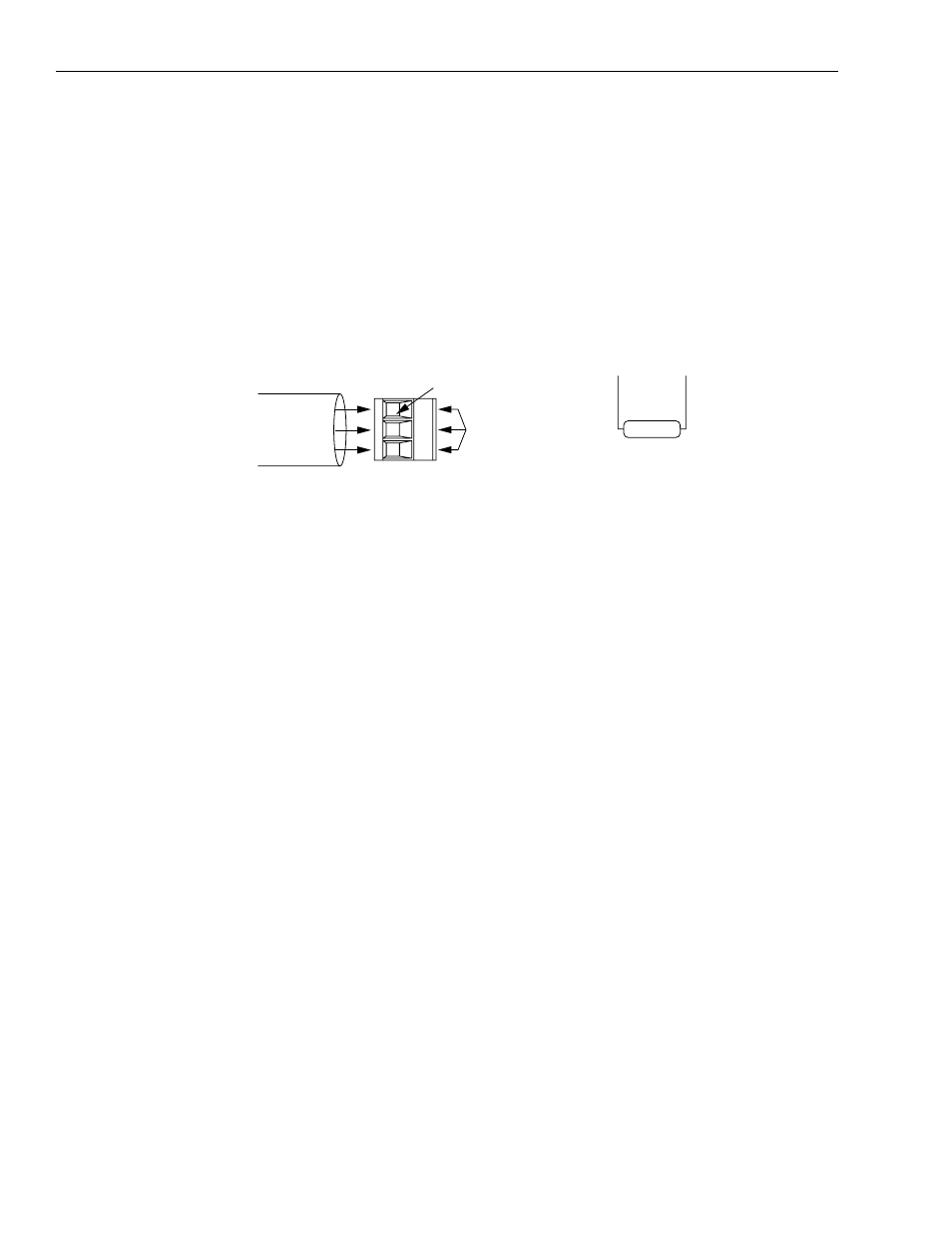
Publication 1394-5.0 — May 2000
4-16
Wiring 1394 GMC and GMC Turbo Systems
Remote I/O
The Remote I/O (RIO) interface allows the 1394 to communicate
with Allen-Bradley position controllers or other RIO devices. Two
identical connectors (CHAN A/P3 and CHAN B/P4) are provided at
the top of the Motion Drive Module. A three-pin connector is used for
the interface. Refer to the Installation Guidelines for the Twinaxial
Cable (publication 92-D1770-BCO) for more information.
Figure 4.15
Remote I/O Connections
Flex I/O
Flex I/O provides general purpose discrete inputs, discrete outputs,
analog inputs and analog outputs (J2). The Flex I/O Module is
connected to the 1394 with a 4100-CCF1 (maximum cable length is
305 mm (12 in.) or 4100-CCF3 cable (maximum cable length is
0.91m (3 ft). Up to eight modules of the following types can be
connected in any order.
•
1794-IB16 16 Discrete Inputs (24V DC)
•
1794-OB16 16 Discrete Outputs (24V DC)
•
1794-IE8 8 Analog Inputs
•
1794-OE4 4 Analog Outputs
•
1794-IA8 8 115AC Discrete Inputs
•
1794-OA8 8 115V AC Outputs
•
1794-IE 4XOE 2 Analog combination module
•
1794-IB10XOB6 Discrete combination module
•
1794-OW8 Relay output module
•
1794-IF4I Isolated analog input module
•
1794-OB16P Discrete output (protected)
A 1794-ASB adapter is not required. Use a 4100-CCF1 or 4100-
CCF3 cable to connect the 1394 to Flex I/O modules.
Clamping screws
Terminal
Blue
Shield
Clear
Required cable AB 1770-CD (Belden 9463 or equivalent)
150 or 82
ohm
Install a 150 or 82 ohm termination resistor
across 1 and 2 if this is the first or last
module on the line.
1
2
Remote I/O Cable
Remote I/O Connects to P3 or P4
