2 system states and errors, 5 operation – JUMO 705010 mTRON T - Multichannel Controller Module Operating Manual User Manual
Page 41
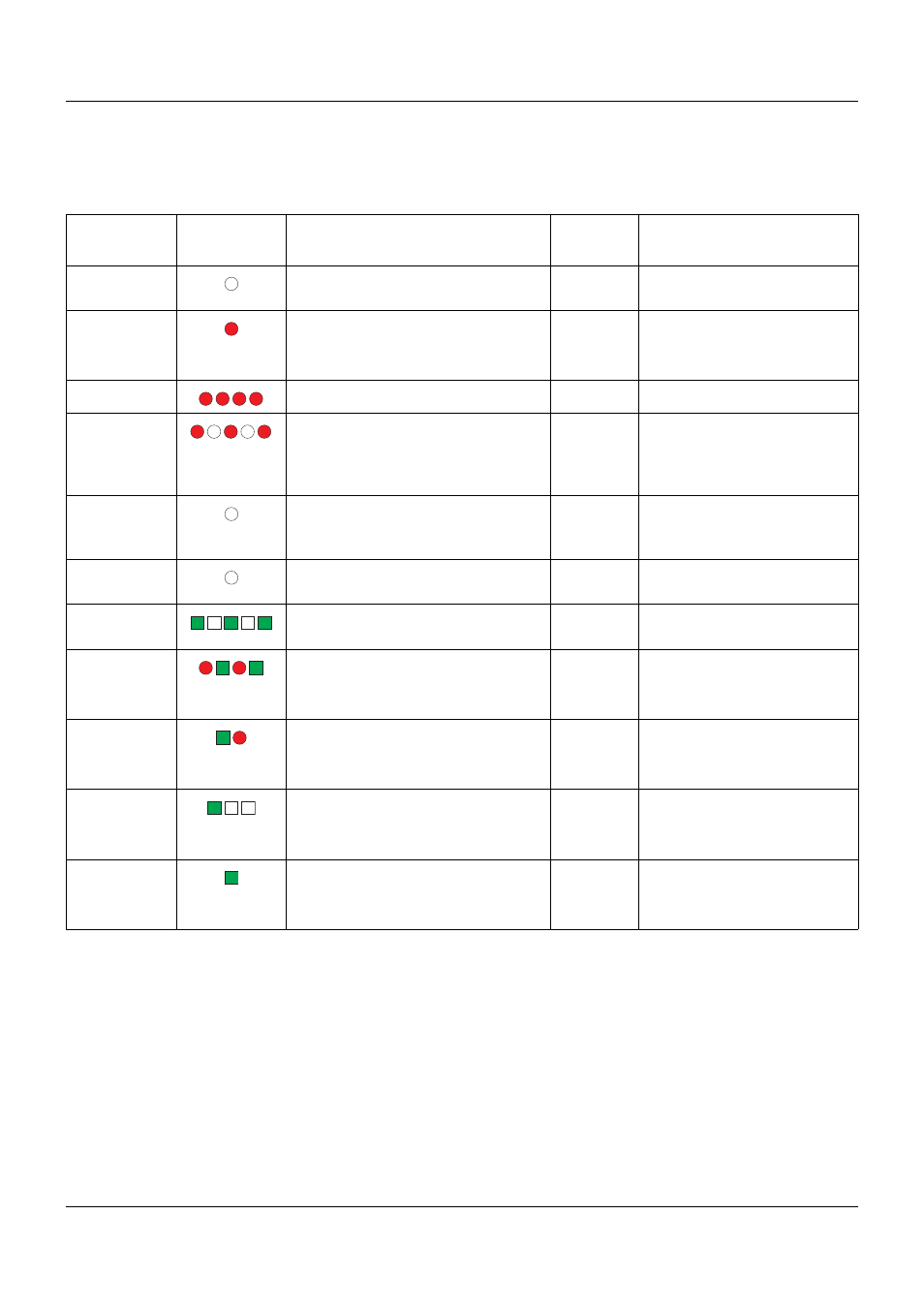
41
5 Operation
5.2.2
System states and errors
The following table lists all the system states and errors that are indicated by the "S" LED (Sta-
tus). In most cases, further diagnostics must be performed with the setup program.
Category
"S" LED
(Status)
Meaning
Diagnos-
tics with
Recommended action
Start error
Module error (hardware does not
start up)
LED
Replace module
Start error
Internal error (bootloader)
Various errors during startup (e.g. no
memory, initialization error)
LED
Replace module
Start error
No firmware
LED
Replace module
Start error
Incorrect optional board 1, 2, 3
(actual/target)
LED
Check optional board and
replace, load, or remove as
required; replace module if
necessary
Bus status
No connection to central processing
unit
LED
Check whether the central pro-
cessing unit is running; check
cabling and topology
Bus status
System in "Stop" (INIT) state – no
error, only in start phase
LED
Bus status
System in "Stop" (PREOP) state – no
error, only in start phase
LED
Operation
(Priority 1)
Calibration mode
LED/setup
program
Operation
(Priority 2)
Collective alarm (incl. out of range)
LED/setup
program
Operation
(Priority 3)
System in "Stop" (SAFEOP) state –
no error
LED
Operation
(Priority 3)
System in "Run" (OP) state – no
error
LED
