Color documentation and resources, What is color, Preface – Apple Color 1.0 User Manual
Page 9
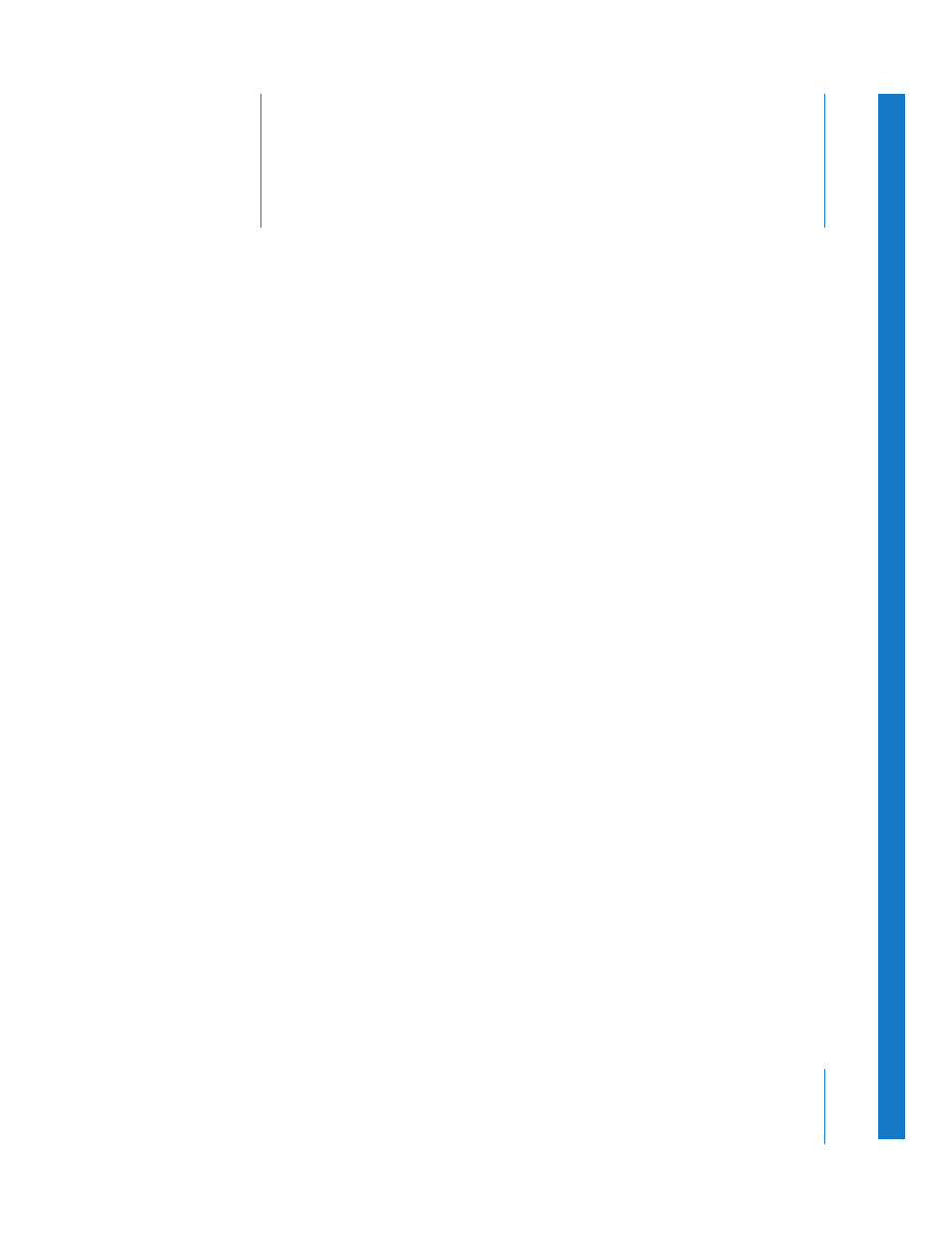
9
P
refac
e
Color Documentation and
Resources
Welcome to the world of professional video and film grading
and manipulation using Color.
What Is Color?
Color has been designed from the ground up as a feature-rich color correction
environment that complements a wide variety of post-production workflows, whether
your project is standard definition, high definition, or a 2K digital intermediate. If you’ve
edited a program using Final Cut Pro, it’s easy to send your program to Color for
grading, and then send it back to Final Cut Pro for final output. However, it’s also easy
to reconform projects that originate as EDLs from other editing environments.
Color has the tools that professional colorists demand, including:
 Primary color correction using three-way color balance and contrast controls with
individual shadow, midtone, and highlight control
 Curve controls for detailed color and luma channel adjustments
 Up to eight secondary color correction operations per shot with HSL qualifiers,
vignettes, user shapes, and separate adjustments for the inside and outside of each
secondary
 Color FX node-based effects for creating custom color effects
 Pan & Scan effects
 Motion tracking that can be used to animate vignettes, user shapes, and other effects
 Broadcast legal settings to guarantee adherence to quality control standards
 Support for color-correction-specific control surfaces
 And much, much more
All of these tools are divided among eight individual “rooms” of the Color interface,
logically arranged in an order that matches the workflow of most colorists. You’ll use
Color to correct, balance, and create stylized “looks” for each shot in your program as
the last step in the post-production workflow, giving your programs a final polish
previously available only to high-end facilities.
