Apple Color 1.0 User Manual
Page 117
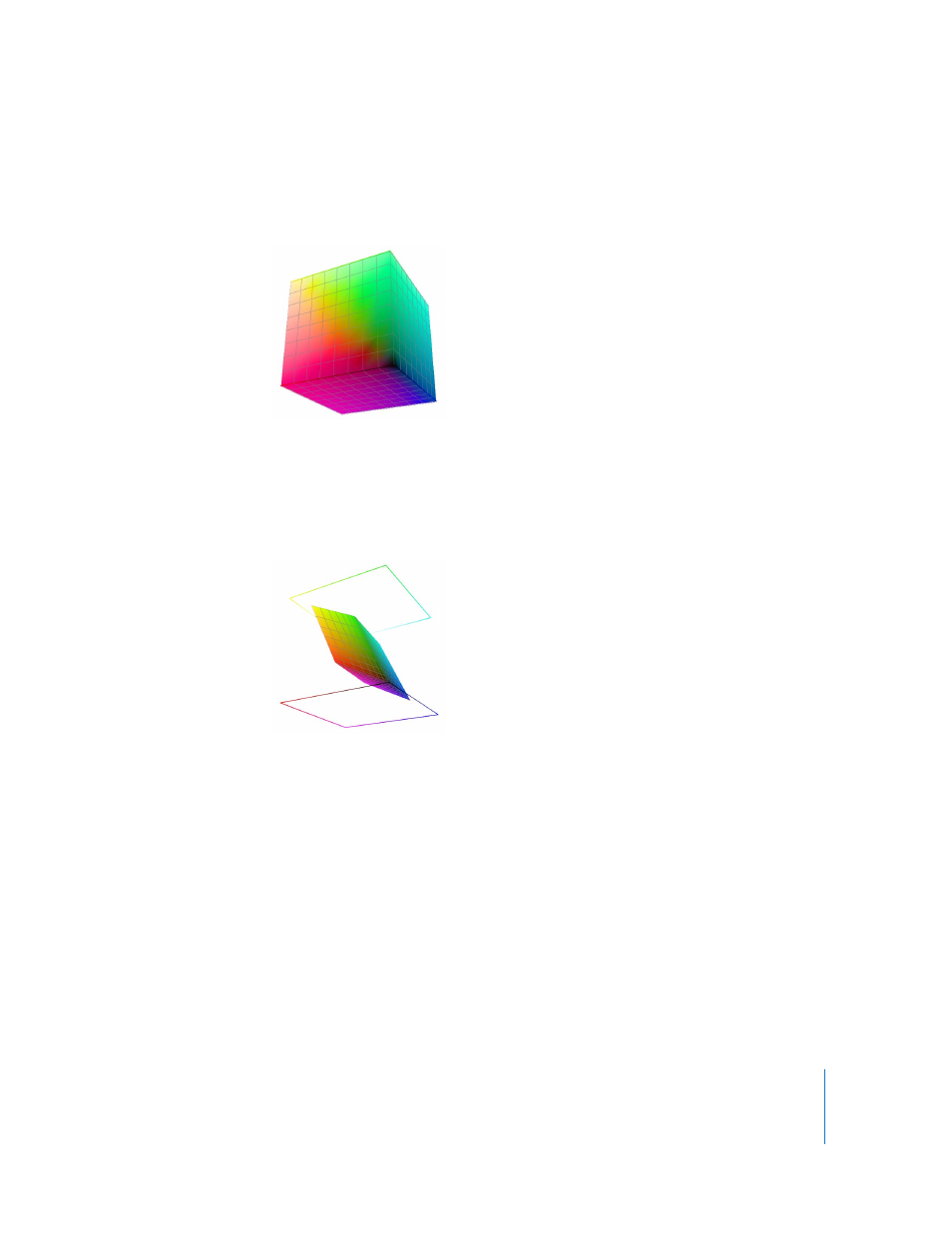
Chapter 6
Monitoring
117
When extruded into 3D space, the gamut and chromaticity of different devices create
different shapes. For example, the standard RGB color space can be represented with a
simple cube (as seen in the ColorSync Utility application):
Each corner of the cube represents a different mix of the R,G,B tristimulus values that
represent each color. The black corner is (0,0,0), the opposing white corner is (1,1,1), the
blue corner is (0,0,1), the red corner is (1,0,0), and so forth. The RGB color cube is an
idealized abstraction, however. Actual display devices appear with much different
shapes, defined by their individual gamut and chromaticity.
To accurately transform one device’s gamut to match that of another involves literally
projecting its gamut into a 3D representation and then mathematically changing its
shape to match that of the other device or standard. This process is referred to as
characterizing a device, and is the standard method used by the color management
industry. Once calculated, the method of transformation is stored as a 3D LUT file.
Once a device has been characterized and the necessary LUT has been calculated, the
hard computational work is done, and the LUT can be used within Color to modify the
output image without any significant impact on real-time performance.
