Expanding and reducing image contrast – Apple Color 1.0 User Manual
Page 175
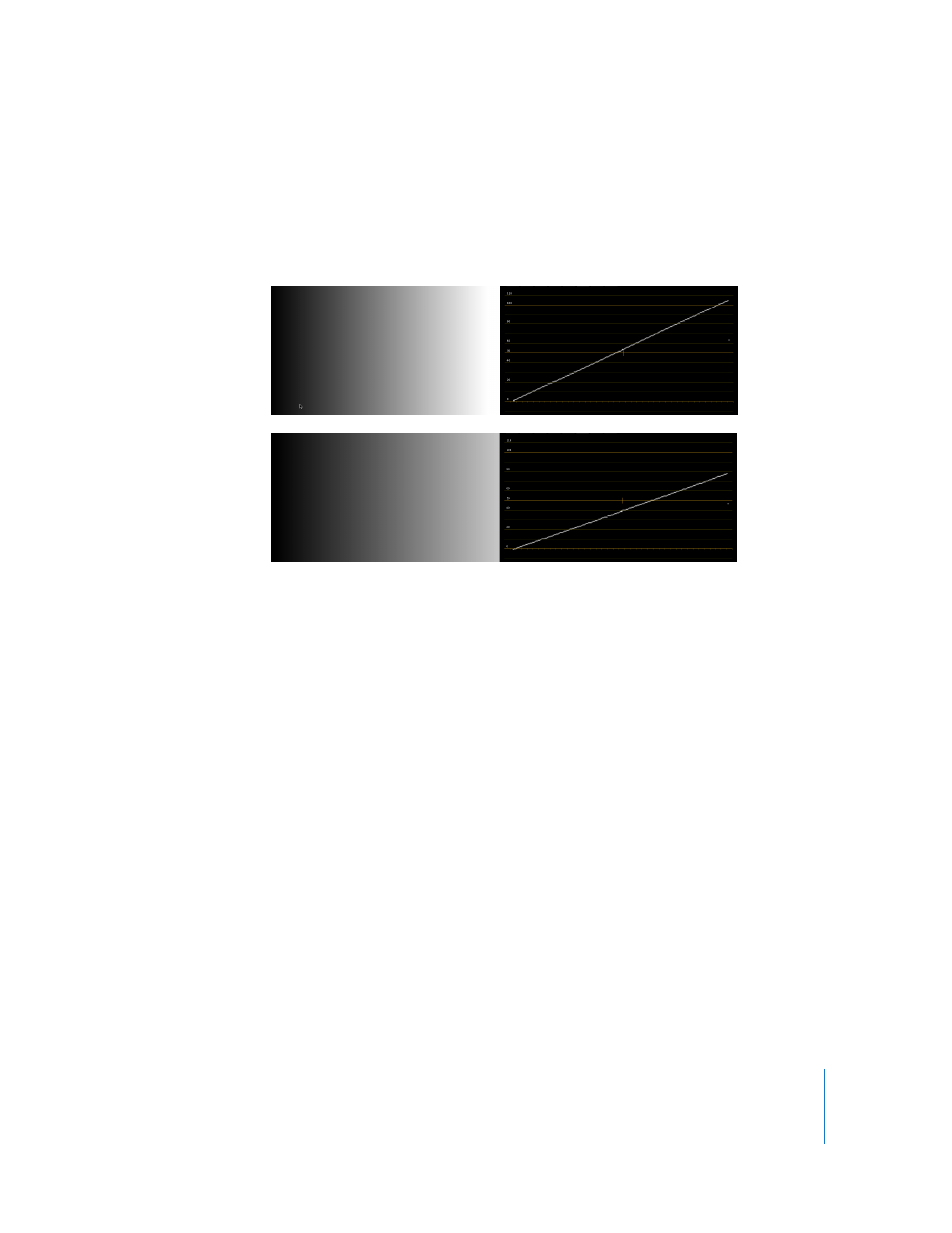
Chapter 9
Primary In
175
While modest adjustments made with the Highlight slider won’t affect the black point,
they will have an effect on the midtones that is proportional to the amount of your
adjustment. The influence of the Highlight slider falls off toward the shadows, but it’s
fair to say that adjustments made with the highlight slider have a gradually decreasing
affect on approximately the brightest 80 percent of the image.
For this reason, you may find yourself compensating for a highlight slider adjustment’s
effect on the midtones of your image by making a smaller inverse adjustment with the
Midtones slider.
The suitable white point for your particular image is highly subjective. In particular, just
because something is white doesn’t mean that it’s supposed to be up at 100 percent.
Naturally bright features such as specular highlights, reflected glints, and exposed light
sources are all candidates for 100 percent luma (chances are these areas are at super-
white levels already, so you’ll be turning the brightness down if broadcast legality is an
issue).
On the other hand, if you’re working on an interior scene with none of the previously
mentioned features, the brightest subjects in the scene may be a wall in the room or
the highlights of someone’s face, which may be inappropriately bright if you raise them
to 100 percent. In these cases, the brightness at which you set the highlights depends
largely on the kind of lighting that was used. If the lighting is subdued, you’ll want to
keep the highlights lower then if the lighting is intentionally bright.
Expanding and Reducing Image Contrast
For a variety of reasons, it’s often desirable to stretch the contrast ratio of an image so
that it occupies the widest range of values possible, without introducing unwanted
noise (this can sometimes happen in underexposed images that require large contrast
adjustments).
