Color correction basics, What is color correction, The goals of color correction – Apple Color 1.0 User Manual
Page 13: Chapter 1
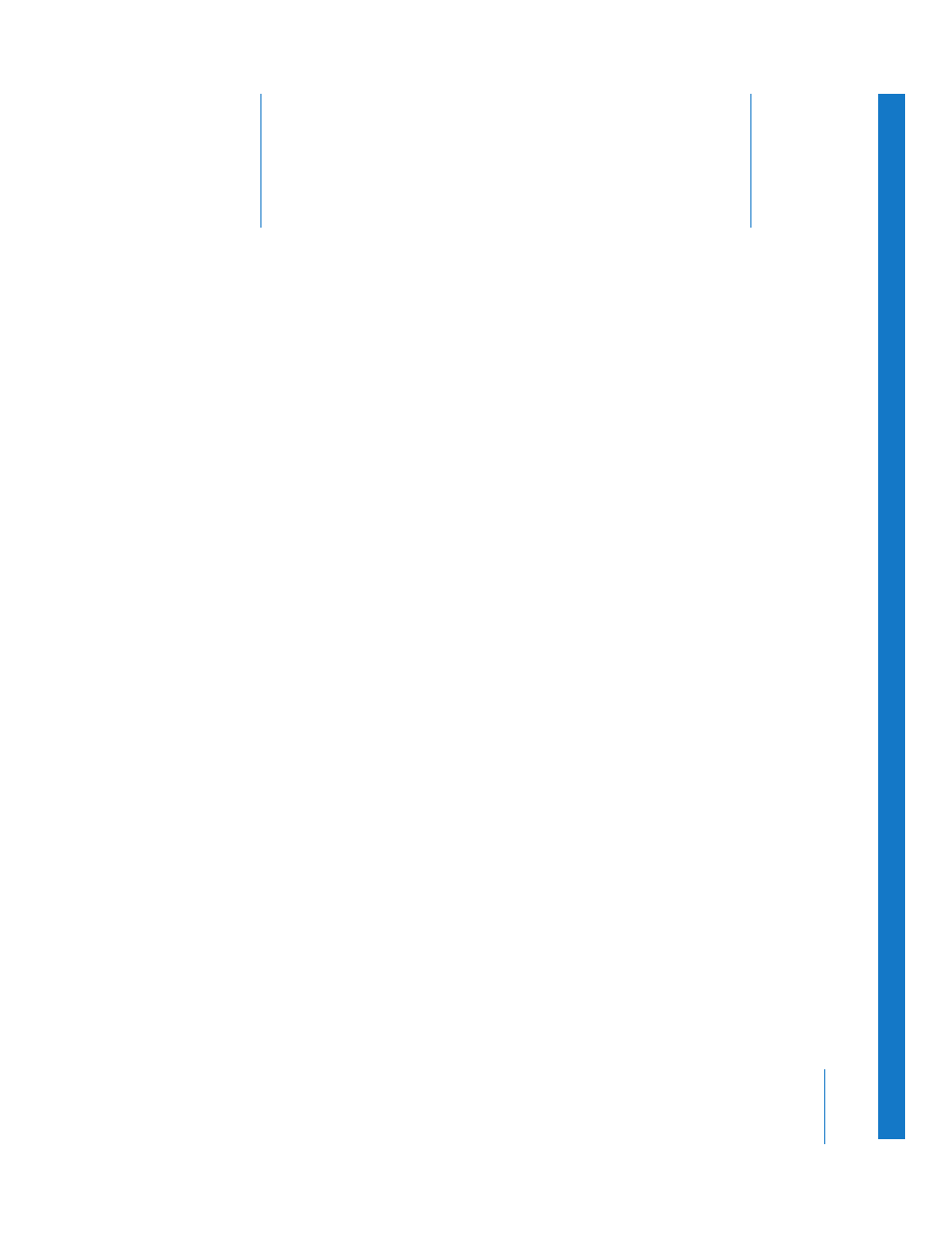
1
13
1
Color Correction Basics
To better learn how Color works, it’s important to understand
the overall color correction process and how images work
their way through post-production in SD, HD, and film
workflows.
If you’re new to color correction, the first part of this chapter provides a background in
color correction workflows to help you better understand why Color works the way it
does. The second part goes on to explain important color and imaging concepts that
are important to the operation of the Color interface.
This chapter covers the following:
Â
Â
When Does Color Correction Happen?
Â
Â
Â
Basic Color and Imaging Concepts
What Is Color Correction?
In any post-production workflow, color correction is generally one of the last steps
taken to finish an edited program. Color has been created to give you precise control
over the look of every shot in your project by providing flexible tools and an efficient
workspace with which to manipulate the contrast, color, and geometry of each shot in
your program.
The Goals of Color Correction?
When color correcting a given program, you’ll be called upon to perform many, if not
all, of the tasks described in this section. Color gives you an extremely deep feature set
with which to accomplish all this and more. While the deciding factor in determining
how far you go in any color correction session is usually the amount of time you have
in which to work, the dedicated color correction interface in Color allows you to work
quickly and efficiently.
