Primary out, Using the primary out room, Chapter 12 – Apple Color 1.0 User Manual
Page 259
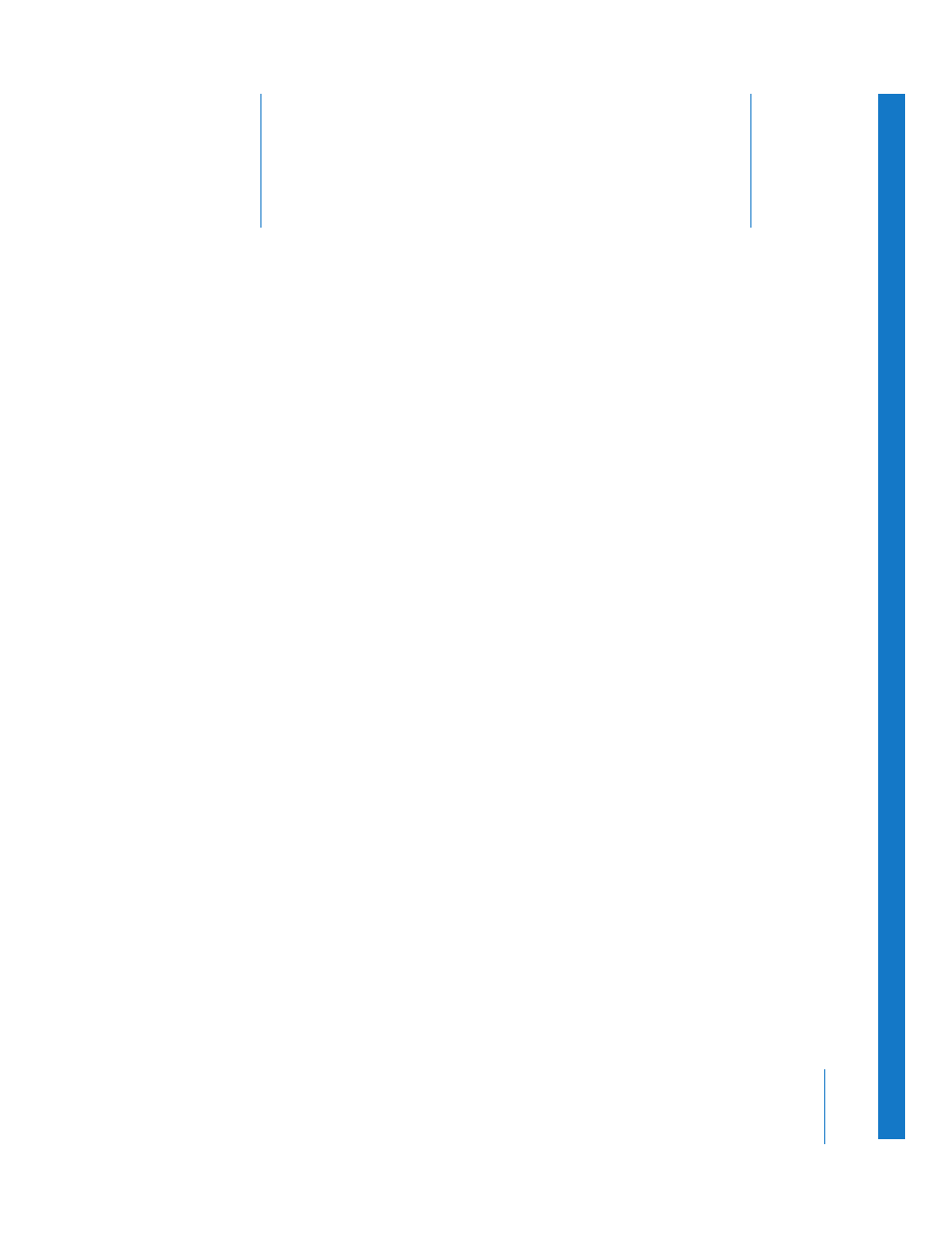
12
259
12
Primary Out
The Primary Out room provides an additional set of controls
for overall color correction, but it can also be used as a tool to
trim the grades applied to a selected group of shots.
This chapter covers the different uses of the Primary Out room, which shares the same
controls as the Primary In room. For more information about Primary color correction
controls, see Chapter 9, “
This chapter covers the following:
Â
Â
Making Extra Corrections Using the Primary In Room
Â
Understanding the Image Processing Pipeline
Â
Using the Primary Out Room
The Primary Out room duplicates the controls and functionality of the Primary In room.
This includes sharing saved corrections (the Primary In and Out rooms access the same
saved corrections in their bins).
The Primary Out room is valuable for three main reasons:
 It provides an extra room that you can use to make additional modifications to a
shot’s grade, without changing the original grade in the Primary In room.
 The Primary Out room comes after the Primary In, Secondaries, and Color FX rooms
in the image processing pipeline, so you can apply adjustments to the overall image
after the corrections and effects have been added in the other rooms.
 There are three additional controls in the Primary Out Room that don’t exist in the
Primary In room. The Ceiling parameters give you one more way to limit the color
values in a shot to legalize or stylize them.
