Apple Color 1.0 User Manual
Page 301
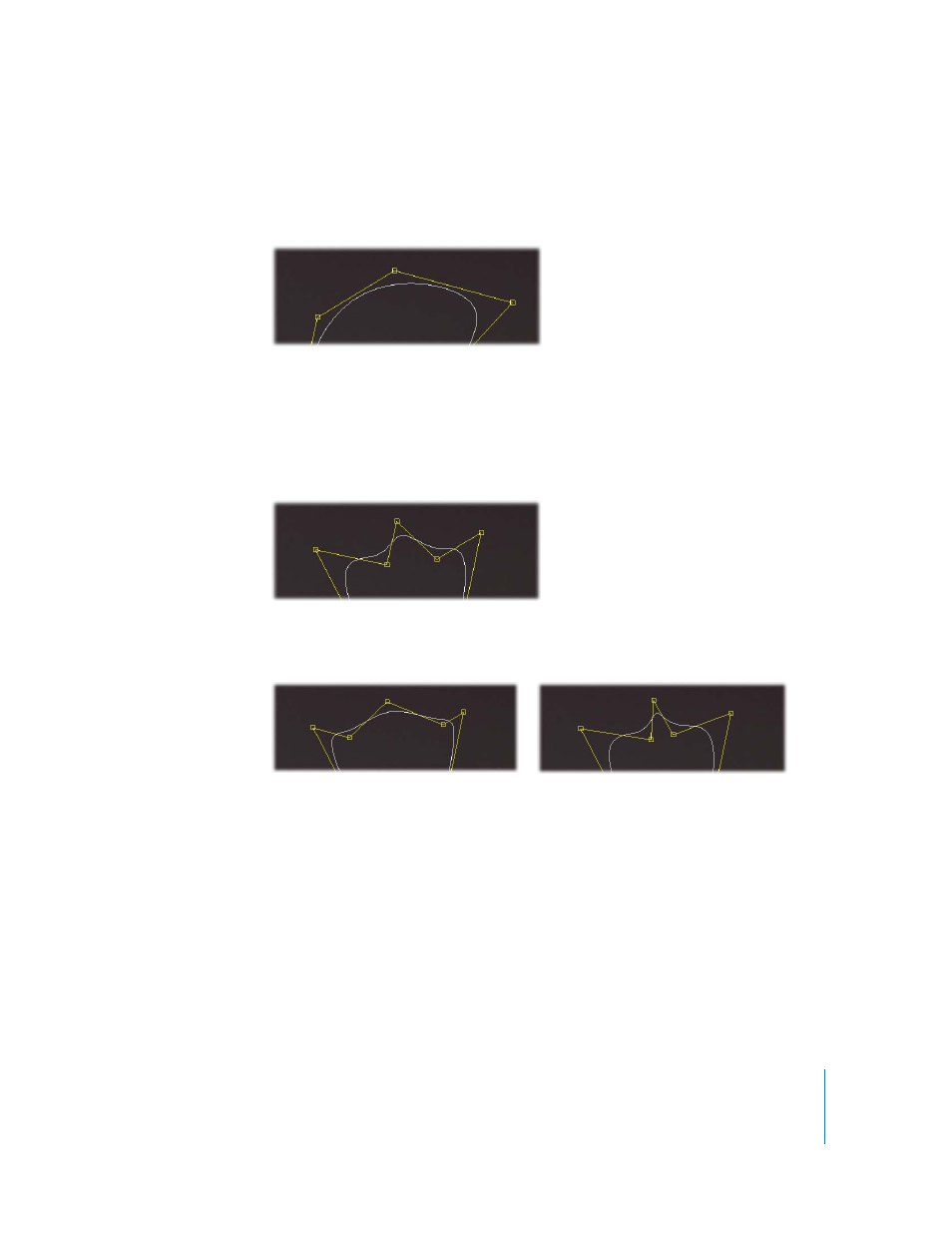
Chapter 15
Geometry
301
B-splines use control points that aren’t actually attached to the shape’s surface to “pull”
the shape into different directions, like a strong magnet pulling thin wire. For example,
here’s a curve with a single control point:
The control point hovering above the shape is pulling the entire shape toward itself,
while the surrounding control points help to keep other parts of the shape in place.
The complexity of a shape is defined by how many control points are exerting
influence on that shape. If two control points are added to either side, and moved
down, the curve can be modified as seen below.
To make curves in a shape sharper, move their control points closer together. To make
curves more gentle, move the control points farther away from one another.
The following procedures describe how to create, remove, and adjust the control points
that edit curve controls.
To draw a shape:
1
Click on one of the eight tabs in the Secondaries room to use it to make a secondary
correction, turn on the Enable and Vignette buttons, then choose User Shape from the
Shape pop-up menu.
The Shapes tab in the Geometry room is automatically opened, and you’re ready to
draw a shape.
2
Click anywhere within the Image Preview area to add the first control point.
3
Continue clicking within the Image Preview area to add more points.
