How do bit depth and channel data correspond, Auto save settings – Apple Color 1.0 User Manual
Page 109
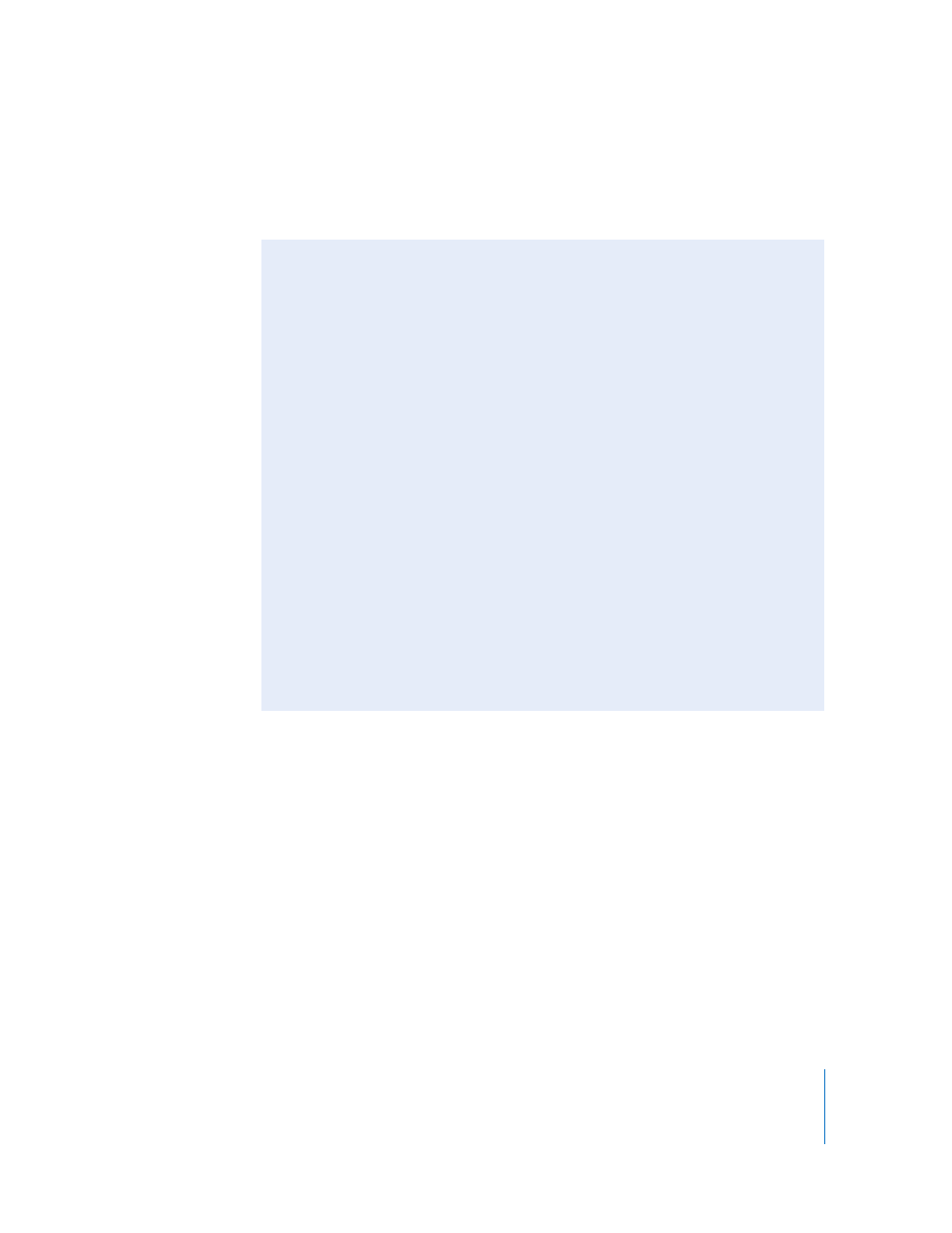
Chapter 5
Setup
109
∏
Tip: Depending on your system’s performance, you may find it advantageous to work
at a lower bit depth in order to maximize real-time performance. Then, you can switch
to the desired bit depth prior to rendering your final output to maximize image quality.
Auto Save Settings
Two settings let you enable or disable automatic saving in Color.
 Auto Save Projects: Turning this option on enables automatic saving.
 Auto Save Time (Minutes): Specifies how many minutes pass before the project is
saved again. This is set to 5 minutes by default.
Auto Saving saves only the current project. It does not create an archived copy of the
project. For more information about creating and recalling archives, see “
How Do Bit Depth and Channel Data Correspond?
The actual range of values used by each channel for every pixel at a given bit depth is
calculated by taking 2 to the nth power, where n is the bit depth itself. For example,
the range of values used for 8-bit color is 2 to the 8th power, or 256 values per
channel. The range of values for 16-bit color is 2 to the 10th power, or 65536 values
per channel.
However, this isn’t the whole story. How much of the available numeric range is
actually used depends on how the image data is encoded.
 Full Range: Image data using the RGB color space encodes each color channel using
the full numeric range that’s available. This means that 8-bit video color channels
use a value in the range of 0–255 and 10-bit channels use a range of 1–1023.
 Studio Range: 8- and 10-bit video image data that’s stored using the Y´C
B
C
R
color
space uses a studio range of values for each channel. This means that a subset of
the actual range of available values is used, in order to leave the headroom for
super-black and super-white that the video standard requires.
For example, the luma of 8-bit Y´C
B
C
R
uses the range of 16–236, leaving 1–15 and
235–254 reserved for headroom in the signal. The luma of 10-bit Y´C
B
C
R
uses the
range of 64–940, with 4–63 and 941–1019 reserved for headroom.
Furthermore, the lowest and highest values are reserved for non image data, and
the chroma components (C
B
and C
R
) use wider range of values (16–240 for 8-bit
video, and 64–960 for 10-bit video).
