Tracking tab, P. 306) – Apple Color 1.0 User Manual
Page 306
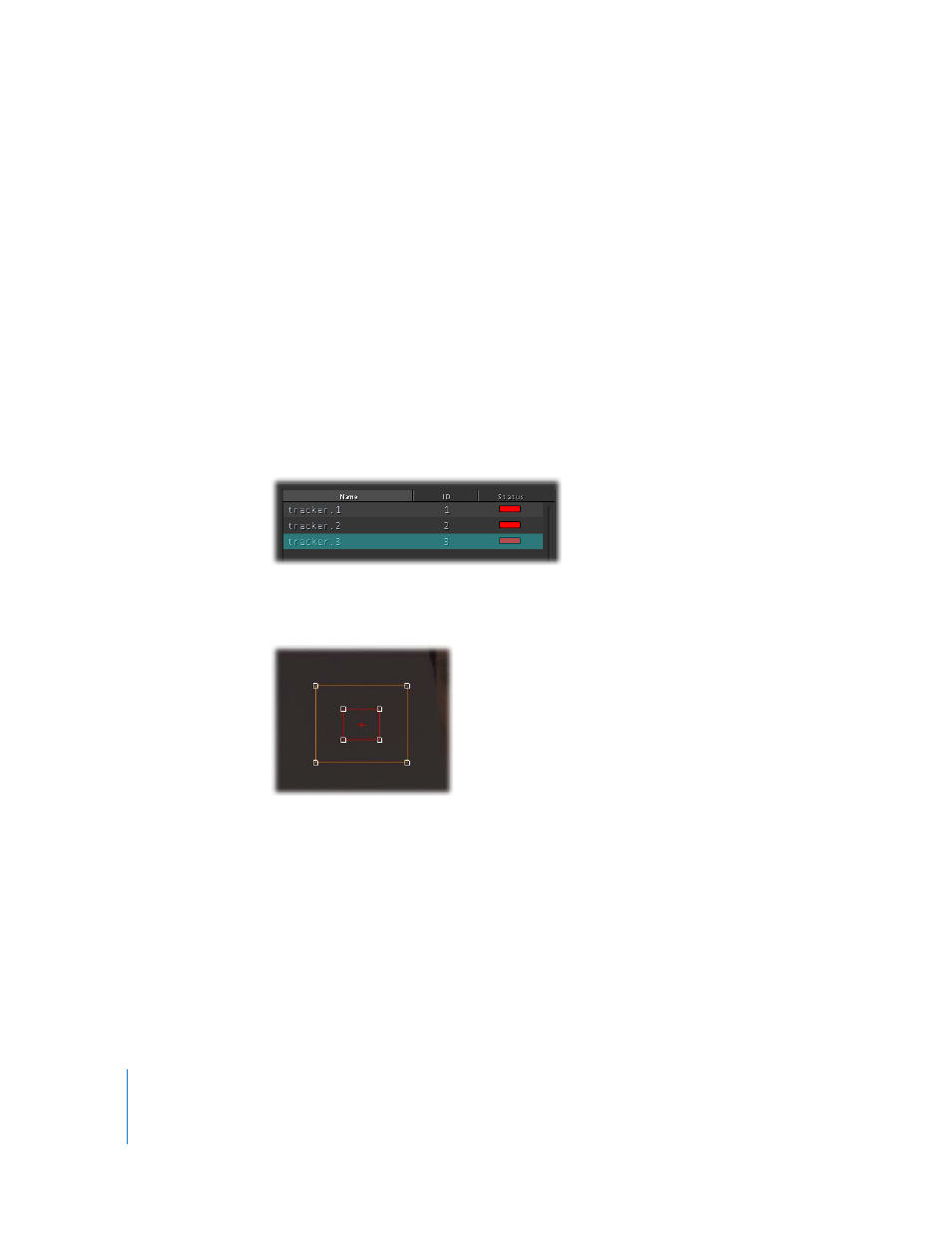
306
Chapter 15
Geometry
Tracking Tab
Motion tracking is the process of automatically analyzing a shot in order to follow the
motion of a specific feature in the image to create a motion path. Once you’ve done
this, you can use these motion tracked camera paths to animate vignettes, Pan & Scan
operations, user shapes, and even some Color FX nodes to follow these motion paths.
This way, the corrections you make appear to follow moving subjects, or the motion of
the camera.
Note: Color can only use one-point motion tracking. Two- and four-point tracking is
not supported.
Motion tracking is accomplished by creating a tracker in the Tracking tab of the
Geometry room. The Tracker List shows every tracker you’ve created and analyzed for a
given shot, and each tracker has an ID number (they’re numbered in the order in which
they’re created).
Each tracker has a single onscreen control which consists of a pair of boxes with a
crosshair at the center.
When you process a tracker, Color analyzes an area of pixels specified by the outer
Search Region box of the onscreen control, over the range of frames specified by the
Mark In and Mark Out buttons. The tracker attempts to “follow” the feature you’ve
identified (using the inner reference pattern box of the onscreen control) as it moves
across the frame.
∏
Tip: Angular, high-contrast features are ideal reference patterns.
