Apple Color 1.0 User Manual
Page 172
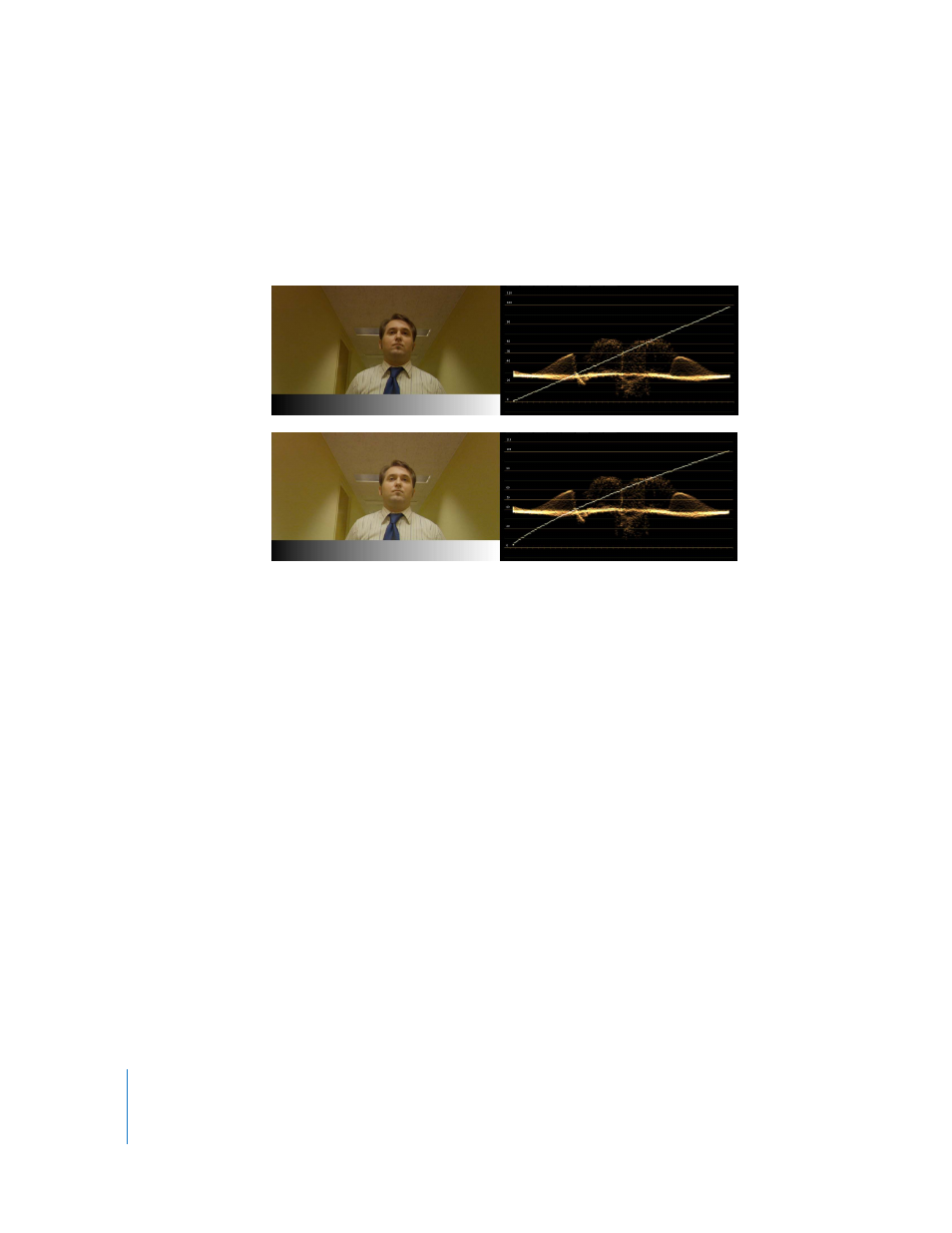
172
Chapter 9
Primary In
Next, the Midtone slider is raised. The image has clearly lightened, and much more of
the picture is in the highlights; yet the deepest shadows remain rich and dark, and the
detail in the highlights isn’t being lost since the highlights are staying at their original
level. Again, the top and bottom of the gradient’s slope in the Waveform Monitor
remain more or less in place, but this time the slope curves upward.
No matter what contrast ratio you decide to employ for a given shot, the midtones
slider is one of your main tools for adjusting overall image lightness when creating
mood, adjusting the perceived time of day, and even when simply ensuring that the
audience can see the subjects clearly.
Note: Even though midtones adjustments leave the black and white points at 0 and
100 percent, respectively, extreme midtones adjustments will still crush the blacks and
flatten the whites, eliminating detail in exchange for the creation of high-contrast
looks.
Adjusting the White Point with the Highlight Slider
The Highlight slider is the inverse of the Shadows slider. Using this control, you can
raise or lower the white point of the image, while leaving the black point relatively
untouched. All the midtones of the image are scaled between your new white point
and 0 percent.
