Color correcting film versus video, Traditional means of final color correction – Apple Color 1.0 User Manual
Page 18
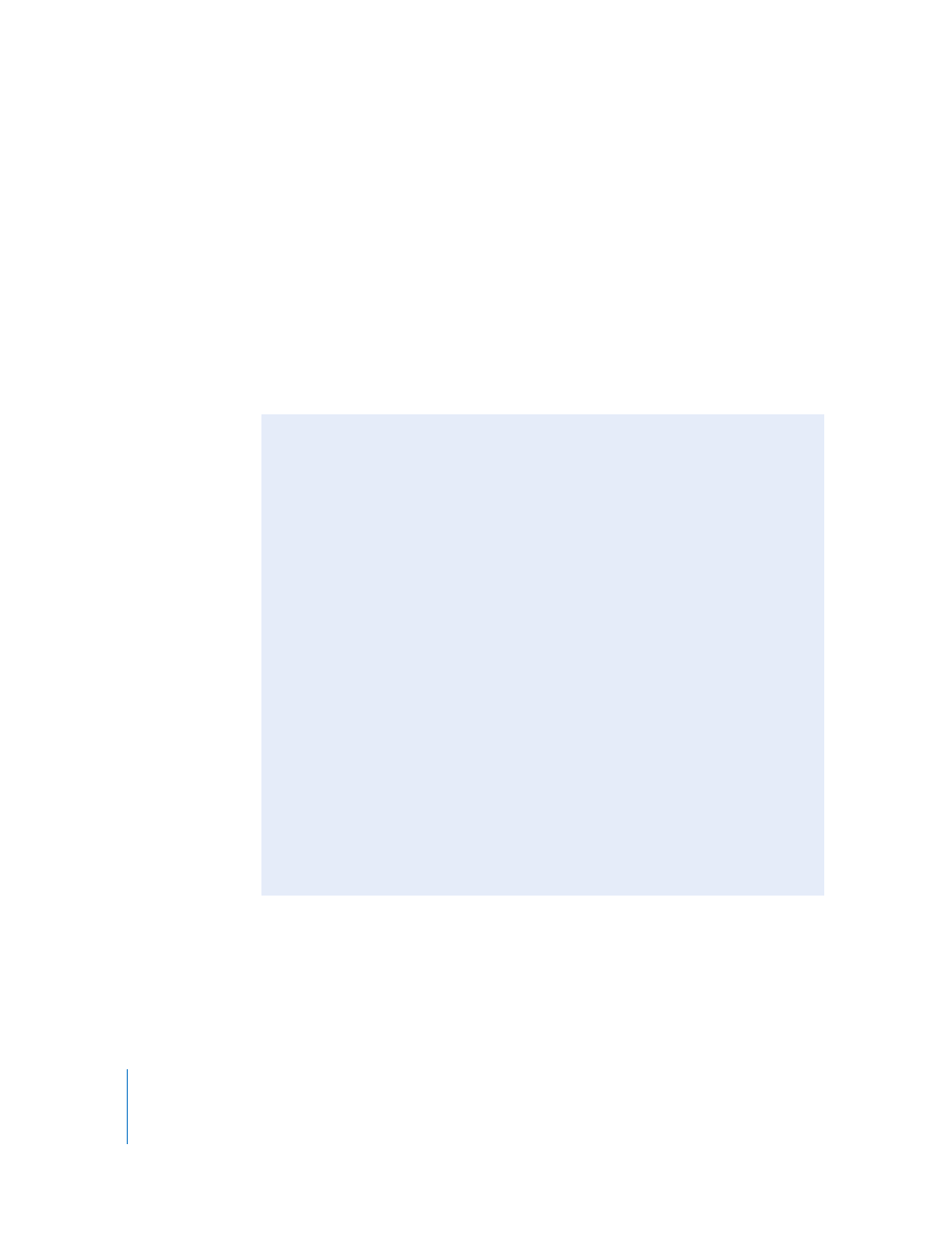
18
Chapter 1
Color Correction Basics
 Projects of any length which are going through post-production as a digital
intermediate are transferred with a color correction pass designed to retain the
maximum amount of image data. Since a second (and final) digital color correction
pass is intended to be performed at the end of the post-production process, it’s
critical that the image data is high-quality, preserving as much highlight and shadow
detail as possible. Interestingly, since the goal is the preservation of image data, and
not to create the final look of the program, the highest quality image for grading
may not be the most visually appealing image.
However the color correction is handled during the initial telecine or datacine transfer,
once complete, the footage goes through the typical post-production processes of
offline and online editorial.
Traditional Means of Final Color Correction
Once editing is complete and the picture is locked, it’s time for color correction
(referred to as color grading in the film world) to begin. Traditionally, this process was
accomplished either via a Color Timing session for film or via a Tape-to-Tape color
correction session for video.
Color Correcting Film Versus Video
Color has been designed to fit into both video and film digital intermediate
workflows. Since all footage must first be transferred to a QuickTime or image
sequence format to be imported into Color, film and video images are corrected
using the same tools and methods.
Three main attributes affect the quality of media used in a program, all of which were
determined when the footage was originally captured or transferred prior to Color
import:
 The type and level of compression applied to the media
 The bit depth at which it’s encoded
 The chroma subsampling ratio used
For color correction, spatial and temporal compression should be minimized, since
compression artifacts can compromise the quality of your adjustments. Also, media at
higher bit depths is generally preferable (see “
Most importantly of all, high chroma subsampling ratios, such as 4:4:4 or 4:2:2, are
preferred to maximize the quality and flexibility of your corrections. There’s nothing
stopping you from working with 4:1:1 or 4:2:0 subsampled footage, but you may find
that extreme contrast adjustments and smooth secondary selections are a bit more
difficult to accomplish with highly compressed color spaces.
For more information, see “
