Grades versus corrections, Still store, Browser, grade and correction bin controls – Apple Color 1.0 User Manual
Page 67
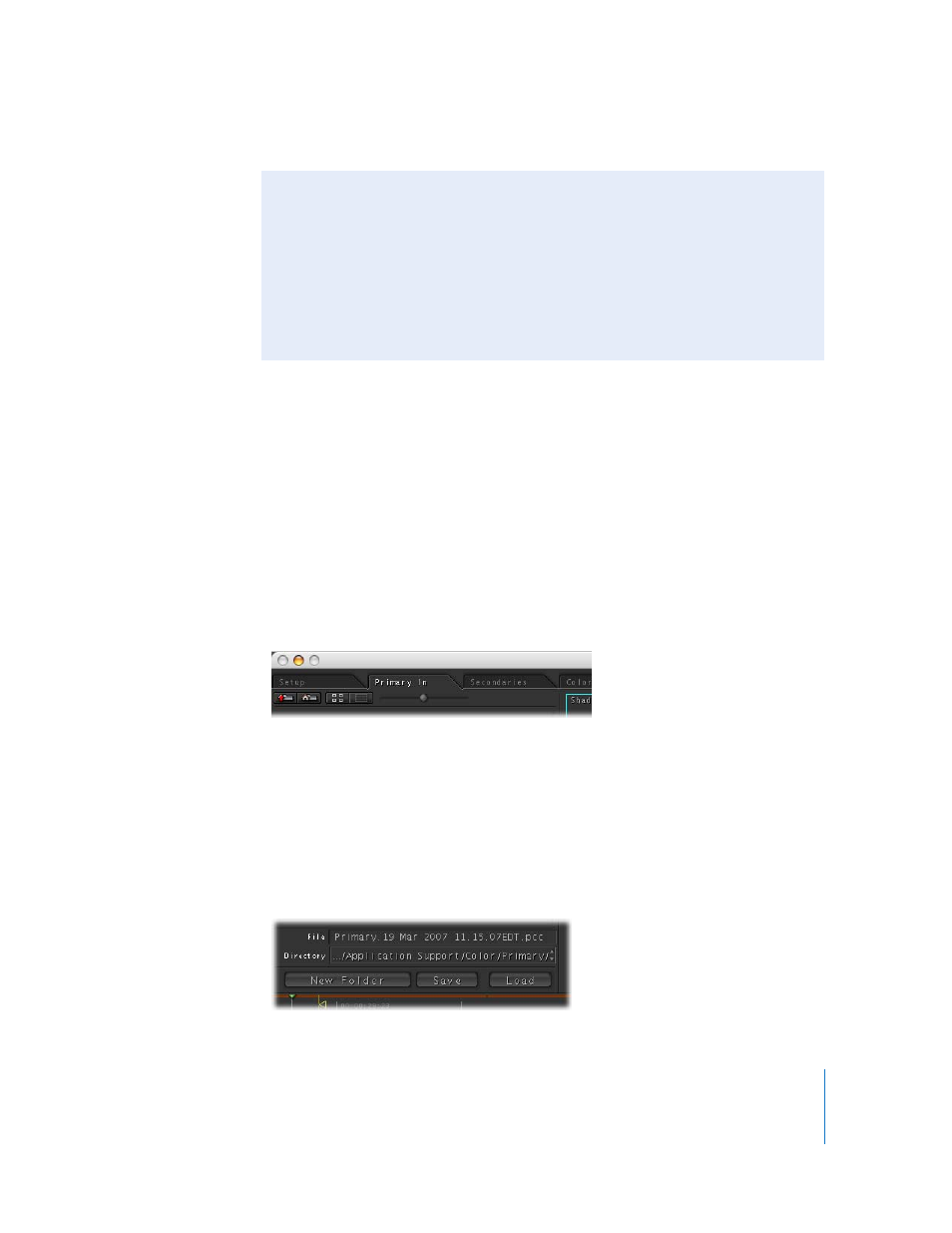
Chapter 3
Using the Color Interface
67
Still Store
Although the Still Store isn’t a grade or correction bin, it’s managed in almost exactly
the same way. This room is one big bin that’s designed to hold still frames from a
variety of shots that you can use for purposes of comparison to other shots in your
program. For more information on using the Still Store, see Chapter 16, “
Browser, Grade and Correction Bin Controls
All browsers and bins share the following controls:
Display Controls
All browsers and bins have display controls that let you choose how you want to view
and organize their contents.
 List View button: Displays the contents of the current directory as a list of filenames.
 Icon View button: Displays the contents of the current directory as icons.
 Icon Size slider: Appears only in icon view. Scales the size of icons.
Directory Navigation Controls
The file browser and Grades and Corrections bins also have directory navigation
controls that you can use to organize and browse the grades and corrections that are
saved on your hard drive.
Grades Versus Corrections
There is a distinct difference between grades and corrections in Color. Corrections refer
to adjustments made within a single room. You have the option to save individual
corrections inside the Primary, Secondaries, and Color FX rooms and apply them to
shots individually.
A grade can include multiple corrections across several rooms, saving one or more
primary, secondary, and Color FX corrections together. By saving a group of
corrections as a grade, you can apply them all together as a single preset.
