Gen ac input mode and limits (radian-class only), Inverter settings – Outback Power Systems MATE3 Owners Manual User Manual
Page 89
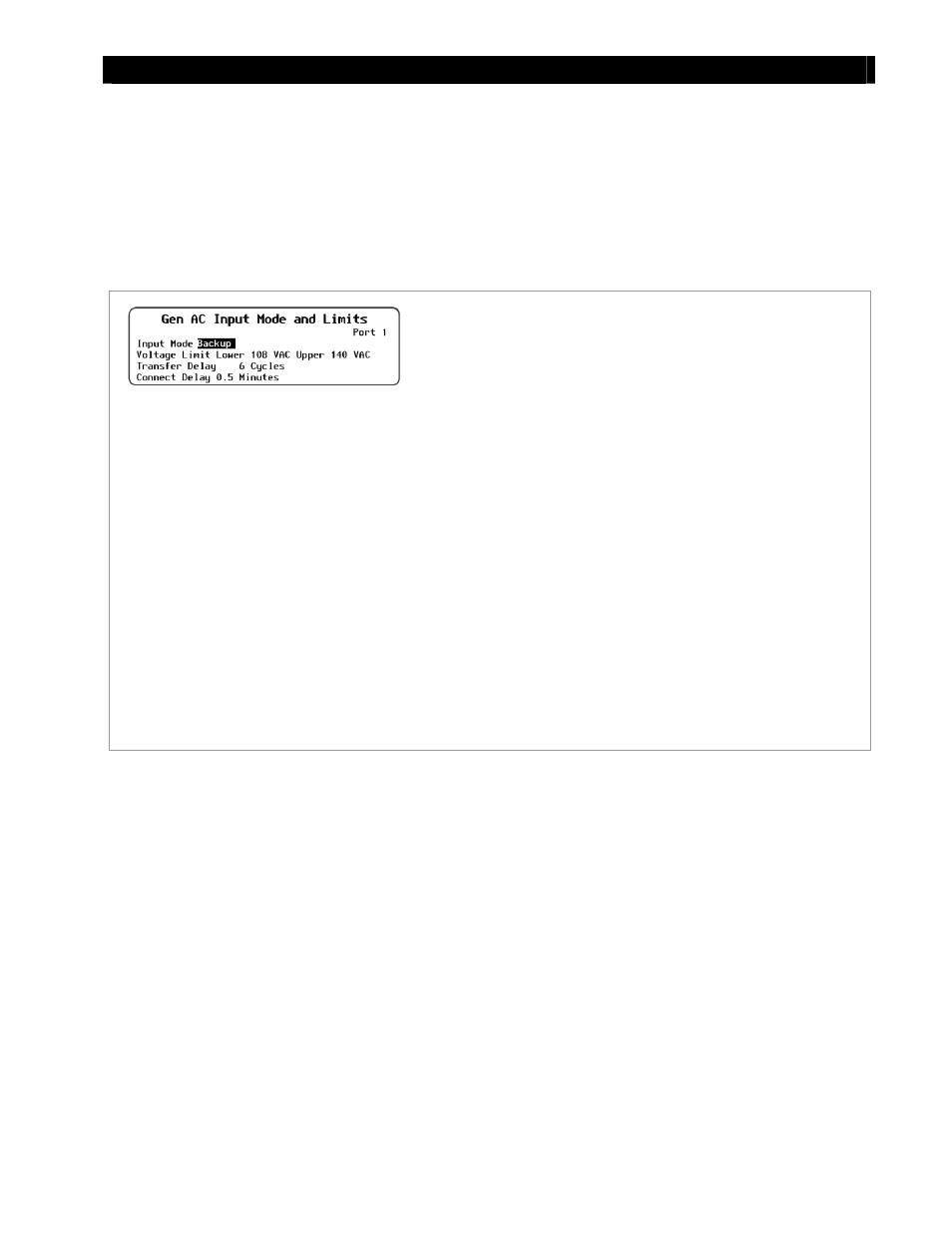
Inverter Settings
900-0117-01-00 Rev C
87
Gen AC Input Mode and Limits (Radian-class only)
The inverter will not connect to an AC source unless specific conditions are met. This menu adjusts the
limits on the Radian input with terminals labeled “GEN”. (This label is applied for convenience. The input
may accept other sources.) See the Radian Series Inverter/Charger Operator’s Manual for more information,
as well as specific acceptance limits.
When the acceptance conditions are met, the inverter will accept the source after the designated delay
period (see below).
Figure 95
Gen AC Input Mode and Limits (Radian-class)
Set Points:
Input Mode – Sets this input to one of six AC input modes. Each
input mode has specific advantages for a particular application.
See the Radian Series Inverter/Charger Operator’s Manual for more
information on each mode.
Voltage Limit Lower – Sets the low limit on the acceptable AC
voltage. If the source is above this point, the inverter will accept it.
If it drops below this voltage, the inverter will disconnect itself.
It will return to inverting if the inverter is active.
(Voltage Limit) Upper – Sets the high limit on the acceptable AC
voltage. If the source is below this point, the inverter will accept it.
If it rises above this voltage, the inverter will disconnect itself. It will
return to inverting if the inverter is active.
Transfer Delay – Sets the duration that the input AC voltage or
frequency may exceed limits before the inverter disconnects itself.
This may be preceded by a warning (see page 42), and may be
followed by a
Last AC Disconnect message (see page 62).
Connect Delay – Sets the designated delay period before the
inverter begins accepting power from the source. This is intended
to give a generator time to stabilize its output. It is not the same as
the warmup period used by the AGS function (see page 116).
Input Mode:
Generator
Support
Grid Tied
UPS
Backup
Mini Grid
