Charge controller settings, Charger, Programming – Outback Power Systems MATE3 Owners Manual User Manual
Page 106
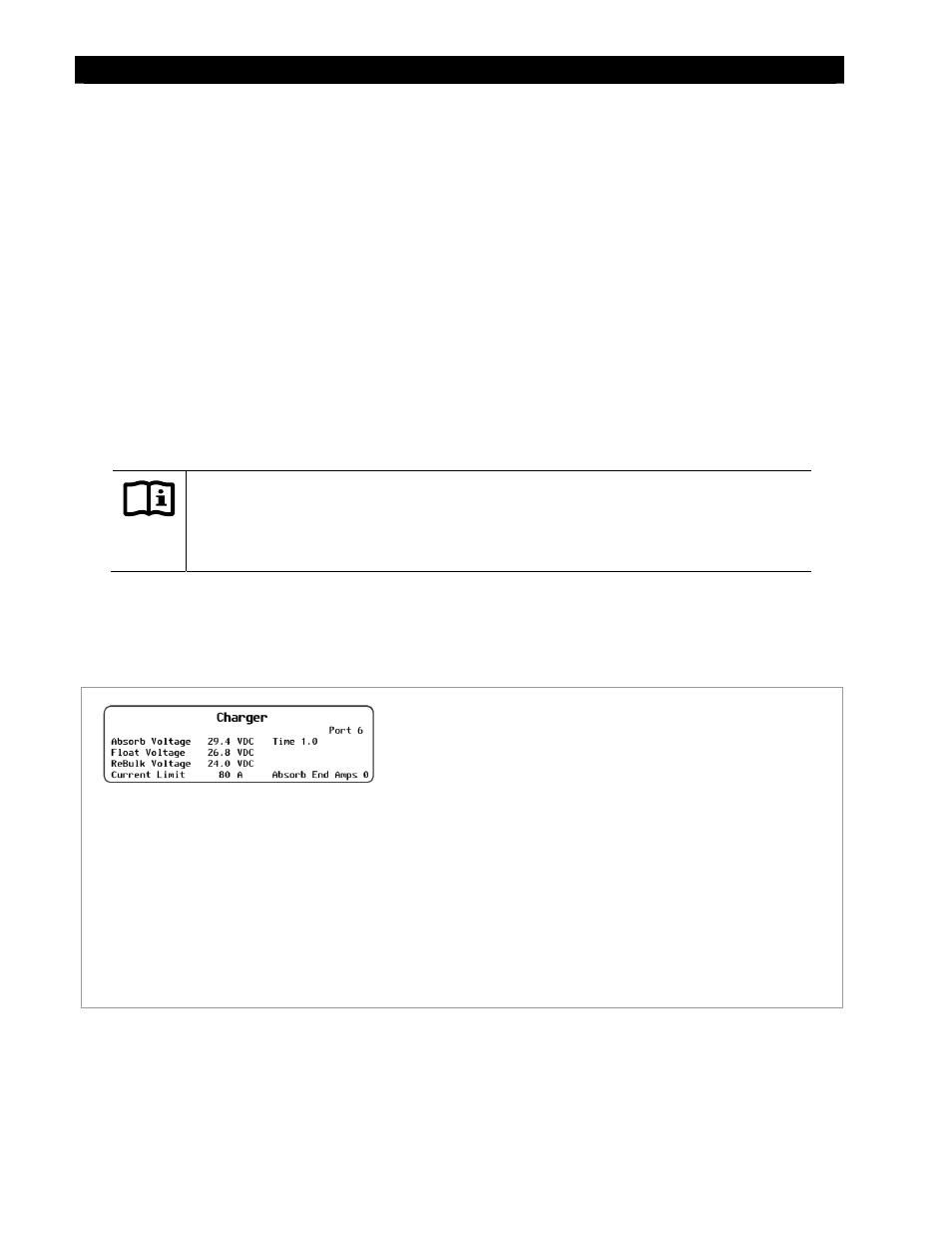
Programming
104
900-0117-01-00 Rev C
Charge Controller Settings
Charge Controller menu options include the following:
Charger
---------------------------------------------------------->
See below.
MPPT
------------------------------------------------------------->
See page 105.
Temperature Compensation
---------------------------->
See page 106.
Battery Equalize
--------------------------------------------->
See page 106.
Grid-Tie Mode
------------------------------------------------>
See page 107.
Auxiliary Output
--------------------------------------------->
See page 107.
Restart Mode
-------------------------------------------------->
See page 110.
Calibrate
-------------------------------------------------------->
See page 110.
Reset Charge Controller to Factory Defaults
----->
See page 111.
Charger
IMPORTANT:
Battery charger settings need to be correct for a given battery type. Always follow battery
manufacturer recommendations. Making incorrect settings, or leaving them at factory default
settings, may cause the batteries to be undercharged or overcharged.
The charge controller uses a “three-stage” battery charging cycle which utilizes multiple settings. This
menu controls the voltages and timers for the battery charger. See the charge controller Owner’s Manual
for an explanation of the three-stage cycle and a description of the individual stages.
Figure 122 Charger
Set Points:
Absorb Voltage – Adjusts the target voltage of Bulk and
Absorption stages.
(Absorb) Time – Adjusts the duration of the Absorption
stage.
Float Voltage – Adjusts the target voltage of the Float stage.
Rebulk Voltage – Adjusts the point of low battery voltage
that triggers a new Bulk stage after 90 seconds.
Current Limit – Adjusts the maximum amperage of the
battery charger.
Absorb End Amps – Adjusts the level of “trickle” charge that
will override the Absorb Time setting and switch the
controller to the Float stage.
