Installing the mate3, Installation – Outback Power Systems MATE3 Owners Manual User Manual
Page 18
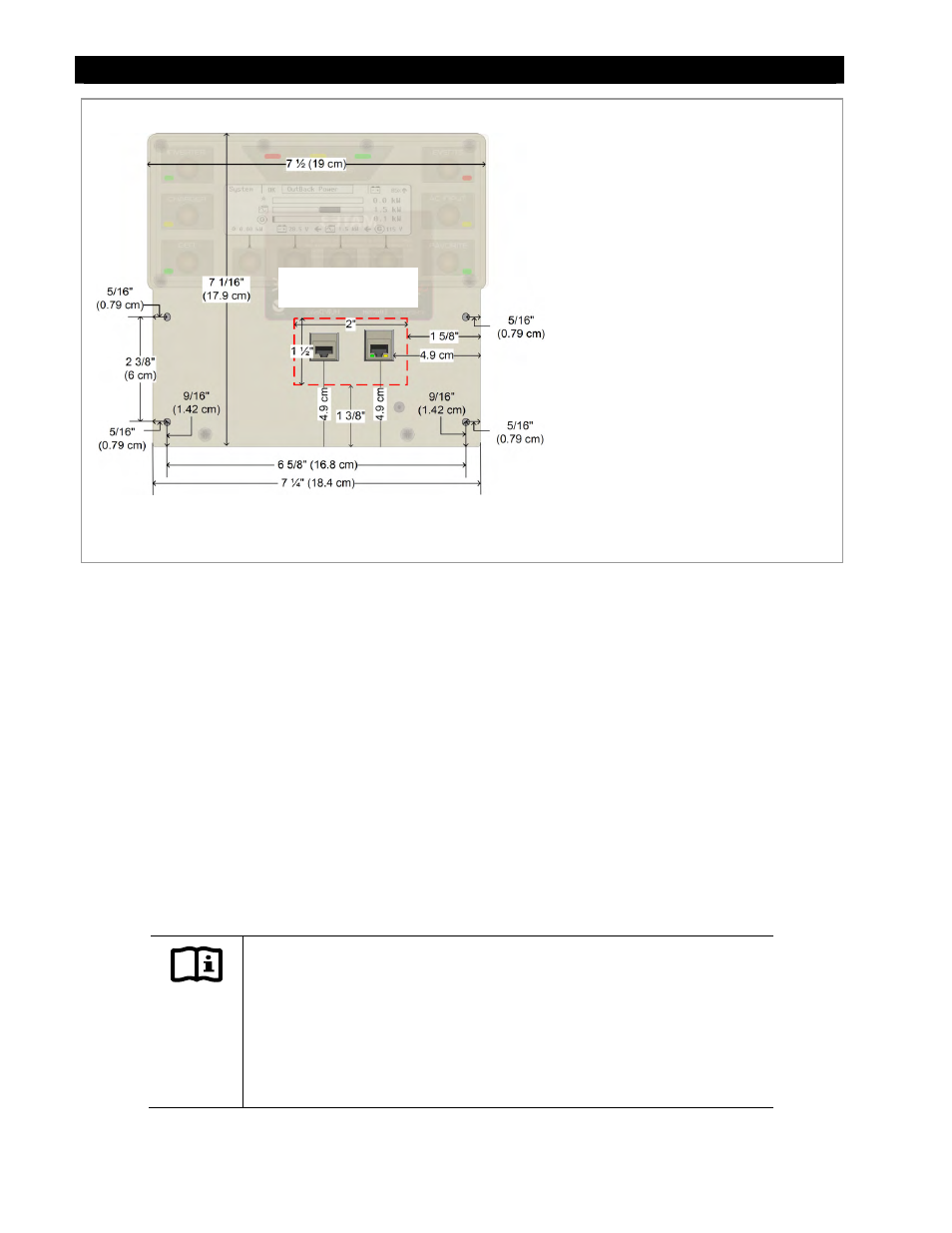
Installation
16
900-0117-01-00 Rev C
Figure 6
Mounting the MATE3 without a Bracket
Installing the MATE3
The MATE 3 has several options for installation.
The MATE3 can be connected directly to an OutBack Inverter/Charger.
The MATE3 can be connected directly to a FLEXmax Charge Controller.
The MATE3 can be connected to a HUB4 or HUB10 Communication Manager when other OutBack devices are
used in the system, such as charge controllers or multiple inverters.
In addition, the MATE3 can be connected to a computer (for monitoring only). This feature uses an online
web page to provide a graphic user interface (GUI) for monitoring information on the system. See page 22
for details on this feature. The GUI cannot be used to change settings. The MATE3 can be connected to a
computer in one of three ways:
directly (i.e., MATE3 to computer [requires a crossover CAT5 cable], or
MATE3 to network switch to computer [does not require a crossover CAT5 cable]),
using a network router (i.e., MATE3 to router to computer), or
using a wireless adapter connecting through a network router with wireless capabilities.
IMPORTANT:
Connecting the MATE3 to a computer or network router requires advanced
knowledge of network protocols and how to manually set IP addresses and
port forwarding.
Installing multiple OutBack devices requires the use of the HUB4 or HUB10
Communication Manager.
The MATE3 cannot operate with a FLEXnet DC Battery Monitor without an inverter,
charge controller, or HUB product in the configuration.
To install the MATE3 without a
mounting bracket:
1. To allow room for the CAT5 cables
protruding out the back of the
MATE3, cut a hole in the mounting
surface that is 1-1/2" (height) by
2" (width), approximately 1-5/8"
from the right edge and 1-3/8" up
from the bottom.
2.
Place the MATE3 on the wall with the
cables inside the hole and mark the
mounting holes by pushing a long
nail into the mounting holes and
putting a leader hole in the surface.
NOTE: Do not use a nail that is larger
than the mounting screws.
Transparent view
from the front
