Ags state-of-charge (soc) start, Ags must run schedule, Ags quiet time schedule – Outback Power Systems MATE3 Owners Manual User Manual
Page 121: Mate3 settings
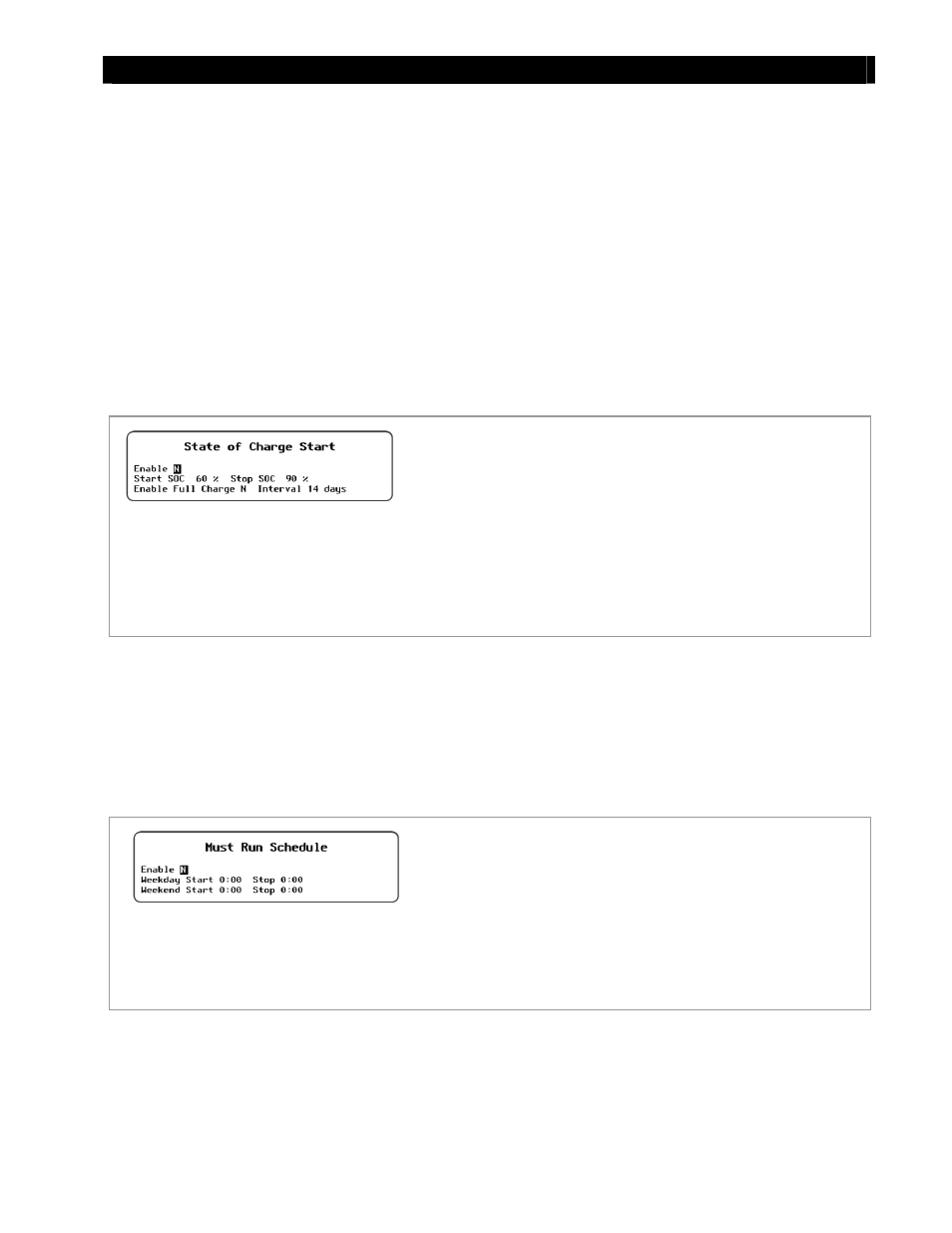
MATE3 Settings
900-0117-01-00 Rev C
119
AGS State-of-Charge (SOC) Start
With a FLEXnet DC, a generator can be started or stopped based on the battery state of charge (SOC)
rather than voltage. However, this feature may become less accurate if the system routinely cycles
without obtaining a full charge for long periods of time.
The
Enable Full Charge
set point overrides the
Stop SOC
function by establishing a time period from 1
to 30 days. At the end of this time, the batteries will be charged to 100% regardless of the SOC value.
When
Enable Full Charge
is set to
Y
, the MATE3 will compare the
Days Since Parms Met
display
(
415H422H
Figure 35) against the
Interval days
shown in
416H423H
Figure 127. If
Days Since Parms Met
is equal or higher,
then the generator will run until the FLEXnet DC's charge parameters are met. More information on this
function is available on page 152.
Setting
Enable Full Charge
to
N
or setting the
Interval days
to zero (0) days will disable the function.
Figure 147 MATE3/AGS/State-of-Charge Start Screen
AGS Must Run Schedule
Must Run Schedule
time is a daily time period when the MATE3 commands the generator to run. This is
usually set because large loads are expected to be present.
Must Run Schedule
times can be set
individually for weekdays and weekends.
Setting start and stop times to the same time disables the
Must Run Schedule
function.
Figure 148 MATE3/AGS/Must Run Schedule Screen
AGS Quiet Time Schedule
Quiet time is a period of time when the generator should not run, due to the risk of inappropriate noise or
other reasons.
Setting start and stop times to the same time disables the Quiet Time function.
Set Points:
Enable – N = No, Y = Yes
Start SOC – 0 to 99%
Stop SOC – 0 to 100%
Enable Full Charge – N = No, Y = Yes
Interval Days – 1 to 30 days; this is the time in days used by
the
Enable Full Charge (100% SOC) function and the FNDC’s
charging parameters.
Set points:
Enable – N = No, Y = Yes
Weekday Start – 00:00 to 23:59
Weekday Stop – 00:00 to 23:59
Weekend Start – 00:00 to 23:59
Weekend Stop – 00:00 to 23:59
