Installation – Outback Power Systems MATE3 Owners Manual User Manual
Page 25
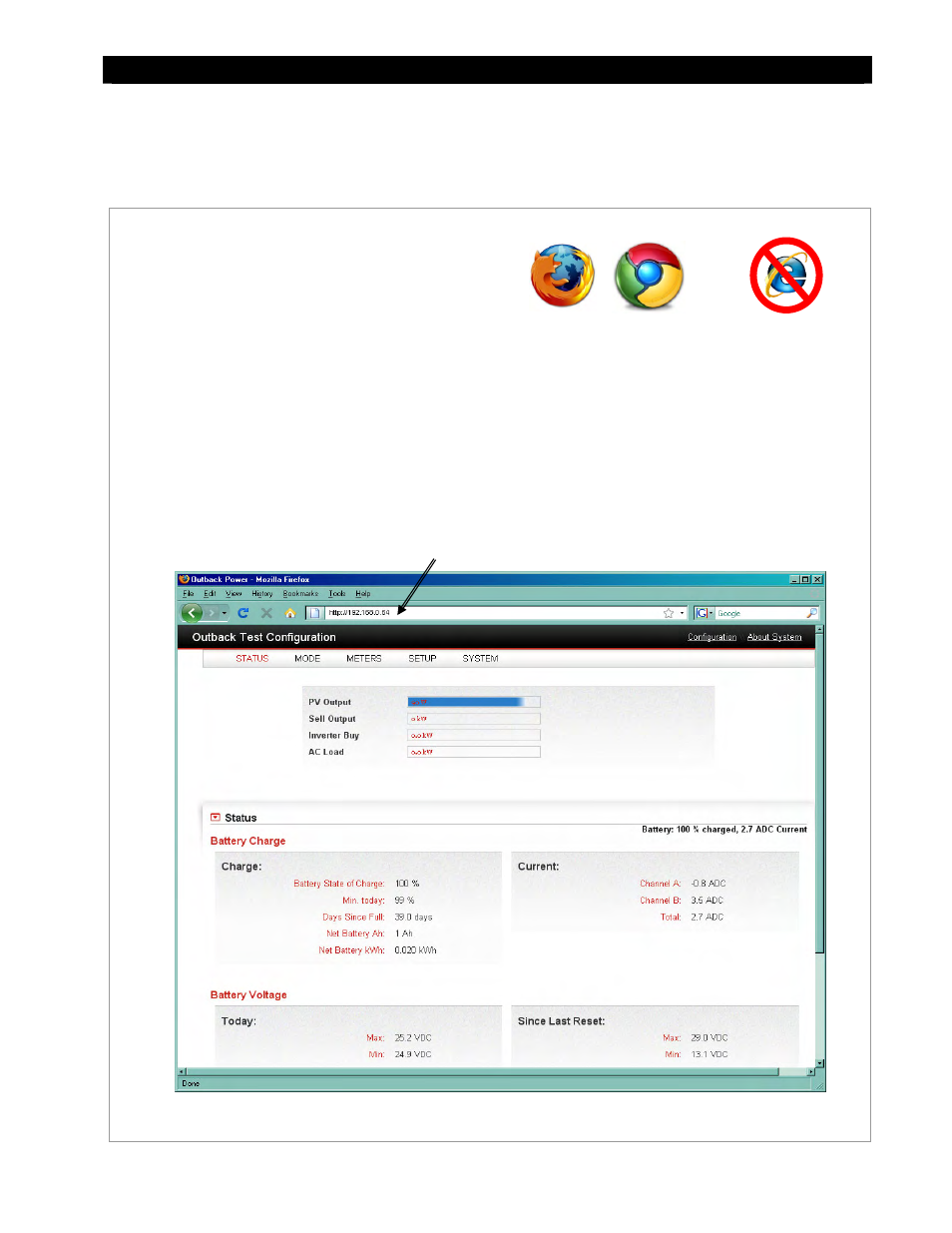
Installation
900-0117-01-00 Rev C
23
Connecting a MATE3 Indirectly to a Computer on a
Network Switch
To access the MATE3 web page using a network switch, follow the instructions below.
Figure 15
Accessing the MATE3 Using a Computer on a Network Switch
REQUIREMENTS:
MATE3 configured for network communication
(see Programming section)
A computer with networking enabled
Mozilla Firefox® or Google Chrome® internet browser
Firefox®
Chrome®
Recommended Browsers
To enable the MATE3 to communicate with a computer connected to a network switch:
1.
Make the connections illustrated in Figure 11. Ensure the computer has a static IP address (for example,
192.168.0.63). Ensure it has the same netmask and gateway IP as the MATE3.
2.
Ensure no other components on the network use the IP address 192.168.0.64. If there are other
components with that same IP address, then the MATE3's IP address must be changed.
See page 78 for instructions on changing the MATE3's IP address.
3.
On the computer, open a browser window.
4.
In the address bar, type in the number 192.168.0.64. (Or if the MATE3's IP address was changed, type in
the new number.)
Not Compatible
Internet Explorer®
Address Bar
