Generator hot key, Operation – Outback Power Systems MATE3 Owners Manual User Manual
Page 62
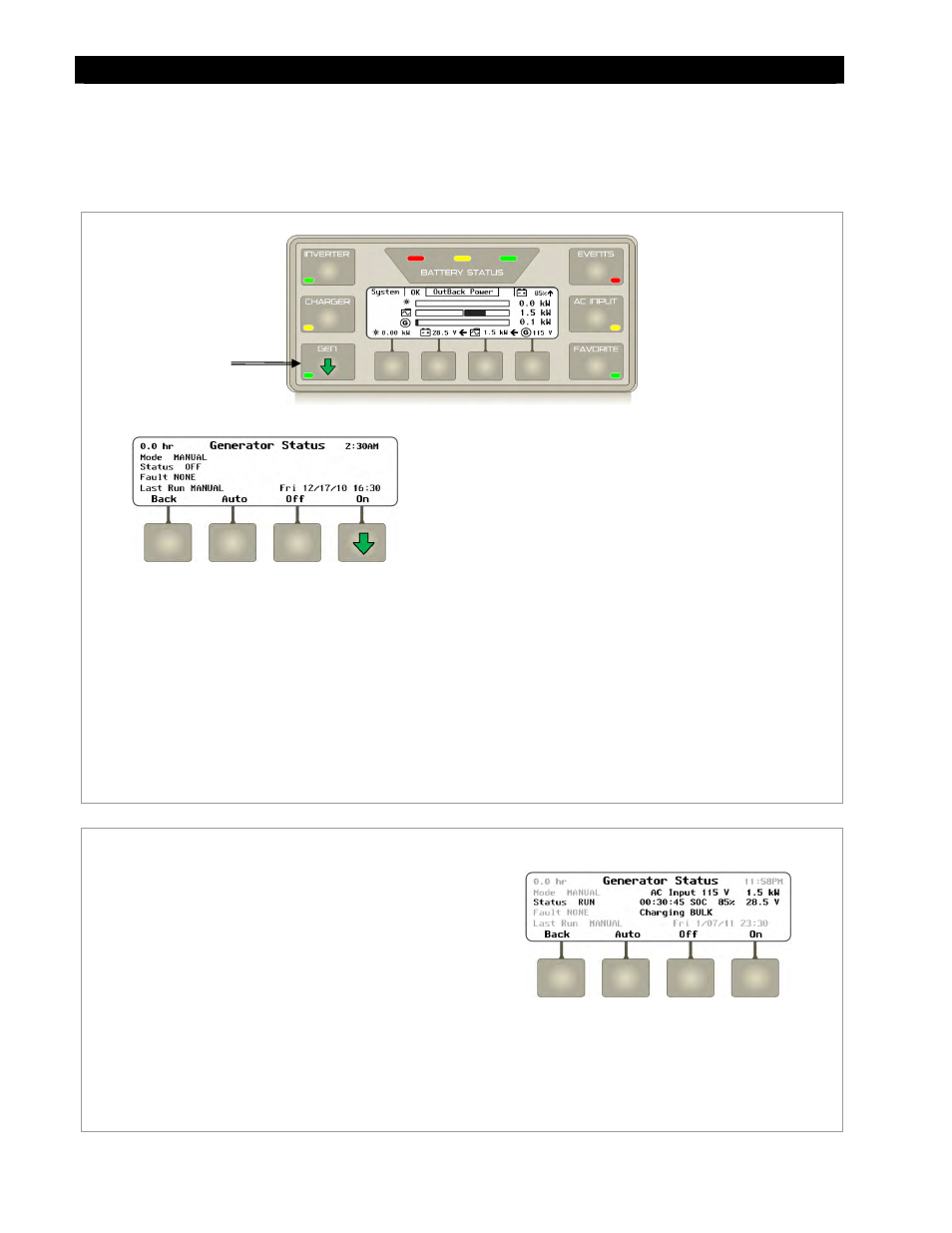
Operation
60
900-0117-01-00 Rev C
GENerator Hot Key
The
GEN hot key displays the
Generator Status
screen. The
Generator Status
screen displays
information on the Advanced Generator Start (AGS) mode. Soft key options include:
Figure 59
Using the GENerator Hot Key
Figure 60
Generator Status Screen
GEN Hot Key
Soft Key Options:
based on automatic starting parameters
set by the user in the AGS menu.
(See Figure 60.)
Screen Items:
The figure to the left of the title displays the accumulated
generator run time. This counter can be reset. (See page 121.)
Mode displays the setting selected by the soft keys (
it will read
AGS DISABLED.
Status displays the current status of the AGS function. If not
operating the generator, it reads
OFF. If active, it may read
STARTING or RUN.
Fault displays the message AGS Fault if the generator voltage
is lost. Otherwise, it displays
NONE.
Last Run displays the reason of the last generator start. The
date and time of the start appears to the right of the reason. See
Table 5 on page 152 in the Troubleshooting section for a list of
all the generator start and stop reasons.
When
right side of the screen.
The first line displays the generator’s AC voltage and
the number of kilowatts being used from the
generator.
The second line displays the updated status RUN,
the length of time since the start command was
sent, the battery state of charge (
SOC), and the
battery voltage. (If no battery monitor is present, the
SOC field will be blank.)
The third line displays the charging stage.
NOTE: The generator can only be started if the
AGS mode is enabled in
AGS Setup
(see page 116). If it is not enabled, this
information will not appear.
