Inverter stacking, Inverter settings – Outback Power Systems MATE3 Owners Manual User Manual
Page 101
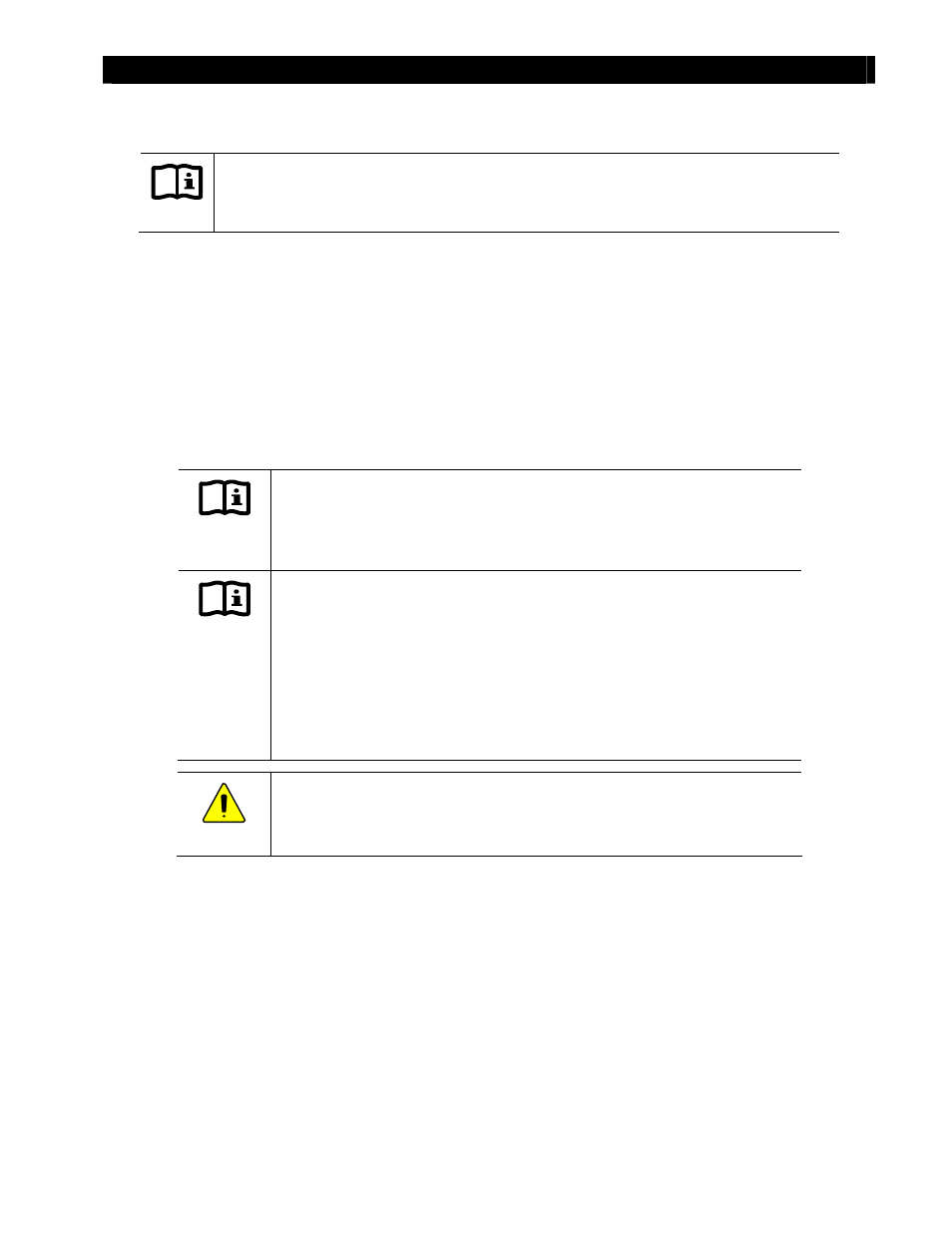
Inverter Settings
900-0117-01-00 Rev C
99
Inverter Stacking
IMPORTANT:
All inverters connected to ports on the HUB must be assigned valid designations for stacking and Power
Save Levels. If this is not done, the system may give any number of Error messages or other symptoms.
The Inverter Stacking menu contains settings to coordinate, or “stack”, multiple inverters in a combined
system. It also has settings for Power Save Levels, which allow unused inverters to go into Silent mode to
save power.
Stacking assigns an inverter to a particular phase or “leg”. Any inverter connected to an OutBack HUB
must be designated as master or slave of some type.
The available stacking configurations and menu options will vary with inverter model. Stacking
configurations, options, and other details are discussed in both the Installation Manual and the Operator’s
Manual for the inverter.
IMPORTANT:
Inverters with higher-level settings will go into Silent mode sooner. The master
must stay on and should have the lowest setting. The default is zero (0).
Normally it should be left at zero (0).
IMPORTANT:
Stack Modes are inverter-dependent. The modes listed in this section
show all possible Stack Modes, some of which may not be available with all
OutBack inverters.
The inverter’s Installation Manual describes the available stacking
configurations for each inverter and the modes required for each.
Do not select Stack Modes other than those identified for the specific
inverter model being used.
CAUTION: Equipment Damage
Ensure the inverter outputs are turned off, or disconnected, before
programming.
Failure to do so could result in damage to the equipment.
