Battery monitor settings, Battery setup, Shunt enable – Outback Power Systems MATE3 Owners Manual User Manual
Page 114: Programming
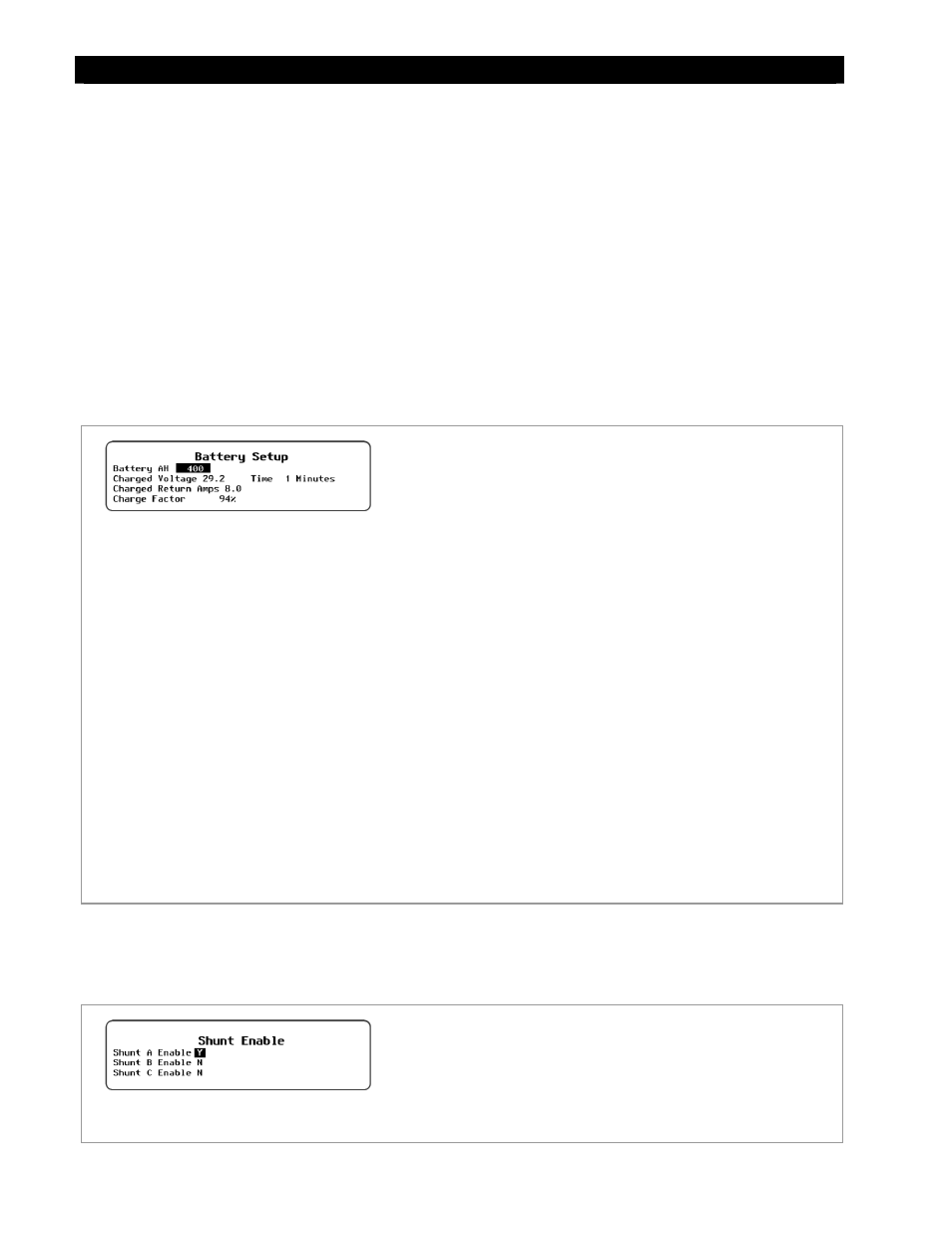
Programming
112
900-0117-01-00 Rev C
Battery Monitor Settings
Battery Monitor menu options include the following:
Battery Setup
------------------------------------------------->
See below.
Shunt Enable
-------------------------------------------------->
See below.
FLEXnet Relay Mode
--------------------------------------->
See page 113.
FLEXnet Relay Set Points
--------------------------------->
See page 113.
Reset to Factory Defaults
-------------------------------->
See page 114.
Battery Setup
This menu allows the user to set the parameters for the battery bank in that particular system. These
figures are used by the FLEXnet DC battery monitor to track the status of the battery bank. (Many of these
figures must be given by the battery manufacturer.) For more information on the battery monitor, see the
Owner’s Manual for the FLEXnet DC.
Figure 137 Battery Setup
Shunt Enable
This menu allows the user to turn on or off any of three shunts (current sensors) used by the battery
monitor. For more information on the use of each shunt, see the Owner’s Manual for the FLEXnet DC.
Figure 138 Shunt Enable
The settings for each shunt are
Y (yes) and N (no).
Y instructs the battery monitor to monitor a particular
shunt and measure the current running through it.
N instructs the battery monitor to ignore that shunt.
Set Points:
The following set points are the “fully charged” parameters for the
batteries. When these parameters are met, the SOC percentage
indicator meter on the Home screen will read 100% and will flash
light and dark.
Battery Amp-hours – Identifies the total size of the battery
bank in amp-hours.
Charged Voltage – Sets the minimum voltage the
three-stage charger must reach during the Bulk or Absorption
stages for the battery monitor to consider the batteries
fully charged.
Charged Return Amps – Sets the limit to which the charging
current must “trickle down” or decrease before the batteries
are considered charged.
Time – Sets the duration the Charged Voltage and Charged
Return Amps must be maintained before the charging cycle
is considered finished.
Charge Factor – Adjusts the anticipated charging efficiency
of the batteries. Because the batteries cannot be 100%
efficient, the battery monitor discounts a certain percentage
of the energy used to charge them. This provides a more
realistic estimate of the amount of charge that has
been restored.
