Ac input and current limit, Inverter settings – Outback Power Systems MATE3 Owners Manual User Manual
Page 85
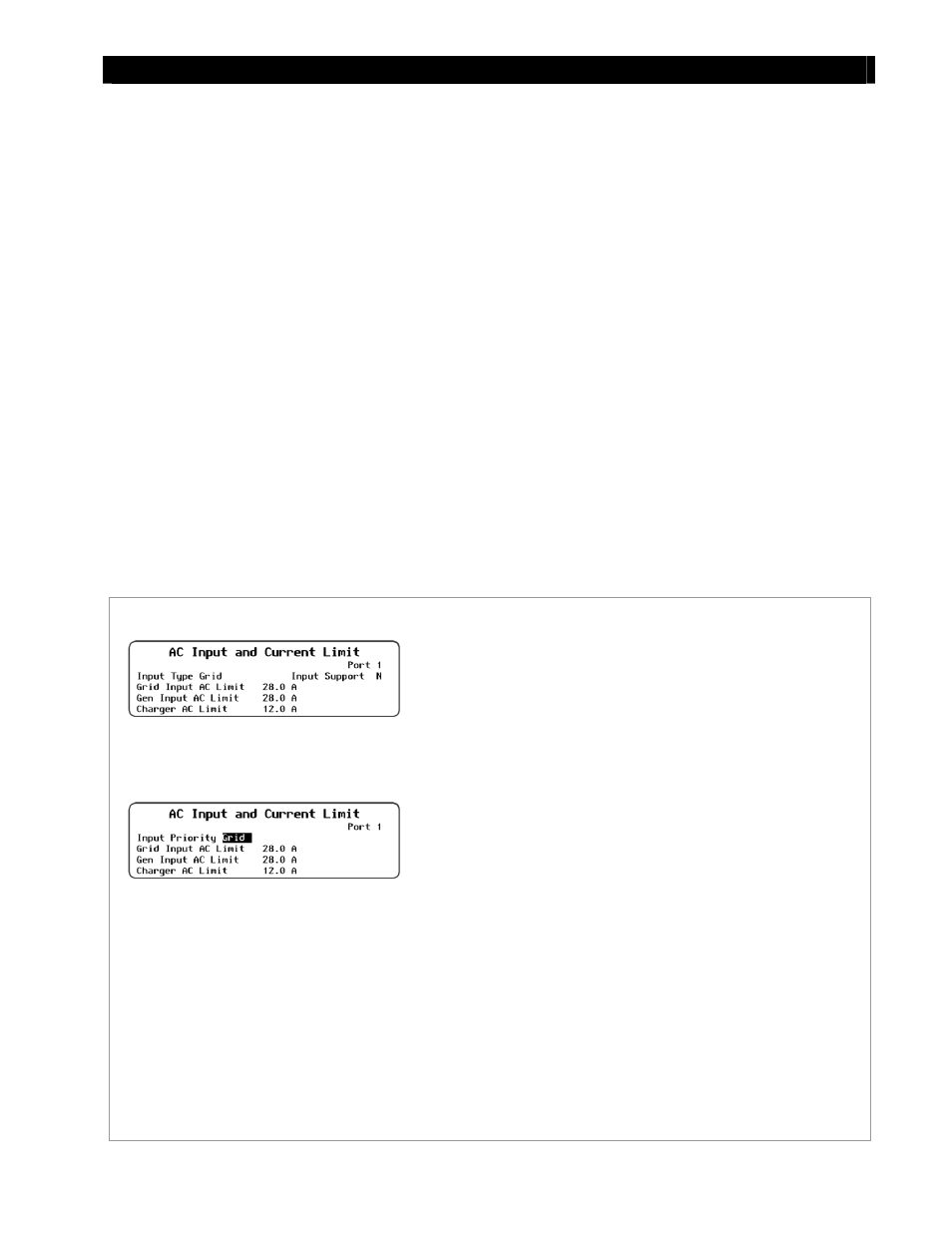
Inverter Settings
900-0117-01-00 Rev C
83
AC Input and Current Limit
This menu controls the amount of current that the inverter can draw from the source(s). The menu has
independent settings for two different AC sources. In the most common applications, one source is the
utility grid and the other is an AC generator. The settings are labeled accordingly.
NOTE: An FX-class inverter has different interactions with multiple AC sources than a Radian-class
inverter. For more information, see Figure 91, and see the Installation Manual for that model of inverter.
These settings should be adjusted to match the size of the input circuit breaker or input conductor. This is
intended to protect a generator or source that may not be large enough to supply enough current. If the
combined charging and loads exceed this setting, the inverter will reduce its charge rate and give priority
to the loads.
If the loads exceed the limit on their own, the charge rate will be reduced to zero. This setting may be
assisted by the Input Support
function, if present in the inverter. (If present, see the inverter Operator’s
Manual for information about this function.)
If the loads still exceed this setting, the input breaker may trip. The unit will display an event with the
following warning
Input Amps > Max
.
This menu has an independent current setting for the inverter’s battery charger.
If multiple parallel inverters are installed with an AC source of limited wattage, the total combined
amperage settings for all units must be less than the AC input circuit. The Configuration Wizard in the
MATE3 can perform this calculation. See the inverter Operator’s Manual for more information on
managing input current.
Figure 91
AC Input and Current Limit
Set Points:
Input Type – (FX-class only) The inverter has two choices for
incoming AC sources:
Grid or Gen. It is not capable of using both
at the same time, but it can be externally switched between them.
If this is done, it can select between defined parameters for two
different sources. (See page 85 for the parameters.)
Input Priority – (Radian-class only) The inverter can be wired to
two different AC sources:
Grid or Gen. It can accept either source
individually, but it is not capable of using both at the same time.
However, it can be programmed to accept one of the inputs as a
default selection if both AC sources are active at the same time.
Grid Input AC Limit – Adjusts the inverter’s draw to the size of the
utility grid circuit.
Gen Input AC Limit – Adjusts the inverter’s draw to the size of the
AC generator or the generator circuit.
Charger AC Limit – Adjusts the draw of the inverter’s charger. The
maximum setting is equal to the maximum delivery of the inverter’s
charger. This setting can be limited to avoid accidentally
overcharging a small battery bank.
Input Support – (FX-class only) Enables the Input Support
function, if present in the inverter. Not all FX-class inverters have
this function. See the inverter Operator’s Manual to determine if it is
present and for more information about this function.
NOTE: Input support is present in all Radian-class inverters, but is
only enabled when certain AC input modes are used.
(See page 86.)
AC Input and Current Limit Screen (FX-class)
AC Input and Current Limit Screen (Radian-class)
