Access to the main menu, Lock, System settings – Outback Power Systems MATE3 Owners Manual User Manual
Page 73
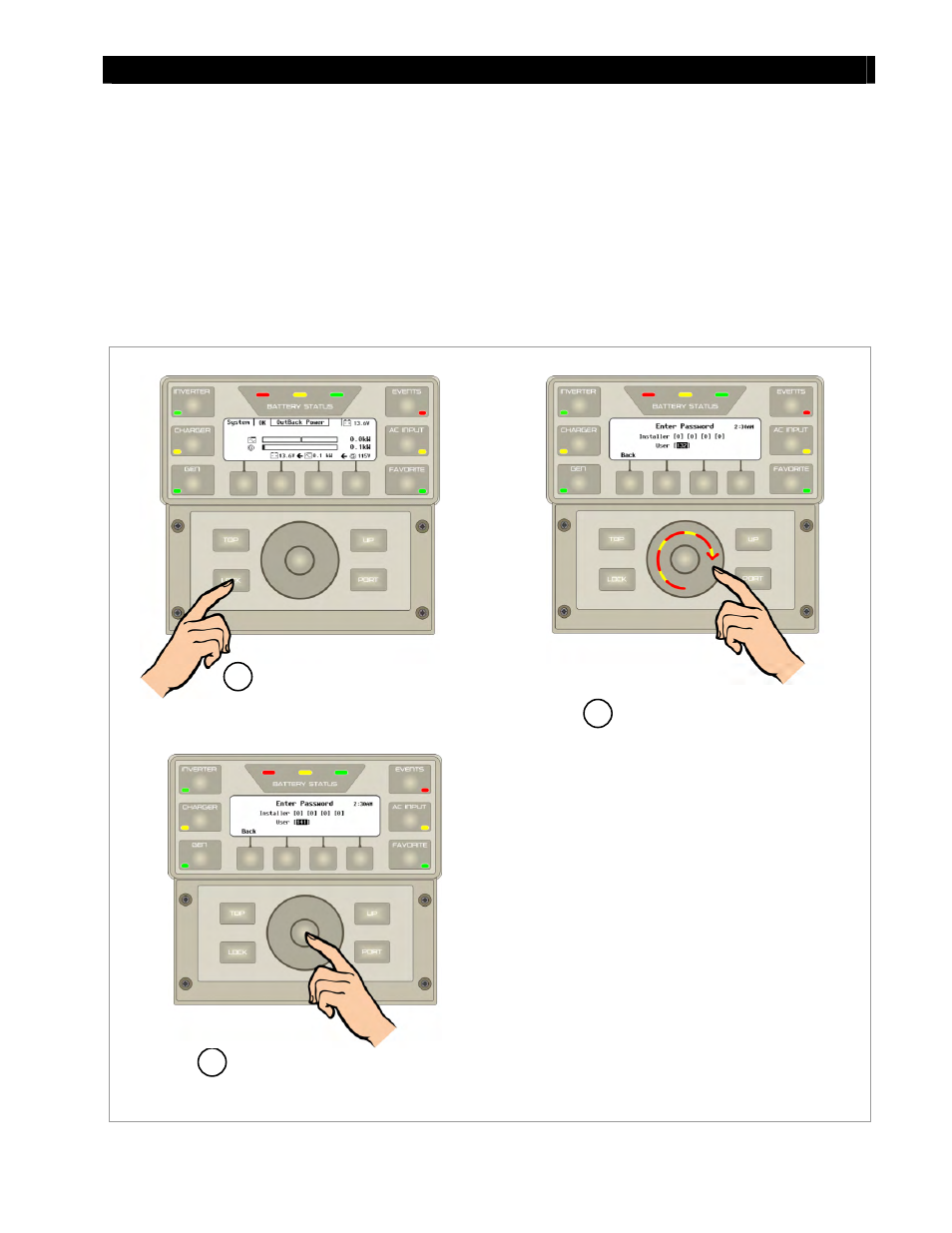
System Settings
900-0117-01-00 Rev C
71
Access to the Main Menu
Programming the system is done in the
Main Menu
screen. A password is required to access the
Main
Menu
screen. This password, 141, cannot be changed.
To access the
Main Menu
, enter the password as follows:
1. Press
the
LOCK button.
2. While touching the control wheel, make a clockwise circle until the display shows 141.
3. Press the center button on the control wheel to accept the password.
Figure 71
Accessing the Main Menu; Entering the Password
1
Press the
LOCK
button.
3
Press the center button.
NOTE: If access to menus has been restricted by an
installer or OEM, the installer password can be
entered from this menu to allow full access.
Press
the
password. The default installer password is 1732.
This password can be changed. See page 81.
2
Make a clockwise circle
until the display shows
141
.
- GS8048 (44 pages)
- GTFX2524 (2 pages)
- VFX 3524M (65 pages)
- FX2012MT (2 pages)
- Systems (24 pages)
- Sealed FX (2 pages)
- VFX Series (2 pages)
- Hitch DOM-OBK03 (32 pages)
- GFX Series Inverter/Charger Installation Manual (40 pages)
- GFX Series Inverter/Charger Operators Manual (64 pages)
- GFX International Series Installation Manual (40 pages)
- GFX International Series Operators Manual (64 pages)
- GS8048 Installation Manual (44 pages)
- GS8048 Operator Manual (60 pages)
- GS Load Center Installation Manual (48 pages)
- GS Load Center Installation Manual (60 pages)
- Radian Series Inverter/Charger Service Instructions (8 pages)
- GS8048 Quick Start Guide (4 pages)
- GS7048E Installation Manual (48 pages)
- GS7048E Operators Manual (76 pages)
- GS7048E Quick Start Guide (4 pages)
- GS8048A Quick Start Guide with GSLC (4 pages)
- GS8048A Installation Manual (48 pages)
- GS8048A Operators Manual (76 pages)
- FX Series Installation Manual (60 pages)
- FX Series Programming Manual (59 pages)
- FX Series Circuit Board Replacement Instruction (9 pages)
- FX Series International Installation Manual (47 pages)
- FX Series Export Inverter/Charger Programing Manual (56 pages)
- GTFX Series Inverter/Charger Programing Manual (32 pages)
- GTFX Series Inverter/Charger Programing Manual (64 pages)
- GTFX Series Inverter/Charger Installation Manual (88 pages)
- PV 8 Combiner (28 pages)
- FW-X240 Installation Manual (16 pages)
- PSX-240-Relay Installation Manual (8 pages)
- FLEXware 250 - Users Guide (16 pages)
- FW-IOB-S-120VAC Input/Output/Bypass Assembly - Installation Instructions (8 pages)
- FW-IOB-S-230VAC Input/Output/Bypass Assembly - Installation Instructions (8 pages)
- FLEXware ACA AC Conduit Adapter Users Guide (8 pages)
- FLEXware Mounting Plate Users Guide (12 pages)
- FLEXware 500 Users Guide (12 pages)
- FW-IOB-D-120VAC Input/Output/Bypass Assembly - Installation Instructions (8 pages)
- FW-IOB-D-120/240VAC Input/Output/Bypass Assembly - Installation Instructions (8 pages)
- FW-IOB-D-230VAC Input/Output/Bypass Assembly - Installation Instructions (8 pages)
- FLEXware MATE3 Mounting Bracket - Installation Instructions (2 pages)
