Inverter settings, Search menu, Programming – Outback Power Systems MATE3 Owners Manual User Manual
Page 84
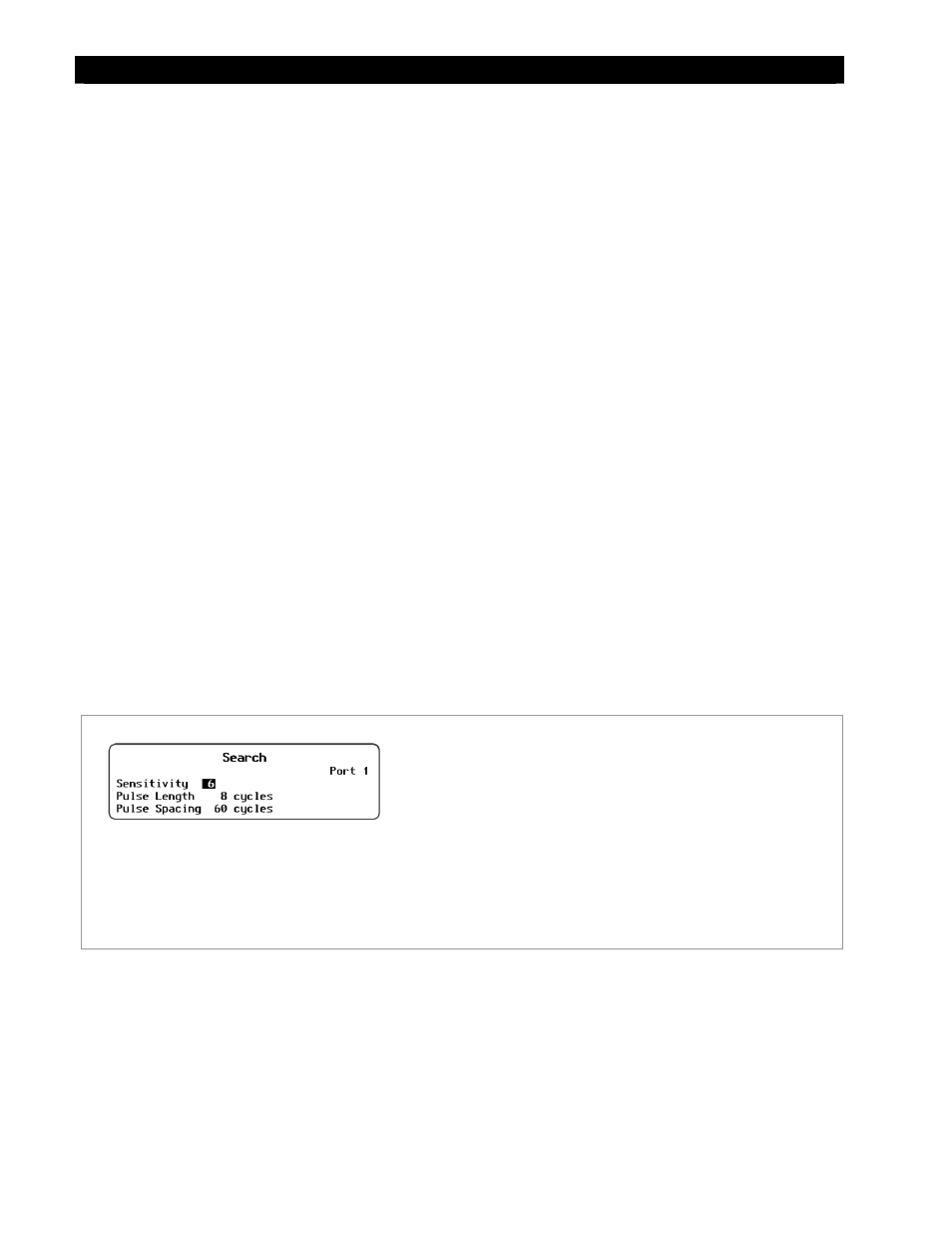
Programming
82
900-0117-01-00 Rev C
Inverter Settings
Many of the inverter settings in this section apply to both FX-class and Radian-class inverter/chargers.
However, some screens and programming items are very different between these two types of inverters.
In some cases where the screens are different, illustrations of each are provided. The title of the
illustration indicates “FX-class” or “Radian-class”. In certain cases, the screens are so different that they are
described on separate pages with the appropriate titles.
Inverter
menu options include the following:
Search
-------------------------------------------------------------- >
See below.
AC Input and Current Limit
-------------------------------- >
See below.
Grid AC Input Voltage Limits (FX-class)
-------------- >
See page
H
85.
Gen AC Input Voltage Limits (FX-class)
--------------- >
See page 85.
Grid AC Input Mode and Limits (Radian-class)
----- >
See page 86
Gen AC Input Mode and Limits (Radian-class)
----- >
See page 87.
AC Output
-------------------------------------------------------- >
See page 85.
Low Battery
------------------------------------------------------ >
See page 88.
Battery Charger
------------------------------------------------ >
See page 89.
Battery Equalize
----------------------------------------------- >
See page 89.
Auxiliary Output
----------------------------------------------- >
See page 90.
Auxiliary Relay (Radian-class)
---------------------------- >
See page 96.
Inverter Stacking
---------------------------------------------- >
See page 99.
Grid-Tie Sell
----------------------------------------------------- >
See page 101.
Calibrate
---------------------------------------------------------- >
See page 102.
Reset Inverter to Factory Defaults
---------------------- >
See page 103.
Search Menu
This menu adjusts the inverter’s search circuit, which minimizes power draw when no loads are present.
See the inverter Operator’s Manual for more information on the Search function.
Figure 90
Search Screen
Set Points:
Sensitivity – Adjusts the Search mode sensitivity while
searching for loads. Setting this item to zero will disable
Search mode.
Pulse length – Adjusts the duration of each search pulse (in
single AC cycles). A longer duration means inverter detects a
load more quickly. It also consumes more power.
Pulse spacing – Adjusts the time between search pulses (in
single AC cycles). Shorter spacing means the inverter
detects a load more quickly. It also consumes more power.
