Programming – Outback Power Systems MATE3 Owners Manual User Manual
Page 128
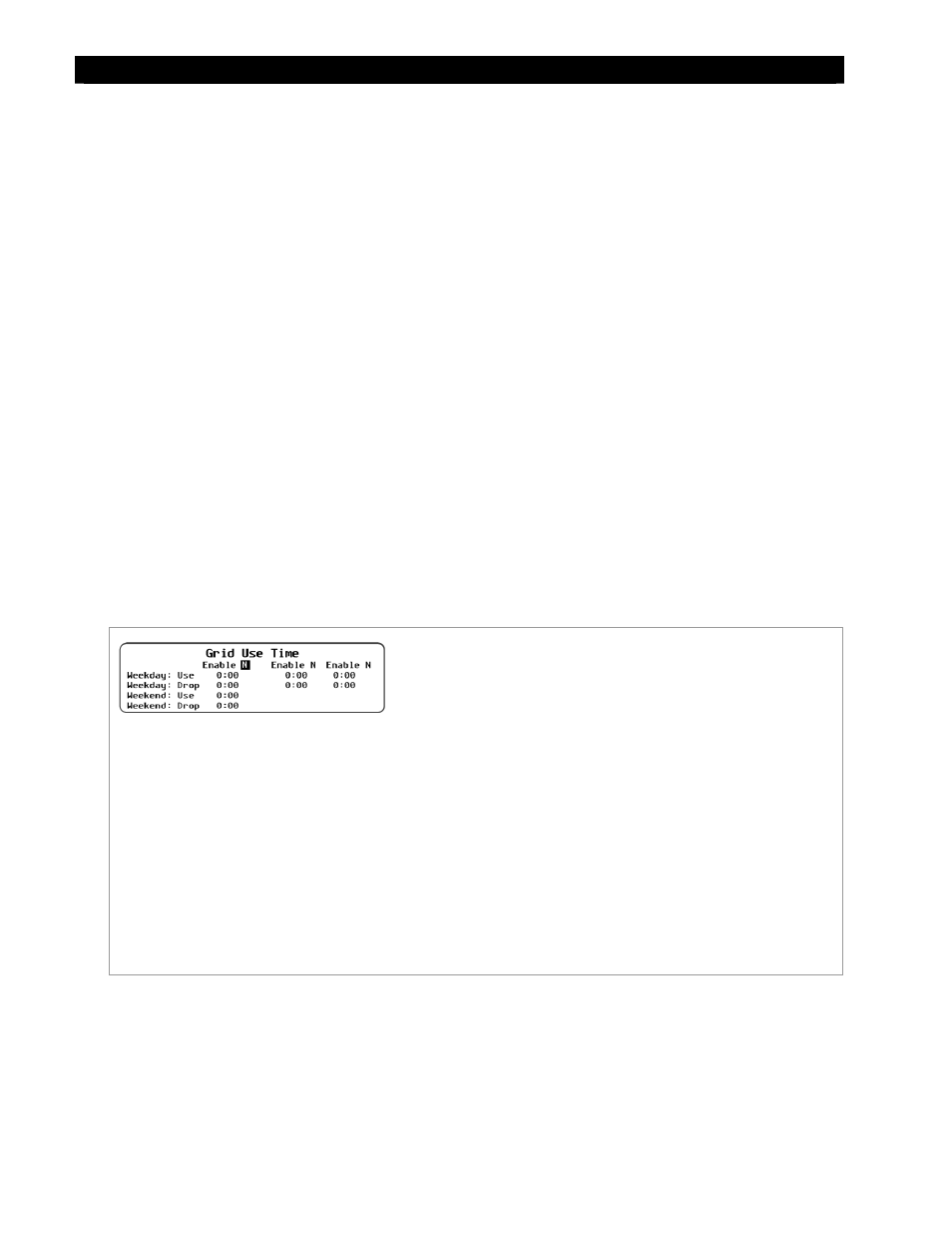
Programming
126
900-0117-01-00 Rev C
Example #1:
Weekday Start - 6:00 p.m. Weekday Stop - 6:00 a.m.
Weekend Start - 12:00 a.m. Weekend Stop - 12:00 a.m.
The weekend
USE
period has been left at its default (12:00 a.m.). Any time that a Start time equals a
Stop time, no action will be taken and the time period is ignored. The above settings will have the
following results:
Monday – Friday evenings at 6 p.m., the MATE3 issues a
USE
command to the inverter allowing the AC input
source to be used.
Monday – Friday mornings at 6 a.m., a
DROP
command will be issued.
On Friday evening at 6 p.m., a
USE
command is issued but since the Weekend Start and Stop times are equal, the
weekend use time is disabled; no
DROP
command will be issued until Monday morning at 6 a.m.
Example #2:
Weekday Start - 6:00 p.m. Weekday Stop - 6:00 a.m.
Weekend Start - 4:00 p.m. Weekend Stop - 8:00 a.m.
Monday – Thursday evenings at 6:00 p.m., the MATE3 issue a
USE
command to the inverter allowing the AC
input source to be used.
Monday – Friday at 6:00 a.m., a
DROP
command is issued. On Friday evening at 6:00 p.m., a
USE
command
is issued.
Saturday morning a
DROP
command is issued at 8:00 a.m. Saturday afternoon at 4:00 p.m., the inverter will
USE
again until Sunday morning at 8:00 a.m. Sunday evening at 4:00 p.m., a
USE
time period will start, ending on
Monday morning at 6:00 a.m.
Figure 157 MATE3 Grid Use Time Screen
Set Points:
Enable – N = No, Y = Yes
Weekday: Use – 00:00 to 23:59
The time during weekdays when the system is told to
Use
the utility grid. Three different
Use times can be set.
Weekday: Drop – 00:00 to 23:59
The time during weekdays when the system is told to
Drop
the utility grid. Three different
Drop times can be set.
Weekend: Use – 00:00 to 23:59
The time during weekends when the system is told to
Use
the utility grid.
Weekend: Drop – 00:00 to 23:59
The time during weekdays when the system is told to
Drop
the utility grid.
