Operation – Outback Power Systems MATE3 Owners Manual User Manual
Page 61
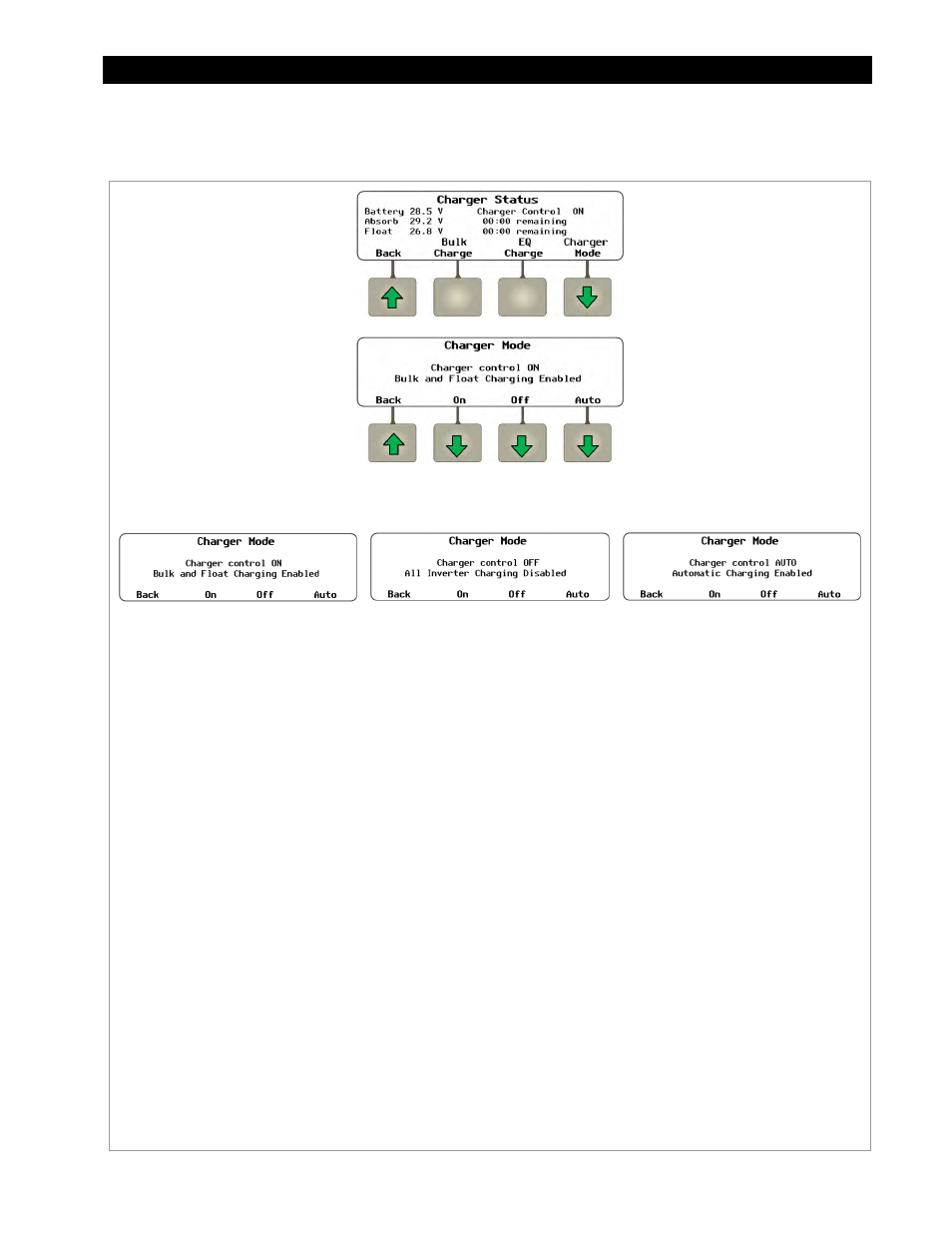
Operation
900-0117-01-00 Rev C
59
From the
CHARGER hot key’s
Charger Status
screen, the
that can turn on or turn off the charger. (See the inverter Operator’s Manual for a description of specific
charger functions.)
Figure 58
Using the CHARGER Hot Key (Charger Mode)
Soft Key Options:
consisting of bulk, absorption, and float
stages. Upon completion, the charger
remains in the float stage to maintain
the batteries until the AC input is
disconnected.
NOTE: This option varies with model.
In FX-class non-grid-interactive models,
the option operates as above.
In FX-class grid-interactive inverters, this
option is automatically selected when
the
Input Type menu is set to Gen
(see page 83). The
be selected if the menu is set to
Grid. In
these inverters, the
Charger Mode
menu can still enable or disable the
charger, but it cannot select the cycle.
In Radian-class inverters, this option
performs as above except when using
certain AC input modes with other
priorities. (See the
the inverter Operator’s Manual.)
When
screen will display:
consisting of bulk, absorption, and float
stages. Upon completion, the charger
goes into Silent mode until it reaches
the “re-float” voltage. Then it will
re-enter the float stage.
NOTE: This option varies with model. In
FX-class non-grid-interactive models,
the option operates as above.
In FX-class grid-interactive inverters, this
option is automatically selected when
the
Input Type menu is set to Grid (see
page 83). The
selected if the menu is set to
Gen. In
these inverters, the
Charger Mode
menu can still activate or deactivate the
charger, but it cannot select the cycle.
This option is not available on this
screen in Radian-class inverters; the
function operates automatically when
certain AC input modes are selected.
(See the inverter Operator’s Manual.)
all inverter models.
When
will display:
When
will display:
Screen Items:
