Installation, Figure 10 mate3 connections to a computer (direct) – Outback Power Systems MATE3 Owners Manual User Manual
Page 21
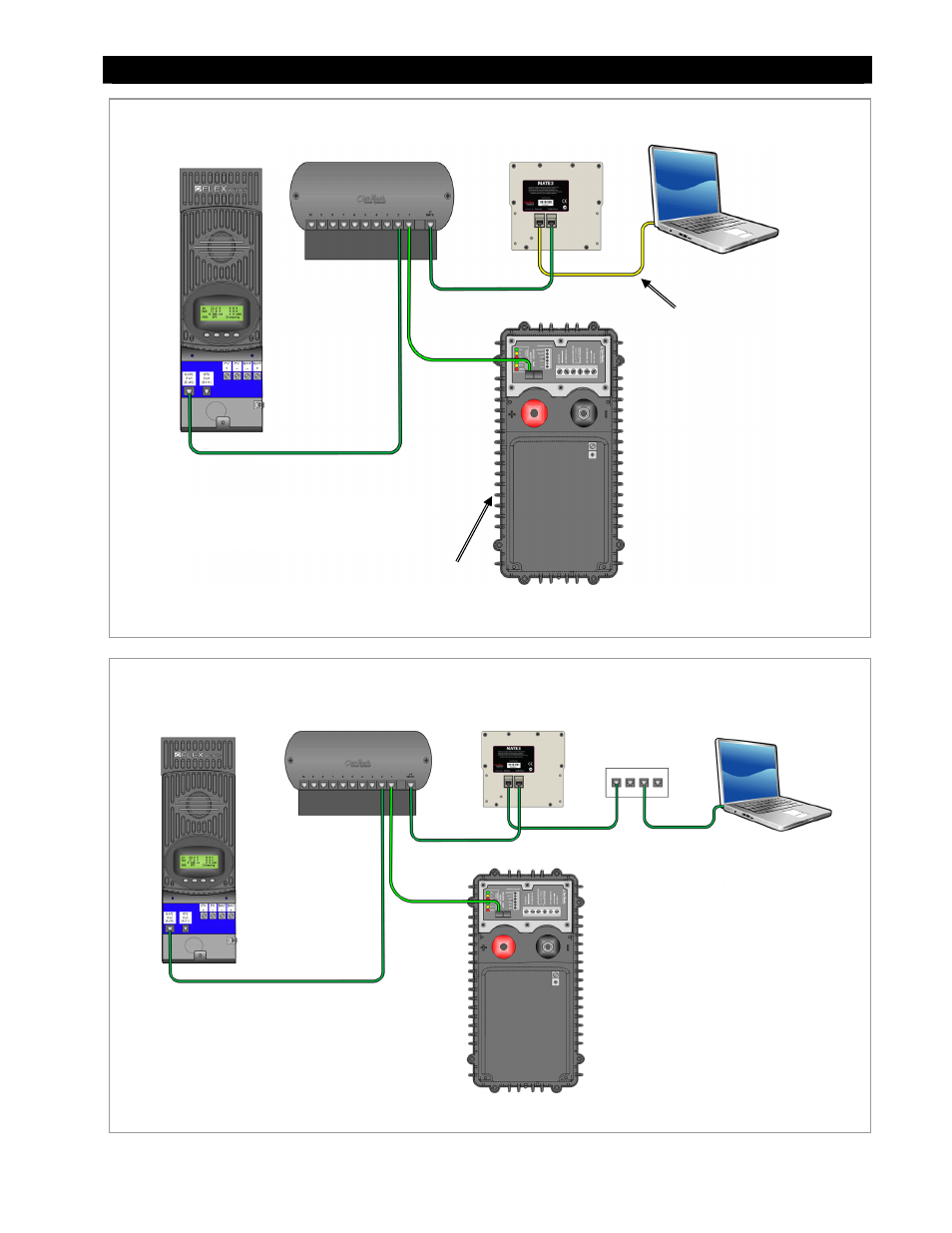
Installation
900-0117-01-00 Rev C
19
Figure 10
MATE3 Connections to a Computer (Direct)
Figure 11
MATE3 Connections to a Computer (Using a Network Switch)
IMPORTANT:
DHCP must be disabled.
A static IP address will be
set on the computer and
the MATE3.
This connection may require
a CAT5 crossover cable.
Some modern computers
may be able to perform the
crossover function even if a
noncrossover cable is used.
(The Ethernet chipset must
support auto-switching.)
If this is not the case, then a
network switch or router
must be used. See Figure 11.
FLEXmax Charge
Controller
OutBack HUB
Communication
Manager
MATE3 (Back View)
Computer
OutBack
Inverter/Charger
CAT5 Cable
CAT5 Cable
CAT5 Cable
For instructions on how to access the MATE3
web page on a computer, see page 22 .
MATE3 (Back View)
FLEXmax Charge
Controller
OutBack HUB
Communication
Manager
CAT5 Cable
CAT5
Cable
CAT5 Cable
CAT5 Cable
For instructions on how to access the MATE3
web page on a computer, see page 22 .
OutBack
Inverter/Charger
Computer
CAT5
Cable
Network
Switch
IMPORTANT:
DHCP must be disabled.
A static IP address will be
set on the computer and
the MATE3.
