Troubleshooting, Basic troubleshooting of the mate3 – Outback Power Systems MATE3 Owners Manual User Manual
Page 151
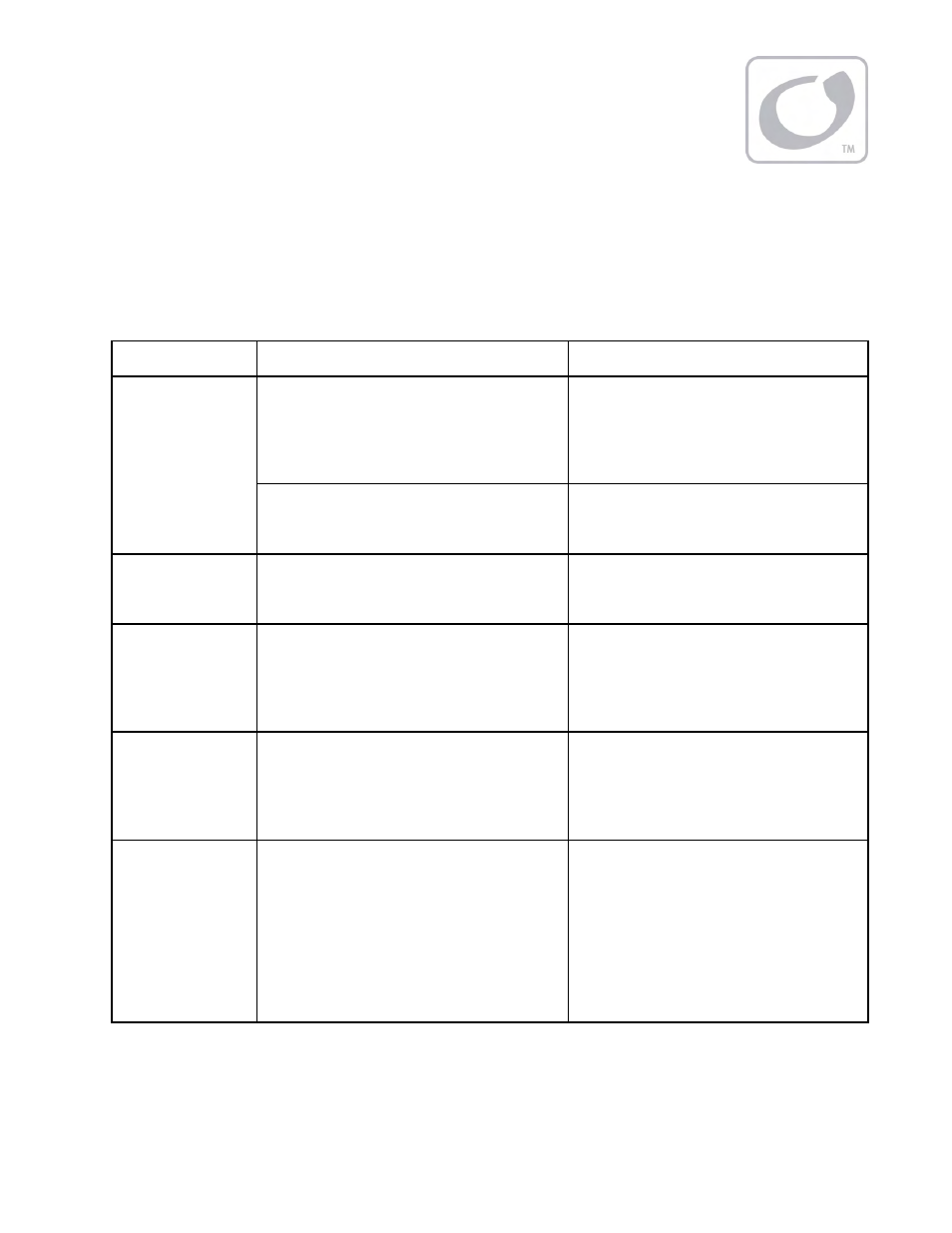
900-0117-01-00 Rev C
149
Troubleshooting
Basic Troubleshooting of the MATE3
Table 4
Basic Troubleshooting
Symptom Possible
Cause
Remedy
The MATE3 is powered by the OutBack
product to which it is connected. Make sure
that all OutBack products are powered up and
operating correctly before connecting the
MATE3.
Check or replace the CAT5 cable running
from the MATE3 to the OutBack product.
MATE3 does not
power up.
The left-hand RJ45 port on the back of the
MATE3 is used for computer communications.
It cannot power a MATE3.
Make sure the CAT5 cable is plugged into
the correct RJ45 port (the right-hand port).
HUB loses power
when cable is
plugged into MATE.
The left-hand RJ45 port on the back of the
MATE3 is wired differently and may short out
a HUB.
Make sure the CAT5 cable is plugged into
the correct RJ45 port (the right-hand port).
MATE3 does not
display a particular
device, meter, or
setting.
Make sure that all OutBack products are
powered-up and operating correctly before
connecting the MATE3.
Check or replace the CAT5 cable running
from the MATE3 to the OutBack product.
If a HUB product is being used, make sure
no OutBack products have been moved,
unplugged, or added.
MATE3 voltmeter
for a particular
device or screen is
inaccurate.
Meter could be incorrectly calibrated.
Confirm correct voltage with an accurate
voltmeter. (Make all tests on the terminals
of the OutBack product.) If necessary, adjust
the MATE3 meter using the
Calibration
menus.
The router doesn’t
recognize the
MATE3.
Communication incompatibility between the
router and the MATE3 (i.e., there may be
two devices on the network with the same
IP address.)
Enable DHCP. Power cycle the MATE3 by
unplugging the communications cable from
the HUB. Then note the new IP address.
Go back to the same screen and Disable
DHCP and use those new numbers to
manually program the port forwarding and
static IP address for the MATE3 on the
router. See page 78.
