Calibrate, Programming – Outback Power Systems MATE3 Owners Manual User Manual
Page 104
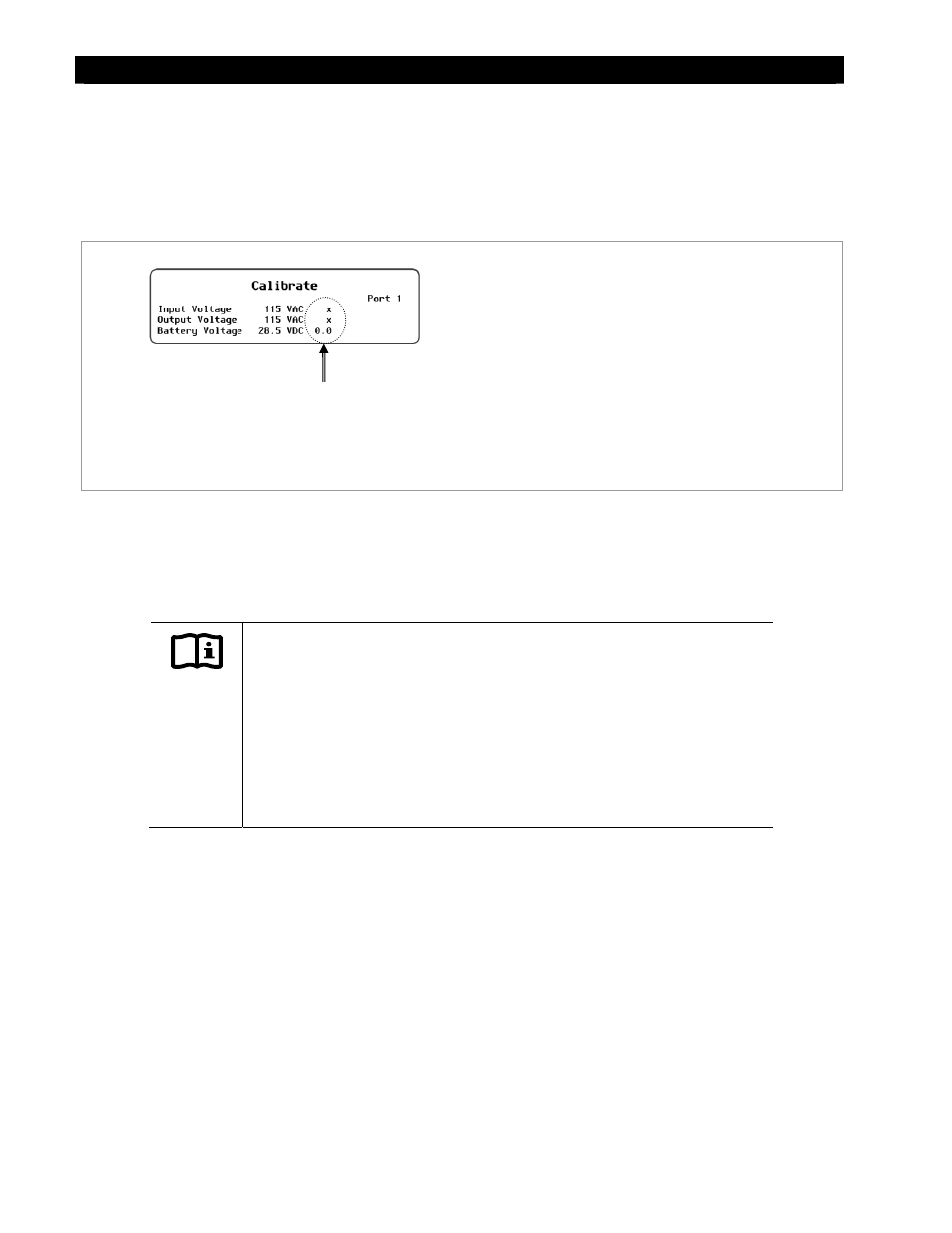
Programming
102
900-0117-01-00 Rev C
Calibrate
The
Calibrate
menu allows adjustment of the inverter’s internal voltmeters. If a particular inverter’s
readings do not match those of another inverter or a hand-held meter, the calibration feature may be
used to improve consistency.
Figure 120 Calibrate Screen
Figure 120 shows the current readings being taken by the inverter in Vac and Vdc. However, the field to
the right of each value is the calibration setting. The settable range will vary with inverter model. See the
inverter Operator’s Manual for specific ranges.
IMPORTANT:
Calibration does not change the actual output of the inverter, only the reading
of that output.
Also, measurements in places other than the inverter’s terminals may differ
regardless of calibration. For example, it is possible to get a different reading at
the inverter’s DC terminals than on the batteries. Connection problems,
corrosion, and the effects of induction and resistance may all result in voltage
differences. If this occurs, note that this is an issue with the system, not the
inverter. Calibration cannot correct for it.
Calibration Offset
(x = +1 to -3)
Set Points:
Input Voltage – Calibrates the AC voltage
measurement made at the inverter’s AC input
(from an incoming AC source).
Output Voltage – Calibrates the AC voltage
measurement made at the inverter’s AC output
(from the inverter’s own power, or from an incoming
AC source).
Battery Voltage – Calibrates the DC voltage
measurement made at the inverter’s DC terminals.
