Restart mode, Calibrate, Programming – Outback Power Systems MATE3 Owners Manual User Manual
Page 112
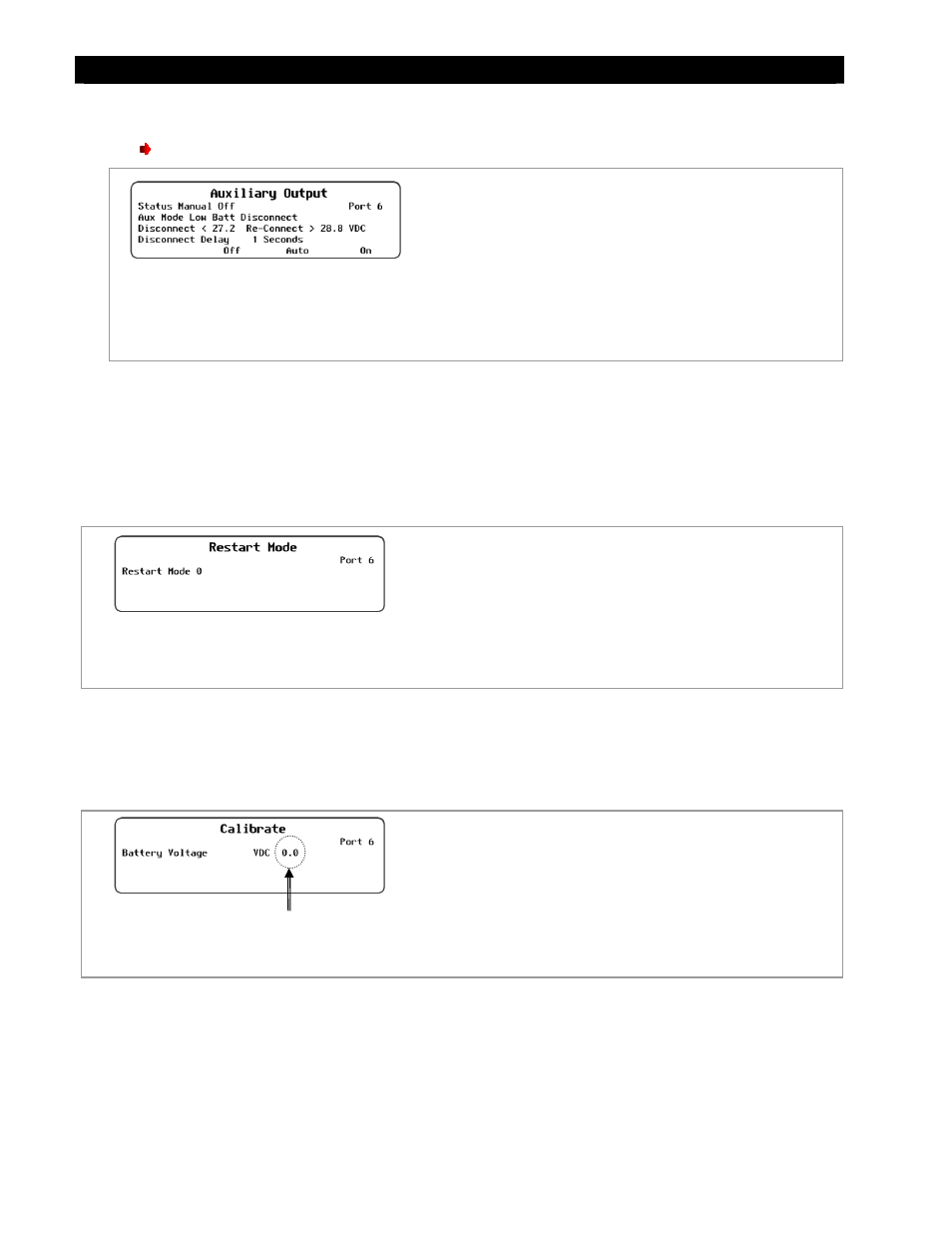
Programming
110
900-0117-01-00 Rev C
Low Batt Disconnect
activates the AUX output upon reaching a settable low-battery voltage. This option is
intended as a low-battery disconnect function for DC loads.
This function has settable DC voltage and time parameters.
Figure 133 Low Batt Disconnect
Remote
allows the AUX output to be activated in response to manual or automatic commands based in the
MATE3 (such as AGS).
Remote
has no adjustable settings.
Restart Mode
This setting allows the user to choose between continuous MPP tracking, or occasional restarts of the
sweeping process. A restart means the controller abandons the existing maximum power point and
“re-sweeps”, or begins gathering new power point data.
Figure 134 Restart Mode
Calibrate
The Calibrate menu allows adjustment of the charge controller’s battery voltmeter. If a particular
controller’s readings do not match those of another device, or a hand-held meter, the calibration feature
may improve consistency.
Figure 135 Calibrate
NOTE: Calibration does not change the actual voltage of the charge controller, only the reading of
that voltage.
Also, measurements in places other than the charge controller’s terminals may differ regardless of
calibration. For example, it is possible to get a different reading at the charge controller’s DC terminals
than on the batteries. Connection problems, corrosion, and the effects of induction and resistance may all
result in voltage differences. If this occurs, note that this is an issue with the system, not the charge
controller. Calibration cannot correct for it.
Set Points for
Low Batt Disconnect:
Disconnect – Adjusts the low-voltage setting at which the
AUX output is activated, following the
Disconnect Delay.
Re-Connect – Adjusts the setting at which the AUX output is
deactivated again after reaching
Disconnect.
Disconnect Delay – Adjusts the time delay after reaching
the
Disconnect setting, before the AUX output is activated.
Set Points:
Battery Voltage – Calibrates the DC voltage measurement
made at the controller’s battery terminals.
Calibration Offset
(x = +1 to -3)
Set Points:
0 – Initial sweep and then continuous MPP tracking.
1 – Automatic re-sweep every 90 minutes if controller is in
an MPPT mode (MPPT Float, MPPT Bulk etc).
2 – Automatic re-sweep every 90 minutes if controller is in
any charging mode.
