Installation – Outback Power Systems MATE3 Owners Manual User Manual
Page 29
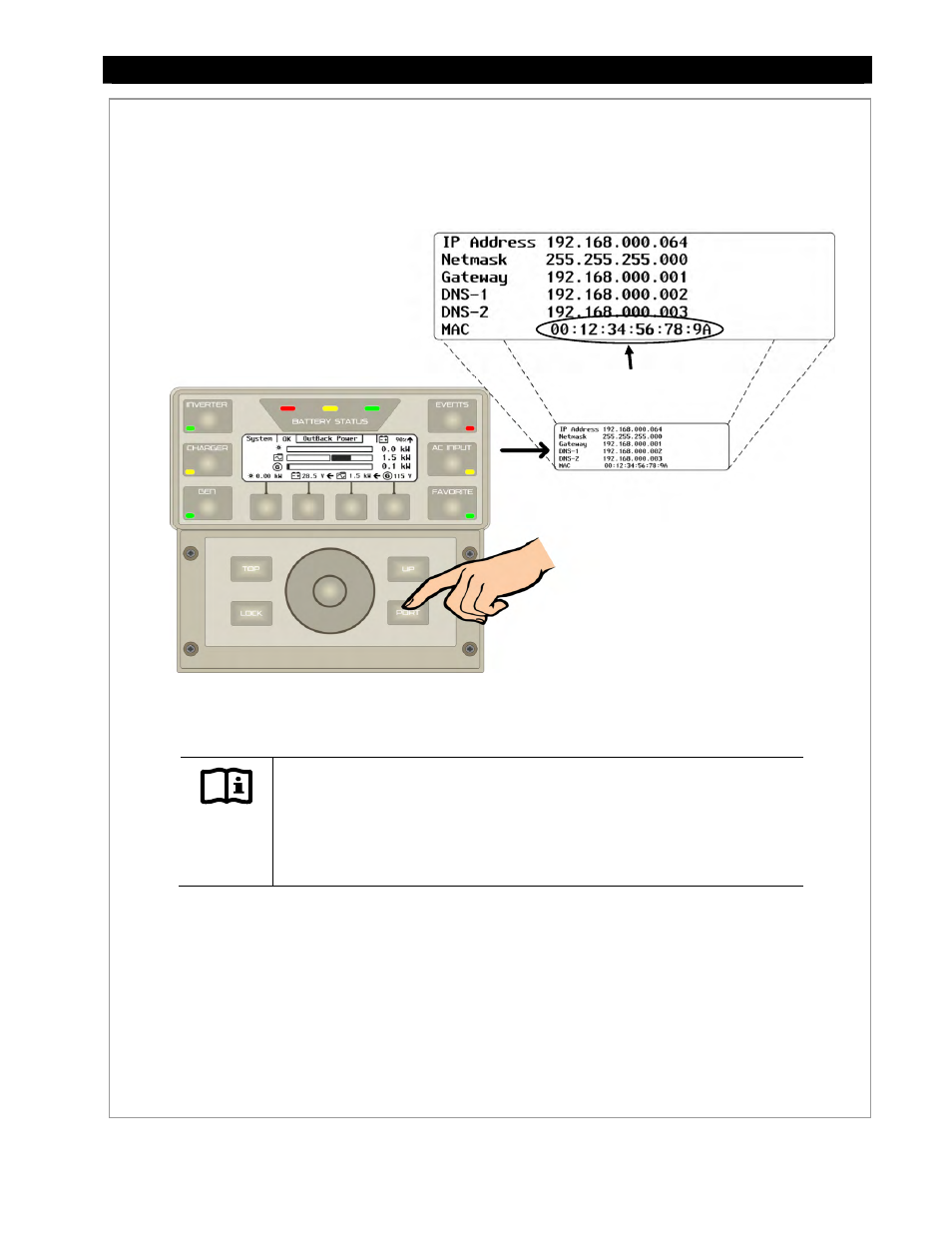
Installation
900-0117-01-00 Rev C
27
Figure 17
Setting up the MATE3 to use a Router on the Internet (continued)
…continued from previous page.
On the router's setup page:
IMPORTANT:
Router setup pages will vary by manufacturer. Consult the manufacturer's
documentation for the router in use for specific instructions on making the following
settings. Computers will need a hardwired connection to the router to access the
router's setup page). After setup is complete, the hardwired connection to the router
can be removed.
8.
Set a static IP address, netmask, and DNS-1 for the router. Setting DNS-2 is optional.
9.
Bind the MAC address of the MATE3 to the IP address set in the MATE3 on the router. See above to identify the MAC
address for the MATE3. This will be a unique nu mber for each MATE3.
10. Enable port forwarding on the router.
11. Assign the MATE3’s IP address to the designated port (e.g., 8052).
7.
Identify the MAC address assigned to the MATE3. This will be a unique number for each MATE3 (for example,
00:12:34:56:78:9A). Every MATE3 will have a different MAC address. To determine what the MAC address is, press
the
MAC Address
Press the
IP Address, Netmask, DNS-1,
DNS-2 (if used), and MAC address.
Continued on next page….
