Operation – Outback Power Systems MATE3 Owners Manual User Manual
Page 59
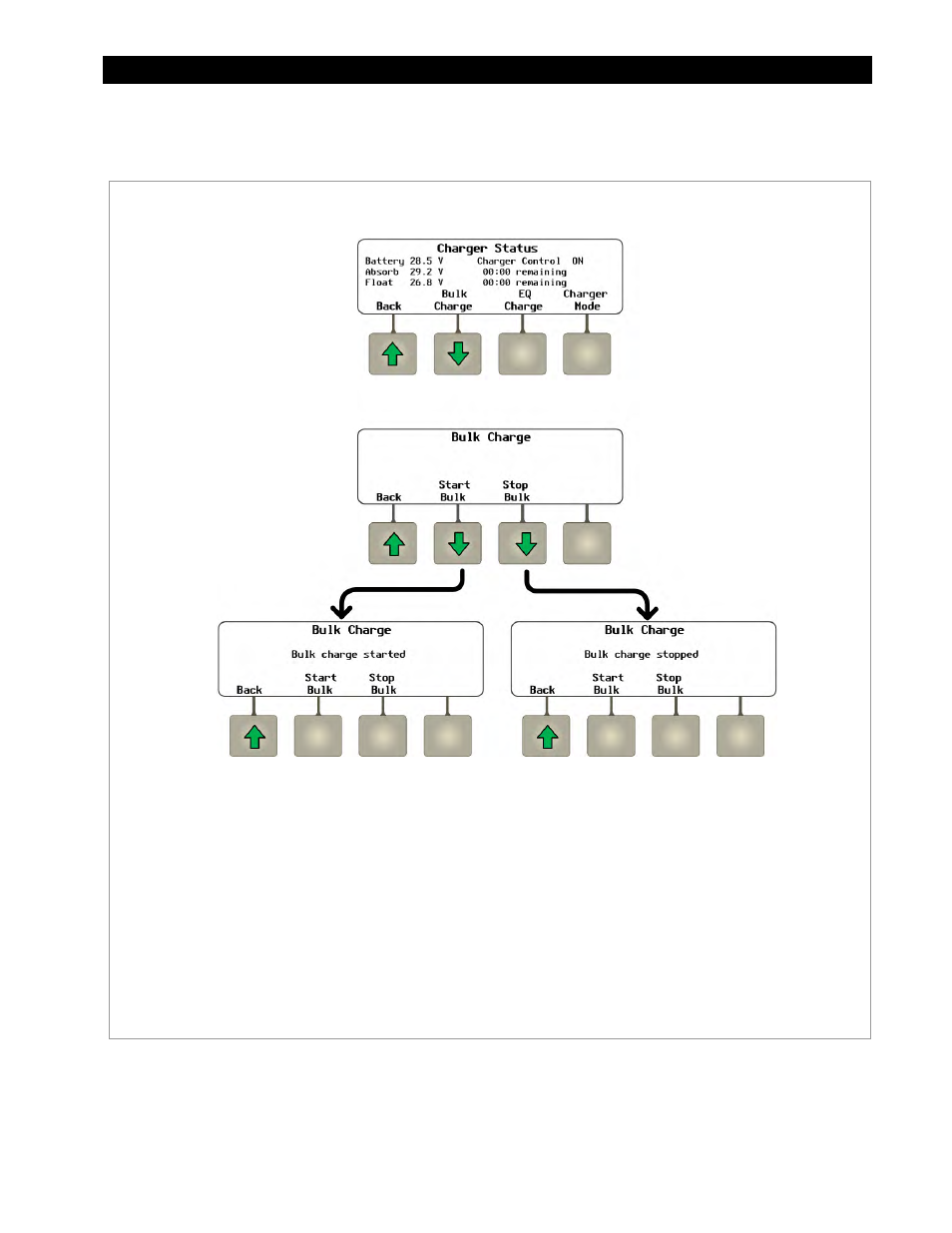
Operation
900-0117-01-00 Rev C
57
From the
CHARGER hot key’s
Charger Status
screen, the
that can start or stop the bulk stage of a new charging cycle.
Figure 56
Using the CHARGER Hot Key (Bulk Charge)
Soft Key Options:
Bulk Charge
Started when the
Bulk
Charge Stopped when the
Charger Status Screen.
See also other documents in the category Outback Power Systems Power suppliers:
- GS8048 (44 pages)
- GTFX2524 (2 pages)
- VFX 3524M (65 pages)
- FX2012MT (2 pages)
- Systems (24 pages)
- Sealed FX (2 pages)
- VFX Series (2 pages)
- Hitch DOM-OBK03 (32 pages)
- GFX Series Inverter/Charger Installation Manual (40 pages)
- GFX Series Inverter/Charger Operators Manual (64 pages)
- GFX International Series Installation Manual (40 pages)
- GFX International Series Operators Manual (64 pages)
- GS8048 Installation Manual (44 pages)
- GS8048 Operator Manual (60 pages)
- GS Load Center Installation Manual (48 pages)
- GS Load Center Installation Manual (60 pages)
- Radian Series Inverter/Charger Service Instructions (8 pages)
- GS8048 Quick Start Guide (4 pages)
- GS7048E Installation Manual (48 pages)
- GS7048E Operators Manual (76 pages)
- GS7048E Quick Start Guide (4 pages)
- GS8048A Quick Start Guide with GSLC (4 pages)
- GS8048A Installation Manual (48 pages)
- GS8048A Operators Manual (76 pages)
- FX Series Installation Manual (60 pages)
- FX Series Programming Manual (59 pages)
- FX Series Circuit Board Replacement Instruction (9 pages)
- FX Series International Installation Manual (47 pages)
- FX Series Export Inverter/Charger Programing Manual (56 pages)
- GTFX Series Inverter/Charger Programing Manual (32 pages)
- GTFX Series Inverter/Charger Programing Manual (64 pages)
- GTFX Series Inverter/Charger Installation Manual (88 pages)
- PV 8 Combiner (28 pages)
- FW-X240 Installation Manual (16 pages)
- PSX-240-Relay Installation Manual (8 pages)
- FLEXware 250 - Users Guide (16 pages)
- FW-IOB-S-120VAC Input/Output/Bypass Assembly - Installation Instructions (8 pages)
- FW-IOB-S-230VAC Input/Output/Bypass Assembly - Installation Instructions (8 pages)
- FLEXware ACA AC Conduit Adapter Users Guide (8 pages)
- FLEXware Mounting Plate Users Guide (12 pages)
- FLEXware 500 Users Guide (12 pages)
- FW-IOB-D-120VAC Input/Output/Bypass Assembly - Installation Instructions (8 pages)
- FW-IOB-D-120/240VAC Input/Output/Bypass Assembly - Installation Instructions (8 pages)
- FW-IOB-D-230VAC Input/Output/Bypass Assembly - Installation Instructions (8 pages)
- FLEXware MATE3 Mounting Bracket - Installation Instructions (2 pages)
