When creating an oracle rac 11g environment -25 – HP XP P9500 Storage User Manual
Page 91
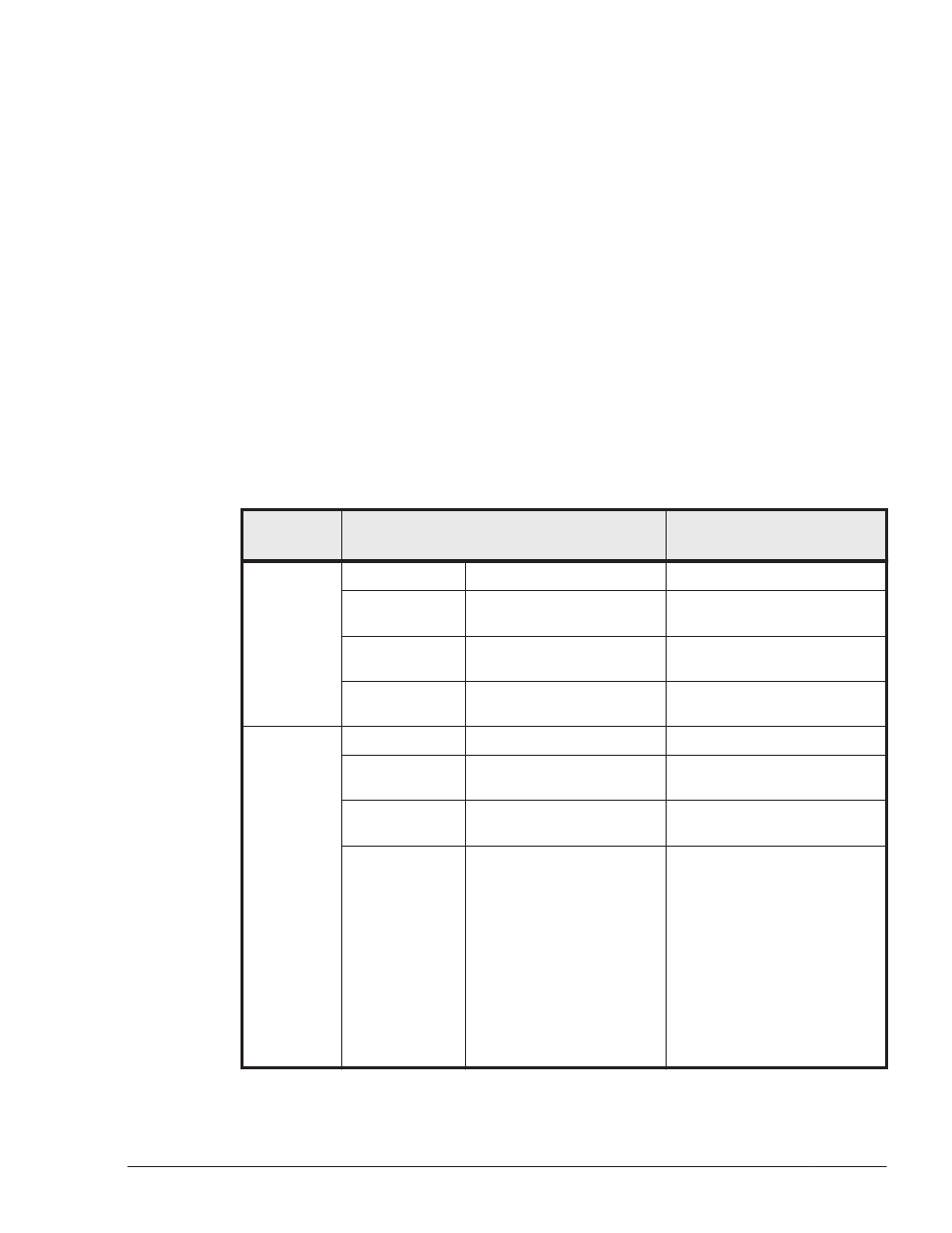
# chown root:oinstall /dev/crs_ocr1
#
d
.
Execute the following command for the created alias device file and
check that the major number, minor number, owner, group, and
access permission mode is properly set:
# ls -l /dev/alias-device-file
Execution example:
# ls -l /dev/crs_ocr1
crw-r----- 1 root oinstall 307, 1608 date/time /dev/crs_ocr1
#
When Creating an Oracle RAC 11g Environment
Required programs
The following table lists programs required to create an Oracle RAC 11g
environment.
Table 3-14 Programs required to create an Oracle RAC 11g environment
(For Solaris 10 or Solaris 11)
Configurati
on
Program
Remarks
Configuratio
n 1
OS
Solaris 10
--
Oracle RAC 11g Oracle 11g Database
11.1.0.6.0
--
Cluster
Oracle Clusterware
11.1.0.6.0
--
Volume
Manager
None (Specify an HDLM
raw device)
--
Configuratio
n 2
OS
Solaris 10
--
Oracle RAC 11g Oracle 11g Database
11.1.0.6.0
--
Cluster
Oracle Clusterware
11.1.0.6.0
--
Volume
Manager
ASM
•
ASM is bundled with
Oracle RAC 11g.
•
ASM is used as the disk
memory area for the
Oracle database files and
recovery files. In Oracle
RAC 11g, HDLM devices
can be used following
the same procedures as
for disk devices.
For details on how to use
ASM, refer to the
Creating an HDLM Environment
3-25
Hitachi Dynamic Link Manager User Guide for Solaris
®
