HP XP P9500 Storage User Manual
Page 478
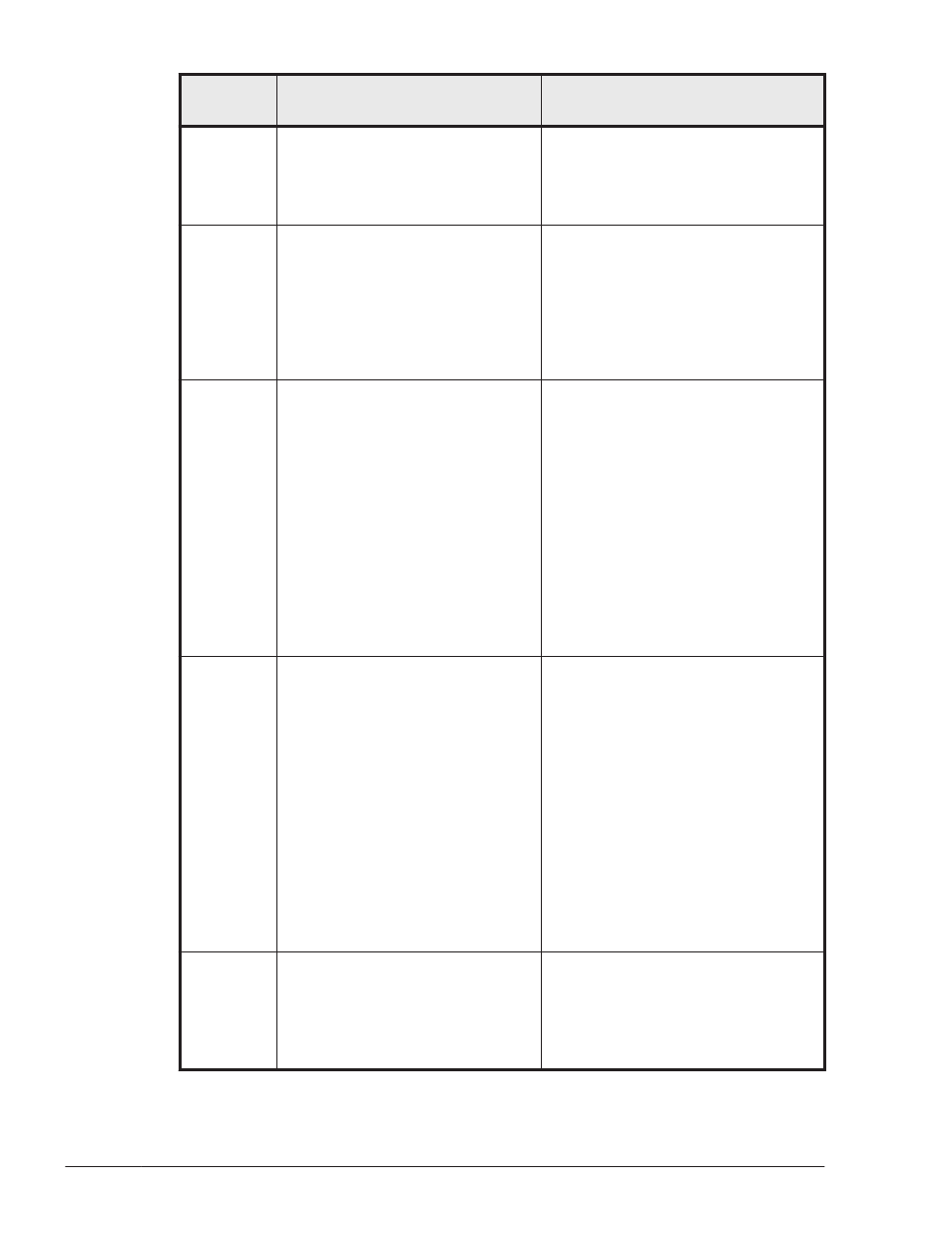
Message
ID
Message Text
Explanation
Action
If you want to execute the
operation of the HDLM command,
enter y. If you want to terminate
processing, enter n.
KAPL01100
-I
aa...aa
Details
This message indicates the
executed command line.
aa...aa: Name of the executed
command.
Action
None.
KAPL01101
-W
The target HBA port was not found.
Operation name = aa...aa
Details
The HBA having the HBA_ID
specified in the -hbaid parameter
could not be found.
aa...aa: monitor, offline,
online
Action
Use the view operation of the
HDLM command (dlnkmgr view
-hba) to check the target HBA
port and the HBA_ID of the target
HBA port. After that, specify the
appropriate HBA_ID, and then
retry.
KAPL01102
-I
All the paths which pass the
specified aa...aa port will be
changed to the Offline(C) status. Is
this OK? [y/n]:
Details
Multiple paths will be collectively
placed Offline(C) because the -
hbaid or -chaid parameter was
specified. To collectively place
multiple paths Offline(C), enter y.
To not collectively place them
Offline(C), enter n.
aa...aa: CHA, HBA
Action
If you want to execute the offline
processing for the paths which
pass the specified target, enter y.
If you want to terminate the
processing, enter n.
KAPL01103
-I
If you are sure that there would be
no problem when all the paths
which pass the specified aa...aa
port are placed in the Offline(C)
status, enter y. Otherwise, enter n.
[y/n]:
Details
This message re-asks the user
whether to place all the paths
Offline(C). To place all the paths
Offline(C), enter y. To not place
them Offline(C), enter n.
8-22
Messages
Hitachi Dynamic Link Manager User Guide for Solaris
®
