Installation of hdlm -72, Function, see, For details on how to perform this setting, see – HP XP P9500 Storage User Manual
Page 138: Using the hdlm device
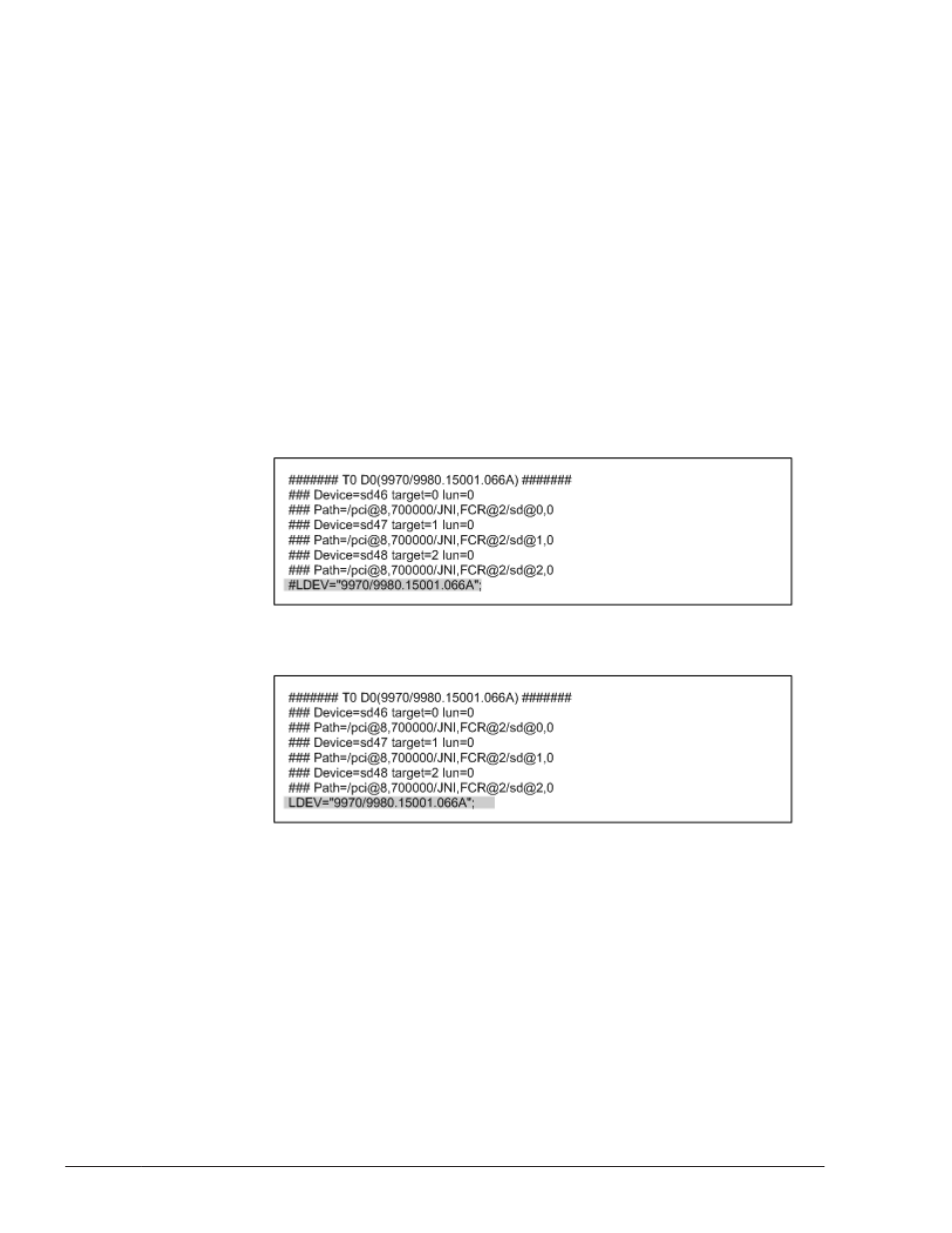
host1# mount -g /dev/global/dsk/d5s0 /global/mntpt
Using the HDLM Device Unconfiguration Function When Performing a
New Installation of HDLM
You can use the HDLM device unconfiguration function to remove Hitachi
storage system devices from HDLM management on a per-LU basis. This
section explains how to use the HDLM device unconfiguration function.
1
.
To remove an LU from HDLM management, use a text editor to edit the
HDLM driver unconfiguration definition file (/opt/DynamicLinkManager/
config/dlmfdrv.unconf).
In the lines that define the LU that is to be removed from HDLM
management, delete the hash mark (#) in front of the LDEV property line.
Do not change anything else. The following figures show examples of
editing the HDLM driver unconfiguration definition file (/opt/
DynamicLinkManager/config/dlmfdrv.unconf).
Figure 3-4 Example of an /opt/DynamicLinkManager/config/
dlmfdrv.unconf file (before editing)
Figure 3-5 Example of an /opt/DynamicLinkManager/config/
dlmfdrv.unconf file (after editing)
The shaded portion indicates the text that was edited.
2
.
Apply the contents of the HDLM driver unconfiguration definition file to
the HDLM driver configuration definition file.
Use the following command to apply the settings in the HDLM driver
unconfiguration definition file (/opt/DynamicLinkManager/config/
dlmfdrv.unconf) to the HDLM driver configuration definition file (/
kernel/drv/dlmfdrv.conf):
Execute the dlmsetconf utility for creating the HDLM driver configuration
definition file.
3-72
Creating an HDLM Environment
Hitachi Dynamic Link Manager User Guide for Solaris
®
