Initializing statistical information for paths, Initializing statistical information for paths -10 – HP XP P9500 Storage User Manual
Page 272
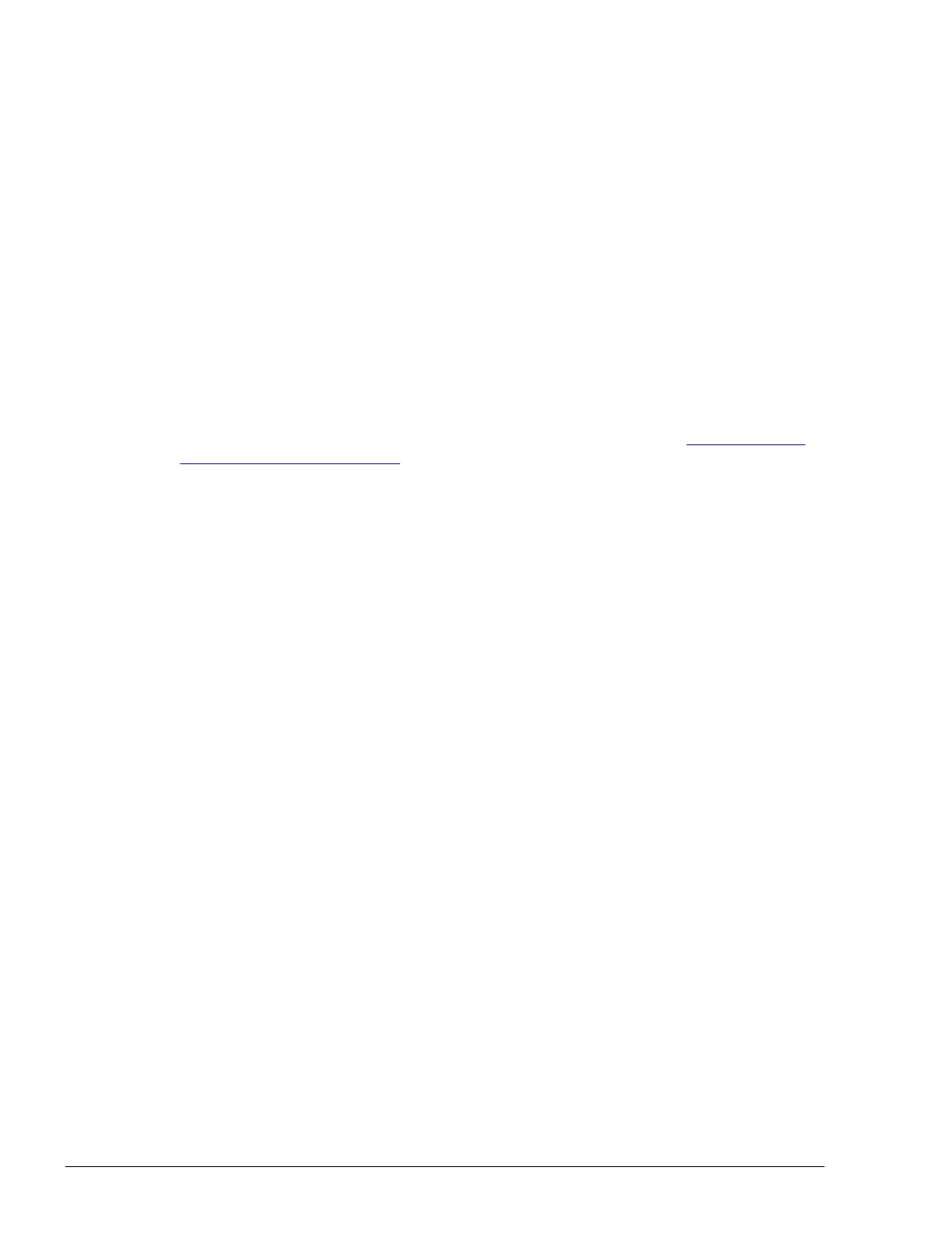
The following shows an example of executing the view operation:
# /opt/DynamicLinkManager/bin/dlnkmgr view -drv
PathID HDevName Device LDEV
000000 c6t5d0 sd74 9970/9980.15001.0670
000001 c6t5d1 sd75 9970/9980.15001.0671
000002 c6t5d2 sd76 9970/9980.15001.0672
000003 c6t5d3 sd77 9970/9980.15001.0673
000004 c6t5d4 sd78 9970/9980.15001.0674
000005 c6t5d5 sd79 9970/9980.15001.0675
000006 c6t5d0 sd80 9970/9980.15001.0670
000007 c6t5d1 sd81 9970/9980.15001.0671
000008 c6t5d2 sd82 9970/9980.15001.0672
000009 c6t5d3 sd83 9970/9980.15001.0673
000010 c6t5d4 sd84 9970/9980.15001.0674
000011 c6t5d5 sd85 9970/9980.15001.0675
KAPL01001-I The HDLM command completed normally. Operation name =
view, completion time = yyyy/mm/dd hh:mm:ss
#
For details on the displayed items and their descriptions, see
Initializing Statistical Information for Paths
This section explains how to initialize statistical information (I/O counts and I/
O errors) for all the paths managed by HDLM.
This procedure is useful when you want to check the number of I/O
operations and I/O errors that have occurred since the last time the I/O
counts and I/O errors were initialized to 0.
To initialize statistical information for paths:
1
.
Check the current status of the path.
The following shows an example of executing the command:
# /opt/DynamicLinkManager/bin/dlnkmgr view -path
2
.
To initialize statistical information for all the paths managed by HDLM,
execute the dlnkmgr command's clear operation with the -pdst
parameter specified.
The following shows an example of executing the command:
# /opt/DynamicLinkManager/bin/dlnkmgr clear -pdst
KAPL01049-I Would you like to execute the operation? Operation
name = clear [y/n]:y
KAPL01001-I The HDLM command completed normally. Operation name
= clear, completion time = yyyy/mm/dd hh:mm:ss
#
3
.
Check to see whether the statistical information for all the paths has been
initialized.
The following shows an example of executing the command:
4-10
HDLM Operation
Hitachi Dynamic Link Manager User Guide for Solaris
®
