HP XP P9500 Storage User Manual
Page 391
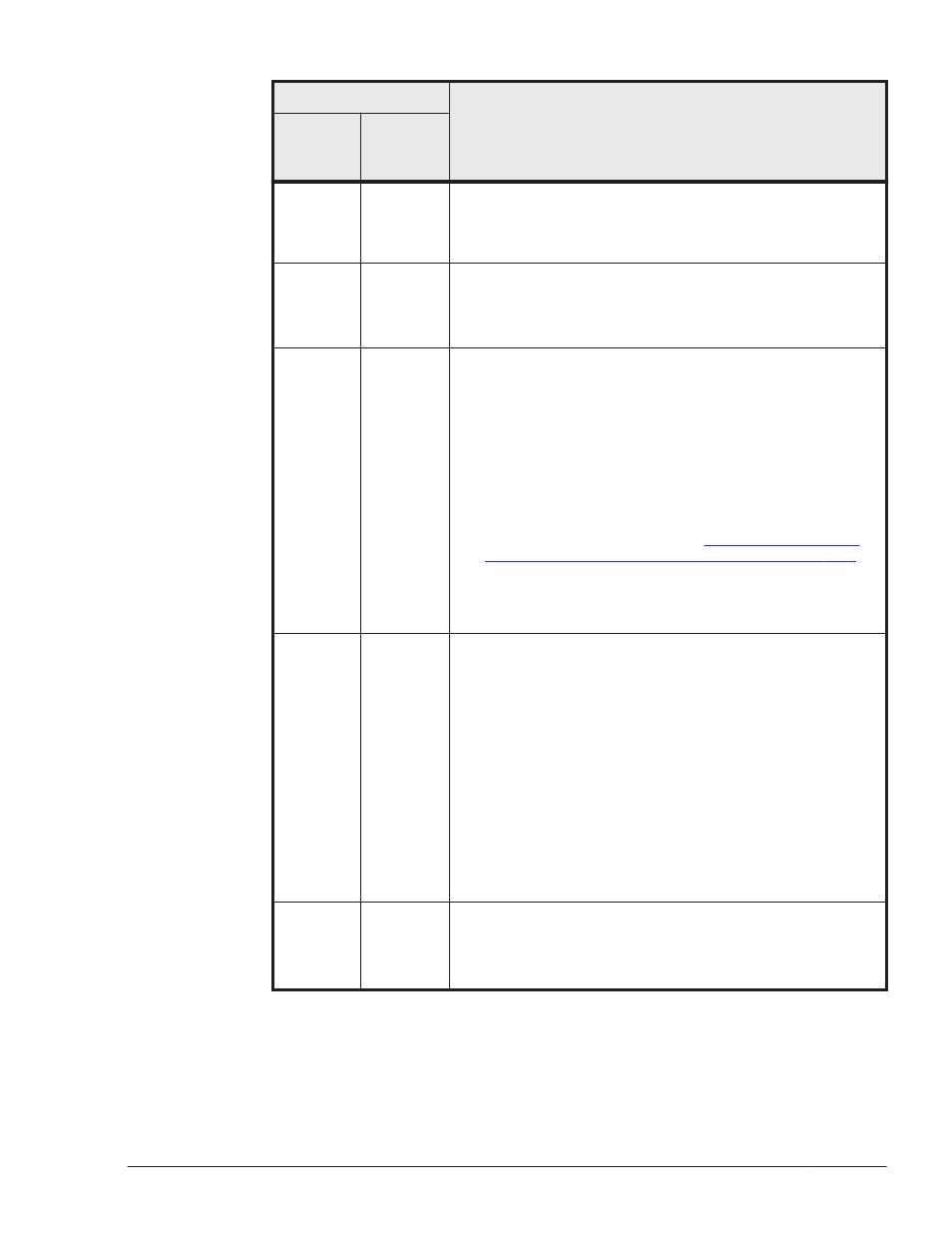
Displayed Item
Description
No
summary
displayed
Summary
displayed
•
*
Indicates that an intermittent error occurred (automatic
failbacks do not check the path) (the path status is
Online, Online(E), Offline(E), or Offline(C)).
HBAPortWW
N
#1
--
A 16-digit hexadecimal number indicating the WWN
information for an HBA connected to the storage system.
This item is displayed only when you specify -iem together
with the -hbaportwwn parameter.
Physical-
DskName
--
When a path is migrated using a virtual ID, displays the
name of the storage system that is connected by the
migration-destination path.
A storage system name consists of the following three
elements, separated by periods:
•
Vendor ID: The name of the storage system vendor.
•
Product ID: Indicates the storage system product ID,
emulation type, or model ID.
For more details on the storage system and
Displayed by the view -path Operation on page 6-52
•
Serial number: The serial number of the storage
system.
When a virtual ID is not used, a hyphen (-) is displayed.
Physical-
iLU
--
When a path is migrated using a virtual ID, displays LU
number in the storage system that is connected by the
migration-destination path.
•
For HUS VM indicated by a hexadecimal number. The
first two characters of iLU are the CU number, and the
last two characters are the internal LU number within
the CU.
•
For Hitachi Virtual Storage Platform, indicated by a
hexadecimal number. The first two characters of iLU
are the number of the logical DKC (Disk Controller), the
middle two numbers are the CU number, and the last
two characters are the internal LU number within the
CU.
When a virtual ID is not used, a hyphen (-) is displayed.
Physical-
ChaPort
--
When a path is migrated using a virtual ID, displays port
number of the CHA that is connected by the migration-
destination path.
When a virtual ID is not used, a hyphen (-) is displayed.
Legend:
--: Not displayed
#1
Command Reference
6-51
Hitachi Dynamic Link Manager User Guide for Solaris
®
