Collecting audit log data, Dlmgetras) -33, Collecting audit log data -33 – HP XP P9500 Storage User Manual
Page 55
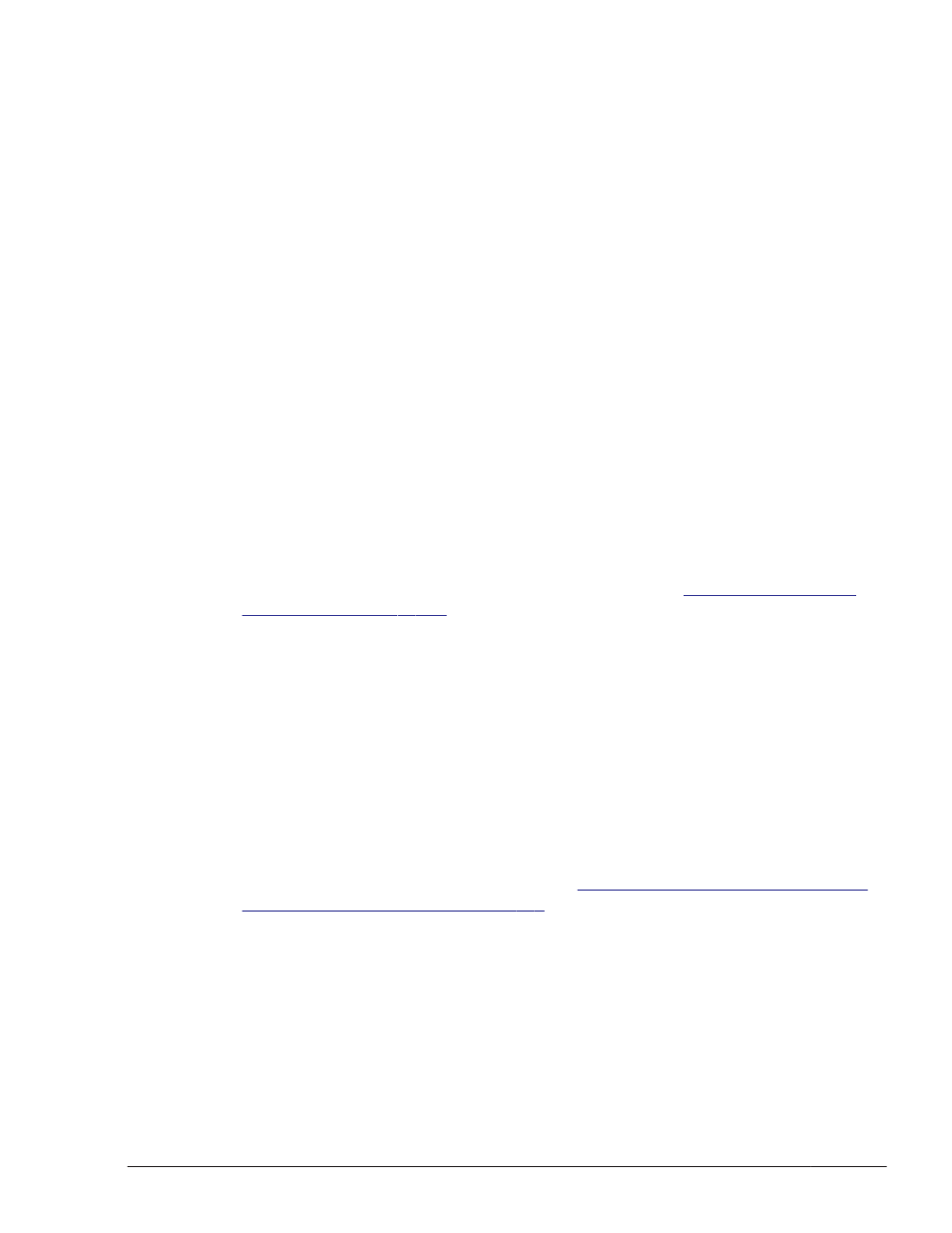
recommended that you set the information to be output at the info level and
higher.
Note that the facility and level (in facility format) when HDLM outputs
messages to syslog are all user.
The error information in error logs and trace files are collected based on a
user-defined collection level. The collection levels are as follows:
Collection levels for error logs
¢
Collects no error information.
¢
Collects error information from the Error level and higher.
¢
Collects error information from the Warning level and higher.
¢
Collects error information from the Information level and higher.
¢
Collects error information from the Information level and higher
(including maintenance information).
Collection levels for log information in trace files:
¢
Outputs no trace information
¢
Outputs error information only
¢
Outputs trace information on program operation summaries
¢
Outputs trace information on program operation details
¢
Outputs all trace information
For details on how to change the collection level, see
Collecting Error Information Using the Utility for Collecting HDLM
Error Information (DLMgetras)
HDLM provides a utility for collecting HDLM error information (DLMgetras).
By executing this utility, you can simultaneously collect all the information
required for analyzing errors: information such as error logs, integrated trace
files, trace files, definition files, core files, system crash dump files, and
libraries You can use the collected information when you contact your HDLM
vendor or maintenance company (if there is a maintenance contract for
HDLM).
For details on the DLMgetras utility, see
The DLMgetras Utility for Collecting
HDLM Error Information on page 7-3
Collecting Audit Log Data
HDLM and other Hitachi storage-related products provide an audit log
function so that compliance with regulations, security evaluation standards,
and industry-specific standards can be shown to auditors and evaluators. The
following table describes the categories of audit log data that Hitachi storage-
related products can collect.
HDLM Functions
2-33
Hitachi Dynamic Link Manager User Guide for Solaris
®
