Mirroring the environment by using svm -116, From the local boot disk environment -116 – HP XP P9500 Storage User Manual
Page 182
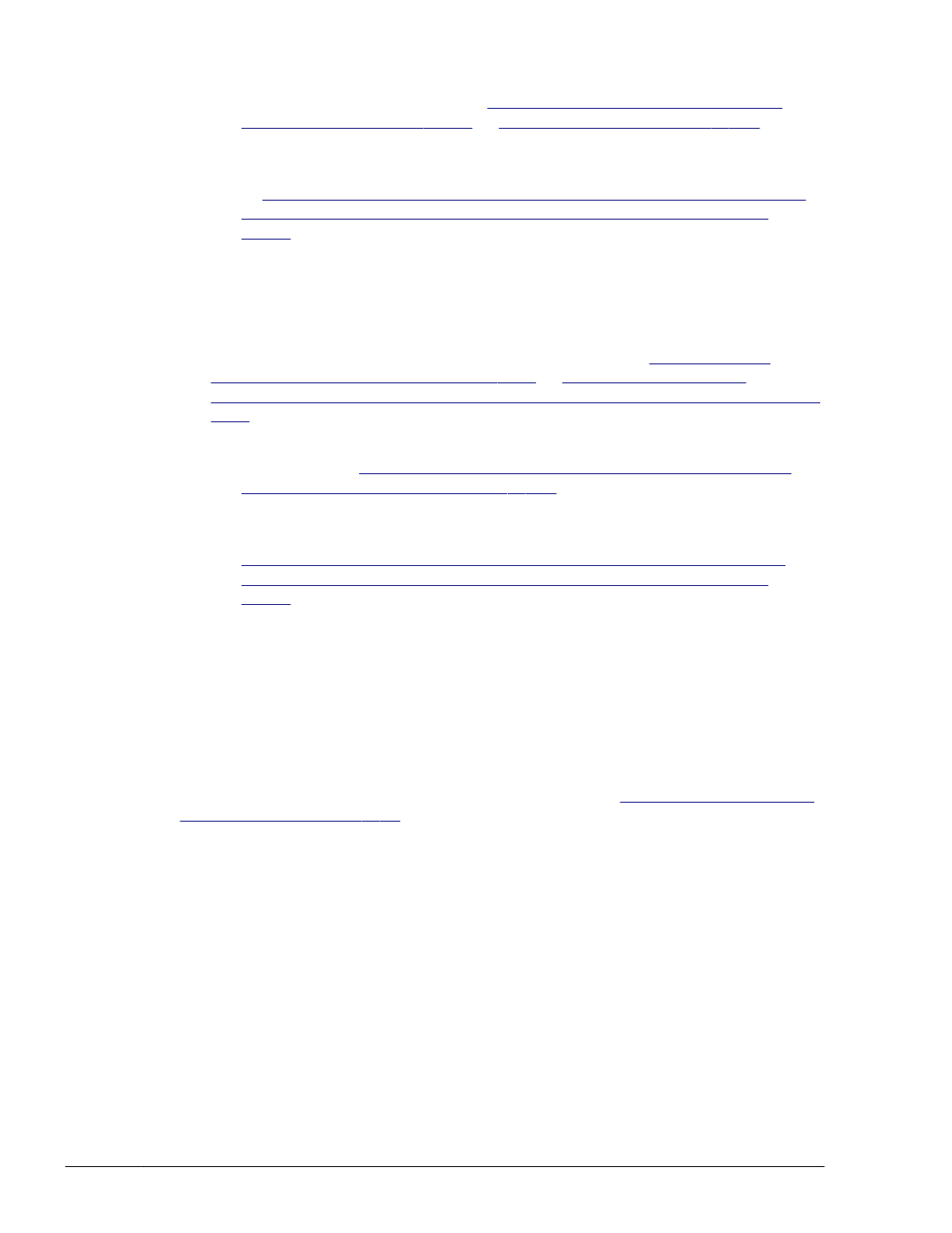
a
.
Remove HDLM after migration to a local boot disk environment by
Removing HDLM from the Boot Disk
in
.
b
.
Upgrade Solaris.
c
.
Configure a boot disk environment again by performing the procedure
in
Configuring a Boot Disk Environment in Which HDLM Manages the
Boot Disk and Mirroring the Environment by Using SVM on page
.
•
When HDLM changes the path used to determine the logic device file
name of an HDLM device, perform the procedures below. If this procedure
is not performed, the disk might fail to boot because the name of the
physical device file corresponding to the logical device file changed. To
obtain the path that HDLM uses to determine the logic device file name of
an HDLM device, execute the procedure described in
Configuration Is Changed on page 4-17
Changes to the Configuration of an HDLM Operating Environment on page
a
.
Migrate to a local boot disk environment by performing the
procedures in
Migrating from a Boot Disk Environment to the Local
Boot Disk Environment on page 3-110
b
.
Change the path configuration.
c
.
Return to the boot disk environment by performing the procedure in
Configuring a Boot Disk Environment in Which HDLM Manages the
Boot Disk and Mirroring the Environment by Using SVM on page
.
Configuring a Boot Disk Environment in Which HDLM Manages the
Boot Disk and Mirroring the Environment by Using SVM
Configuring a Boot Disk Environment in Which HDLM Manages the Boot Disk,
from the Local Boot Disk Environment
Configure a boot disk environment in which HDLM manages the boot disk,
from the local boot disk environment, by referring to
. The following figure provides an overview of
configuring a boot disk environment.
3-116
Creating an HDLM Environment
Hitachi Dynamic Link Manager User Guide for Solaris
®
