HP XP P9500 Storage User Manual
Page 560
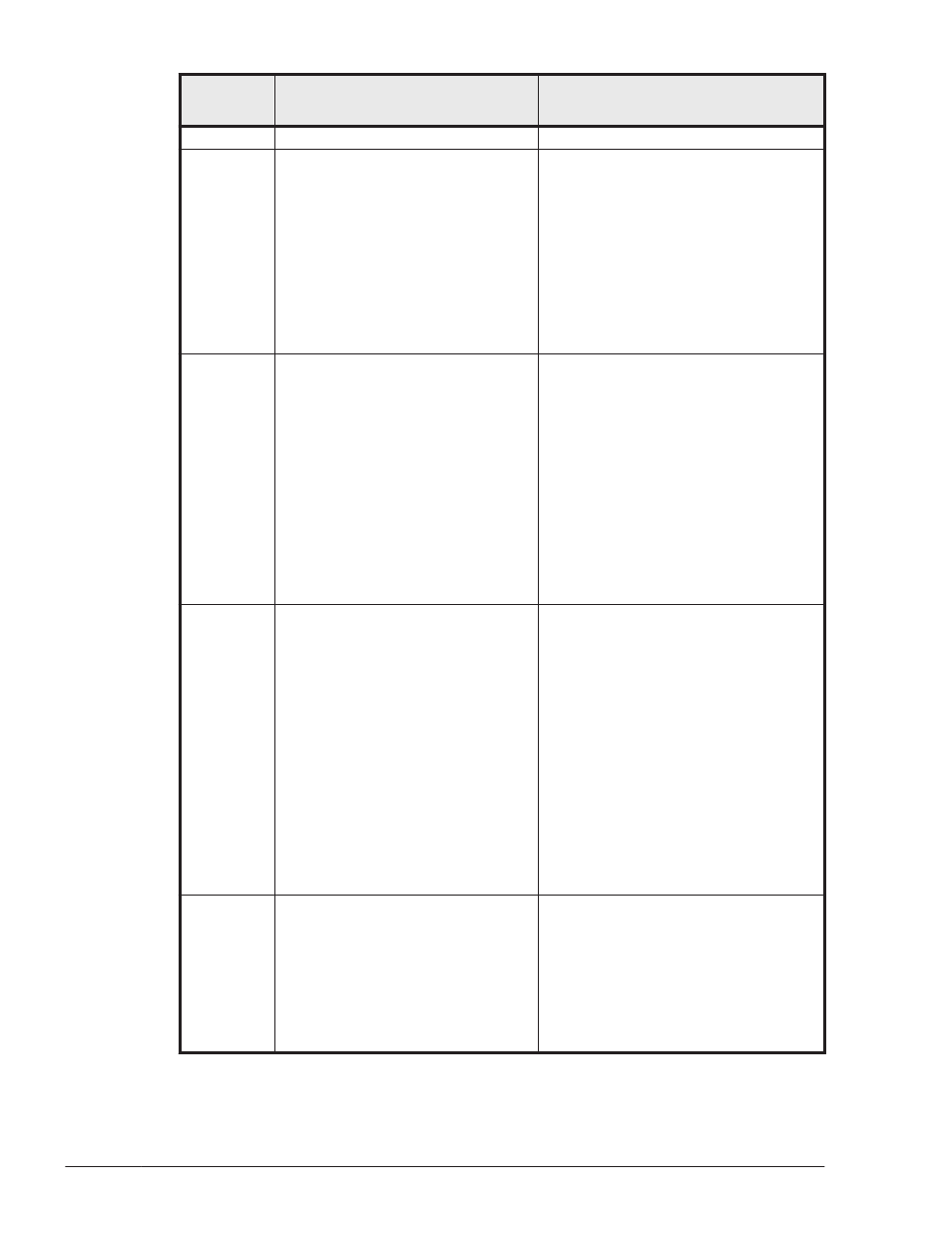
Message
ID
Message Text
Explanation
None.
KAPL10386
-I
The LU (LDEV = aa...aa) is already
managed by HDLM. If the path
configuration of the LU shown by
the LDEV name has changed,
reboot the host.
Details
This LU is already managed in
dlmfdrv.
aa...aa: LDEV name
Action
If the path configuration of the LU
shown by the LDEV name has
changed, reboot the host. If there
is no change to the configuration,
do nothing.
KAPL10387
-W
The path of the another LU (LDEV
= aa...aa) managed by HDLM has
the same value as the property
(bb...bb). The configuration of the
LU (LDEV = cc...cc) will not be
changed. If you want to use the
LU, reboot the host.
Details
The property value of the path
described in the configuration
definition file has the same value
as a different LU path managed
by dlmfdrv.
aa...aa: LDEV name
bb...bb: Property name
cc...cc: LDEV name
Action
If you want to use the LU, reboot
the host.
KAPL10388
-E
The path (aa...aa) could not be
added. (Function: bb...bb, Error
Code = cc...cc (dd...dd)). Execute
the DLMgetras utility to collect
error information, and then contact
your vendor or maintenance
company.
Details
An attempt to add a path has
failed.
aa...aa: Physical device file path
for the sd or ssd device
corresponding to the HDLM device
that could not be added
bb...bb: Function name
cc...cc: Errno (decimal number)
dd...dd: Errno string
Action
Contact your HDLM vendor or the
maintenance company if there is a
maintenance contract for HDLM.
KAPL10390
-W
The backup file (aa...aa) could not
be created. ErrorCode = bb...bb
(cc...cc). Check the capacity of the
root file system or the file system
including the file, and also check
the memory capacity which can be
used.
Details
An attempt to create a backup file
has failed.
aa...aa: Backup file name
bb...bb: Errno (decimal number)
cc...cc: Errno string
Action
8-104
Messages
Hitachi Dynamic Link Manager User Guide for Solaris
®
