Format, Parameter, Parameters – HP XP P9500 Storage User Manual
Page 434: Format -20, Parameter -20, Parameters -20, Utility, see, The dlminstcomp hdlm
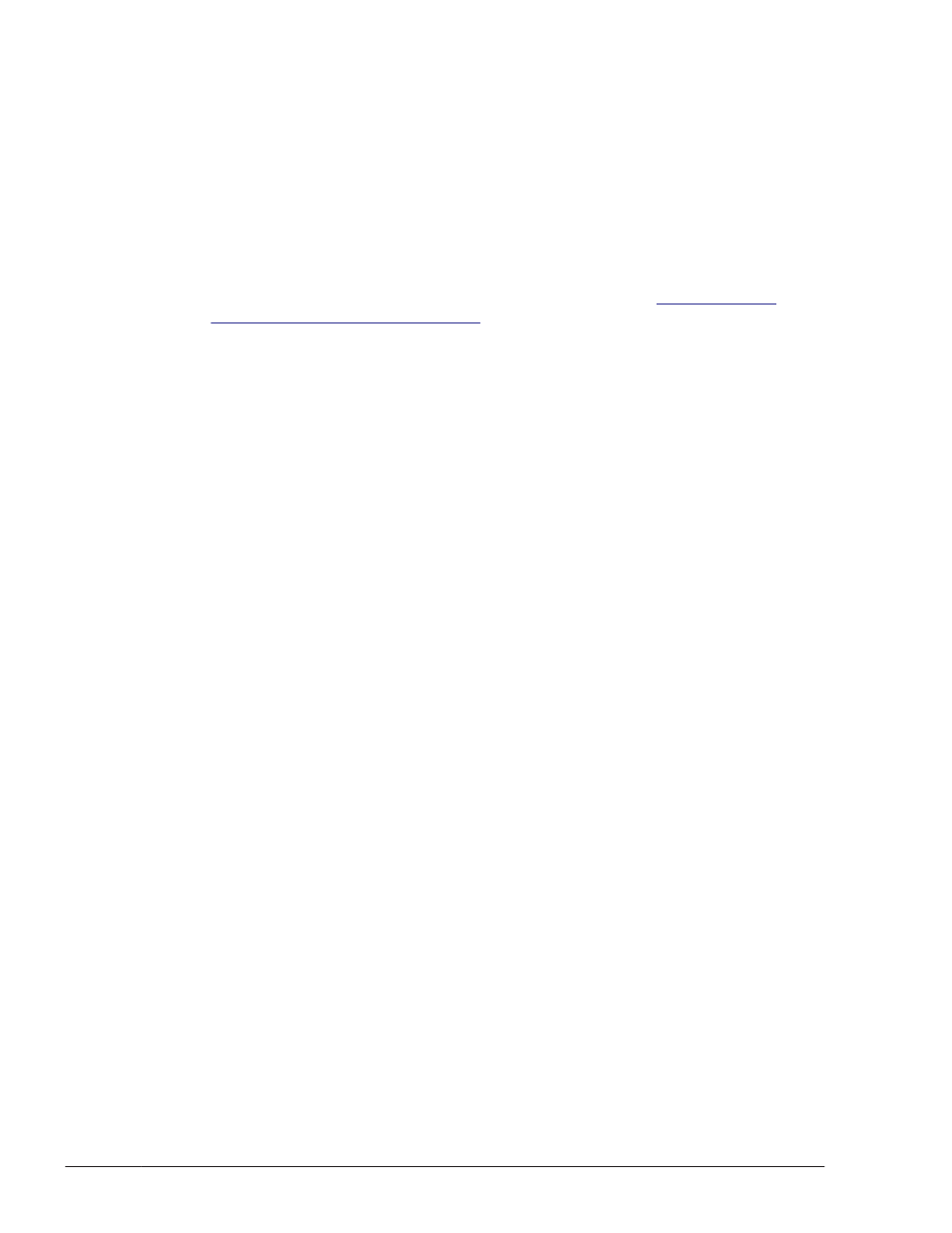
The dlminstcomp HDLM Component Installation Utility
This utility complements HDLM installation. Execute this utility when both of
the following conditions are satisfied:
•
Linkage with Global Link Manager is used
•
When HDLM is installed, the KAPL09241-W message is output
#
#
Execute this utility after installing the JDK.
For details about the JDK version to be installed, see JDK required for
linking with other Hitachi Command Suite products in
.
Format
/opt/DynamicLinkManager/bin/dlminstcomp [-h]
Parameter
-h
Displays the format of the dlminstcomp utility.
The dlmlisthdev Utility for Assisting HDLM Transitions
Use the dlmlisthdev utility when migrating to a newer version of HDLM from
HDLM 04-00 or 04-01 installed in a Solaris 8 or Solaris 9 environment. The
utility creates a correspondence table between the logical device file names of
the HDLM devices used in version 04-00 or 04-01 and those of the HDLM
devices created.
Format
/opt/DynamicLinkManager/bin/dlmlisthdev input-file-name
Parameters
input-file-name
Specifies, as an input file, the name of the output file that stores the
output result of the dlnkmgr command's view -path operation executed
before HDLM 04-00 or 04-01 was removed. You cannot specify multi-byte
characters.
Examples
Example
Referring to the output results of the dlnkmgr command's view -path
operation, which are saved in the /var/tmp/old_view_path_list.txt
7-20
Utility Reference
Hitachi Dynamic Link Manager User Guide for Solaris
®
