HP XP P9500 Storage User Manual
Page 479
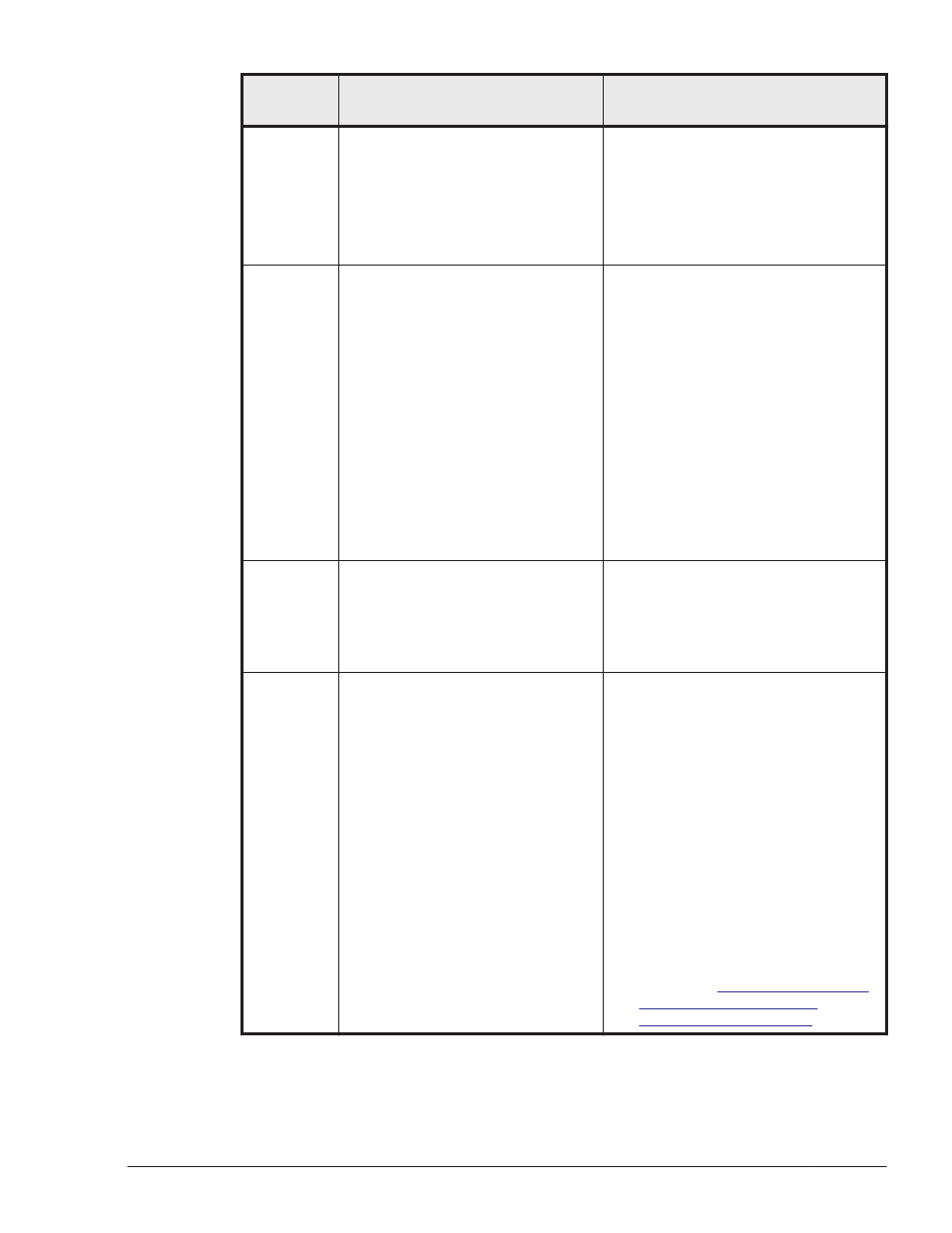
Message
ID
Message Text
Explanation
aa...aa: CHA, HBA
Action
If you want to execute the offline
processing for the paths which
pass the specified target, enter y.
If you want to terminate the
processing, enter n.
KAPL01104
-I
All the paths which pass the
specified aa...aa port will be
changed to the Online status. Is
this OK? [y/n]:
Details
Multiple paths will be collectively
placed Online because the -hbaid
or -chaid parameter was
specified. To collectively place
multiple paths Online, enter y. To
not collectively place them
Online, enter n.
aa...aa: CHA, HBA
Action
If you want to execute the Online
processing for the paths which
pass the specified target, enter y.
If you want to terminate the
processing, enter n.
KAPL01107
-I
The load balancing type specified
for individual LUs will become
invalid when this operation is
executed. Do you want to execute
the operation anyway? Operation
name = set [y/n]:
Action
If you want to change the load
balancing algorithm for the
system, enter y. If you want to
terminate processing, enter n.
KAPL01112
-E
An attempt to connect to the HDLM
driver has failed. Operation name =
aa...aa
Details
HDLM driver information must be
collected to execute the given
HDLM command, but the HDLM
driver cannot be accessed.
aa...aa: clear, offline, online,
set, or view
Action
Execute the utility for collecting
HDLM error information
(DLMgetras) to collect the error
information, and then contact
your HDLM vendor or
maintenance company if there is
a maintenance contract for HDLM.
For details on the DLMgetras
.
Messages
8-23
Hitachi Dynamic Link Manager User Guide for Solaris
®
