HP XP P9500 Storage User Manual
Page 228
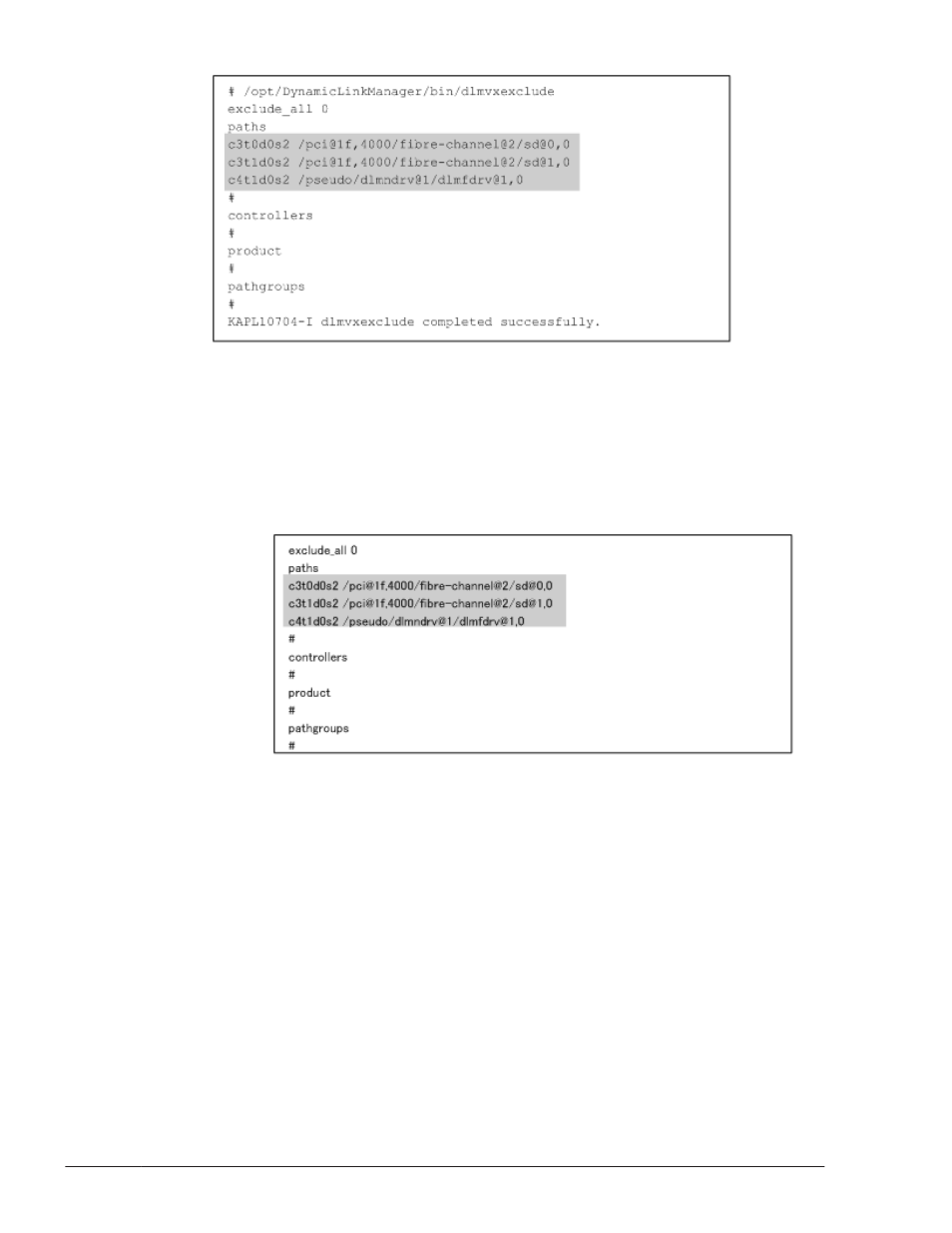
The shaded portion indicates the devices that need to be removed from
VxVM.
2
.
Make an entry for the device you wish to removed from VxVM in the
paths section of the /etc/vx/vxvm.exclude file.
In the /etc/vx/vxvm.exclude file, write the shaded portion of the
execution result of the dlmvxexclude utility shown in step 1. The settings
will take effect when the host is restarted.
The following figure shows an example of the /etc/vx/vxvm.exclude file.
Figure 3-28 Example of a description in the /etc/vx/vxvm.exclude
(paths section)
The shaded portion indicates the specified entry.
3
.
Execute the following command to restart the host and apply the settings.
# reboot
4
.
Execute the dlnkmgr command's view -path operation to identify the
HDLM devices that must be recognized by VxVM.
The following shows an example of executing the command:
3-162
Creating an HDLM Environment
Hitachi Dynamic Link Manager User Guide for Solaris
®
