HP XP P9500 Storage User Manual
Page 360
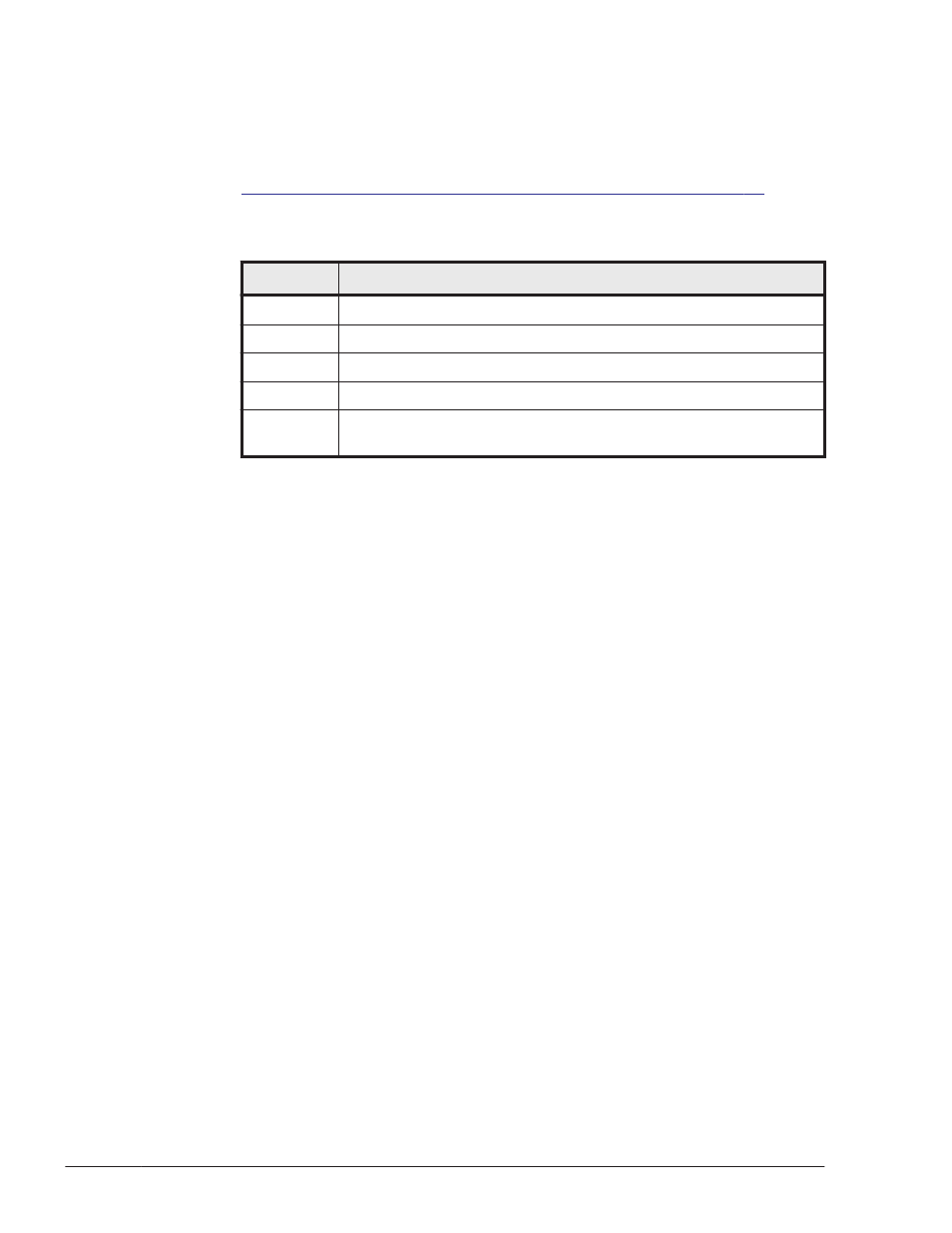
The following shows the log files in which an error log collection level can
be set:
HDLM manager logs:
dlmmgrn.log (n indicates a file number from 1 to 16)
Table 6-3 Values of the Error Log Collection Level on page 6-20
shows the values of the error log collection level.
Table 6-3 Values of the Error Log Collection Level
Value
Description
0
Collects no error log.
1
Collects error information at the Error level or higher.
2
Collects error information at the Warning level or higher.
3
Collects error information at the Information level or higher.
4
Collects error information at the Information level or higher
(including maintenance information).
The amount of log information to be output increases as the value of the
setting increases.
As the amount of log information to be output increases, the amount of
time before existing information is overwritten becomes shorter.
Example
# /opt/DynamicLinkManager/bin/dlnkmgr set -ellv 1
KAPL01049-I Would you like to execute the operation?
Operation name = set [y/n]: y
KAPL01001-I The HDLM command completed normally. Operation
name = set, completion time = yyyy/mm/dd hh:mm:ss
#
-elfs error-log-file-size
Specify a value from 100 to 2000000 (in kilobytes) for the size of the error
log files. The target log files for which a file size can be set are HDLM
manager logs (dlmmgrn.log (n indicates a file number from 1 to 16)). The
specified value is applied for HDLM manager logs.
By specifying both the log file size and the number of log files, you can
collect up to 32,000,000 kilobytes (approximately 30GB) of error logs in
total.
If the sizes of all log files in a log file group reach the specified value, the
oldest file of the corresponding log file group is overwritten by the new
log information.
-elfn number-of error-log-files
Specify the number of error log files. Specify a value from 2 to 16.
By specifying both the log file size and the number of log files, you can
collect up to 32,000,000 kilobytes (approximately 30GB) of error logs in
total.
6-20
Command Reference
Hitachi Dynamic Link Manager User Guide for Solaris
®
