HP XP P9500 Storage User Manual
Page 300
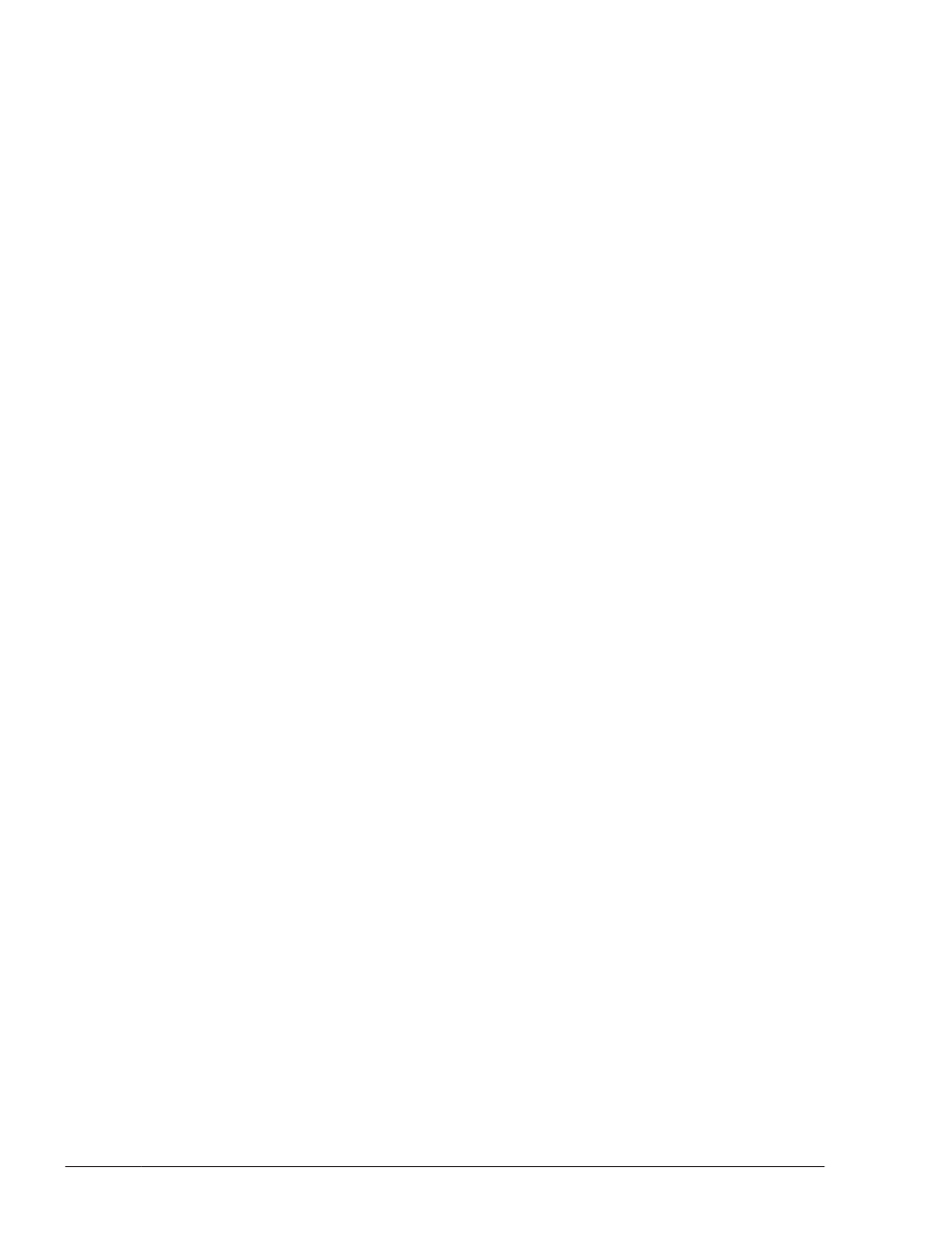
If VxVM uses the LU you are deleting, delete the volumes and VxVM disk
groups. To have another LU take over from the LU you are deleting,
replace the LU.
8
.
If you are using SDS or SVM, perform the following as required:
¢
If you are using a shared diskset, unregister the HDLM devices you
are reconfiguring from the shared diskset. If the path used to reserve
an LU is changed, it may not be possible to clear the reservation.
¢
To delete an LU when using a local diskset, unregister the HDLM
device associated with that LU from SDS or SVM. If SDS or SVM is
using the LU, delete the metadevices and volumes. To have another
LU take over from the LU you are deleting, replace the LU.
9
.
Shut down the host.
10
.
Change the configuration.
11
.
Boot the host.
12
.
Make sure that Solaris recognizes the reconfigured operating
environment.
If you added a path:
There is nothing to check.
If you deleted a path:
Execute the dlnkmgr command's view operation specifying the -lu
parameter, and check that the deleted path is Offline(E). An
execution example is shown below:
# dlnkmgr view -lu
...
iLU HDevName Device PathID Status
063A c7t50060E80033A9938d0 ssd111 000000 Online
ssd121 000001 Online
ssd76 000016 Online
ssd86 000017 Online
ssd41 000032 Online
ssd51 000033 Online
ssd6 000048 Offline(E)
ssd16 000049 Offline(E)
...
If you reconfigured the HDLM operating environment in any other way:
Execute the format command to make sure that the reconfigured
environment is recognized by Solaris.
13
.
Move to the /opt/DynamicLinkManager/config directory and then
execute the following command.
Specify a different value in n each time you reconfigure the environment.
# cp -ip dlmfdrv.unconf dlmfdrv.unconfbakn
14
.
Execute the dlmsetconf utility to create the HDLM driver configuration
definition file (/kernel/drv/dlmfdrv.conf) and the HDLM driver
unconfiguration definition file (/opt/DynamicLinkManager/config/
dlmfdrv.unconf).
4-38
HDLM Operation
Hitachi Dynamic Link Manager User Guide for Solaris
®
