Configuring a boot disk environment, Overview of configuring a boot disk environment, Configuring a boot disk environment -82 – HP XP P9500 Storage User Manual
Page 148
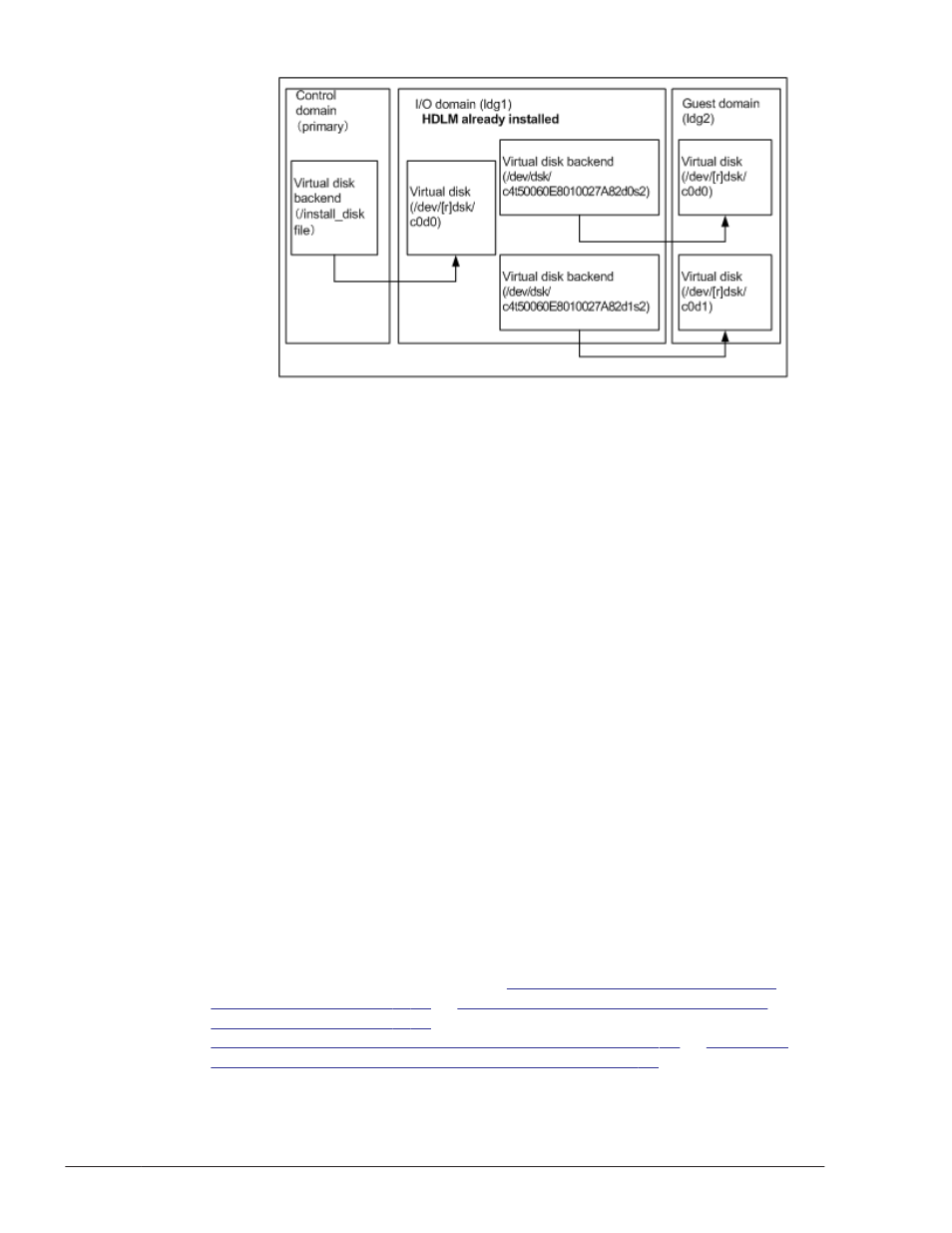
Figure 3-7 Configuration Example (After Installation)
In this configuration example, /dev/dsk/c4t50060E8010027A82d0s2
and /dev/dsk/c4t50060E8010027A82d1s2 are HDLM devices.
Configuring a Boot Disk Environment
This section explains how to configure a boot disk environment in which
HDLM manages the boot disk. An environment with a boot disk located on the
host is called a local boot disk environment.
Overview of Configuring a Boot Disk Environment
To configure a boot disk environment in which HDLM manages the boot disk,
prepare a separate disk that is not managed by HDLM, and set up an
environment including Solaris, HDLM, and the applications to be used
installed on that disk. If you already have such an environment, you do not
need to set it up again. In this section, such an environment is called the pre-
migration environment or pre-migration. Configure the boot disk environment
using this prepared, or existing, pre-migration environment. The boot disk
environment in which HDLM manages the boot disk is called the post-
migration environment or post-migration in this section.
The procedures for using these three types of existing environments as pre-
migration environments, and for building a new pre-migration environment,
are summarized as follows:
•
To use an existing local boot disk environment in which HDLM is installed
as the pre-migration environment:
Perform the procedure described in
Migration from an Existing HDLM
Procedure for Configuring a Boot Disk
, and then execute the procedure described in
Setting Up the Post-Migration Environment on page 3-91
in
for Configuring a Boot Disk Environment on page 3-83
3-82
Creating an HDLM Environment
Hitachi Dynamic Link Manager User Guide for Solaris
®
