Displaying director information, Figure 16 director properties dialog box, 16 director properties dialog box – HP StorageWorks 2.64 Director Switch User Manual
Page 58: Ed under, Displaying, Director information
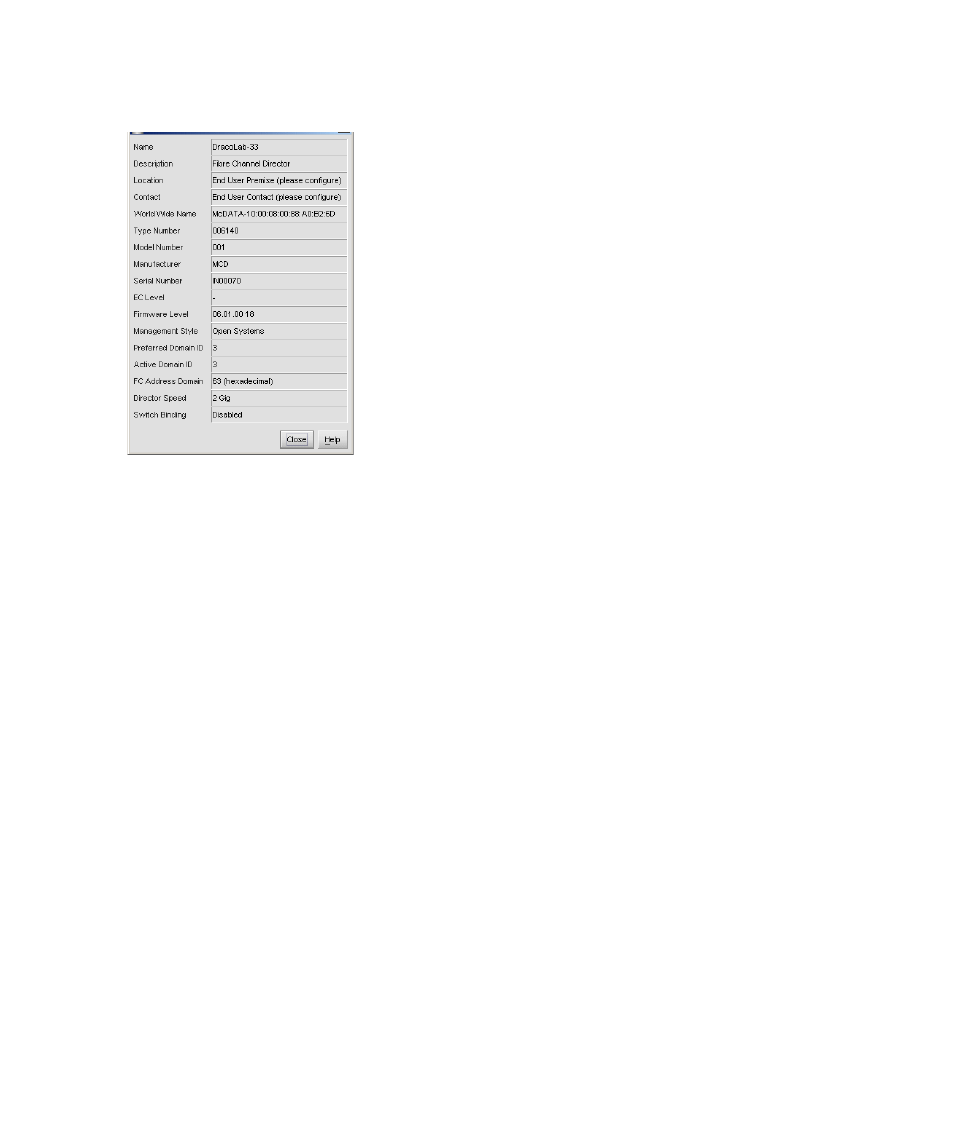
Monitoring and managing the director
58
Displaying director information
Double-click the director illustration, away from a hardware component, to
Figure 16
Director Properties dialog box
The following information displays in this dialog box:
•
Director name, description, location, and contact configured through the Configure Identification
dialog box.
•
Fibre Channel World Wide Name (WWN) identifier for the director.
•
Type Number.
•
Model Number.
•
Manufacturer.
•
Serial Number.
•
Engineering change (EC) Level.
•
Firmware Level.
•
Management Style—Open Systems or FICON management style.
•
Preferred Domain ID—This is set through the Configure Switch Parameters dialog box.
•
Active Domain ID—The actual domain ID assigned to the director.
•
FC Address Domain—The director’s Fibre Channel address (hexadecimal)
•
Director Speed—For the Director 2/140 model, this is always
2 Gig
. For the Director 2/64
model, this speed is configured through the Configure Switch Parameters dialog box and can be
either
1 Gig
or
2 Gig
.
•
Switch Binding—Displays
Enabled
if the optional SANtegrity Binding features are installed
and enabled. Otherwise, displays
Disabled
.
You can also display the Director Properties dialog box by right-clicking the director illustration
away from an FRU and choosing Properties from the menu.
