Configuring ports (open systems management style) – HP StorageWorks 2.64 Director Switch User Manual
Page 103
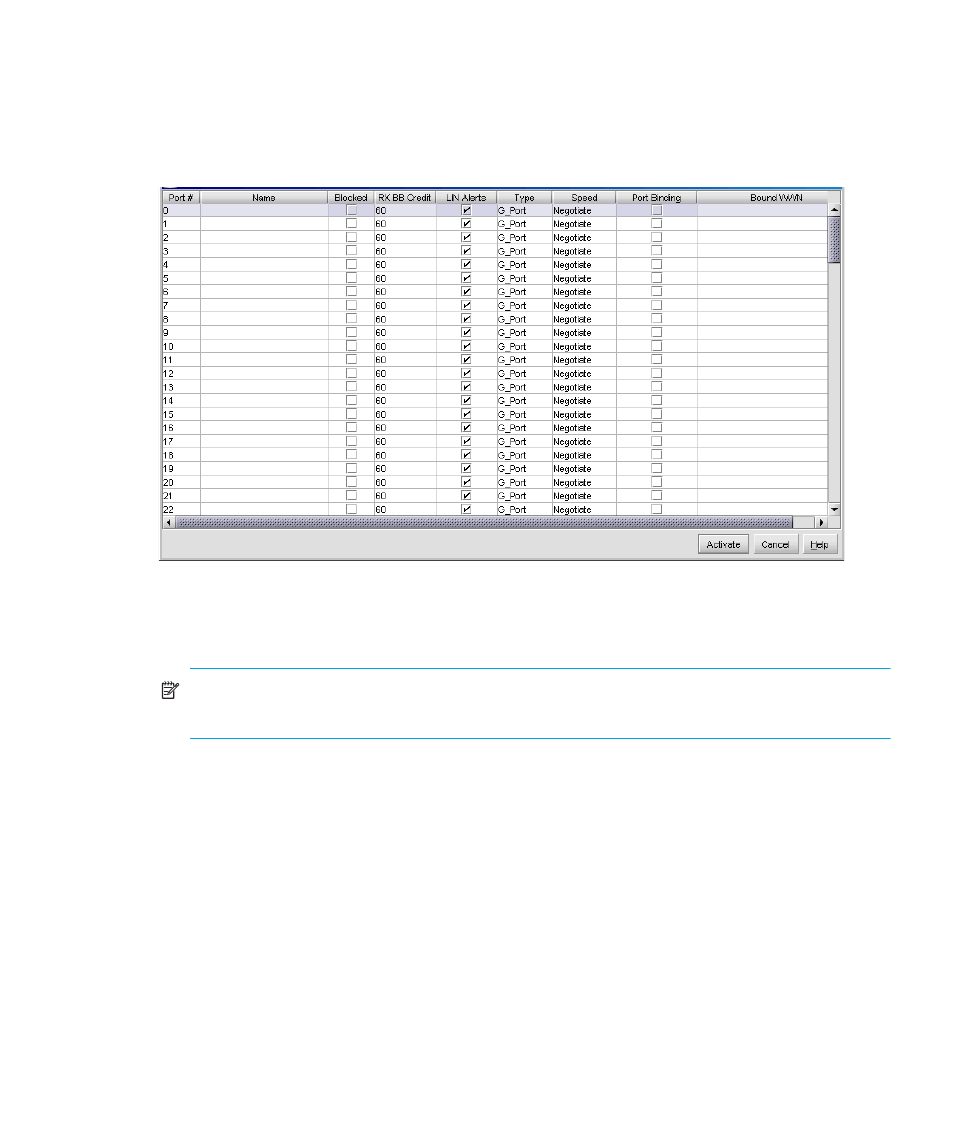
Director Element Manager user guide 103
Configuring ports (Open Systems management style)
To configure ports in Open Systems management style, use the following steps:
1.
Click Configure > Ports on the Element Manager menu bar. The Configure Ports dialog box
displays, as shown in
Figure 34
Configure Ports dialog box (Open Systems management style)
Ports are numbered from 0–63 on the Director 2/64, and 0–127 and 132–143 on the Director
2/140.
NOTE:
Director 2/140, ports 128–131 are internal ports and not available for external
connections.
2.
Type a name that reflects the end device connected through the port in the Name field. For
example, use
XYZ Server
, where
XYZ
is the brand name of the server.
3.
Click the check box in the Blocked column to block or unblock operation for a port.
4.
Click the check box in the 10-100 km column to enable or disable extended distance buffering
for the port.
5.
If a director supports BB Credit, the RX BB Credit column replaces the 10-100km column.
Use this to set minimum and maximum allowable port BB credit values as follows:
