Figure 38 rx bb credit dialog box, 38 rx bb credit dialog box – HP StorageWorks 2.64 Director Switch User Manual
Page 106
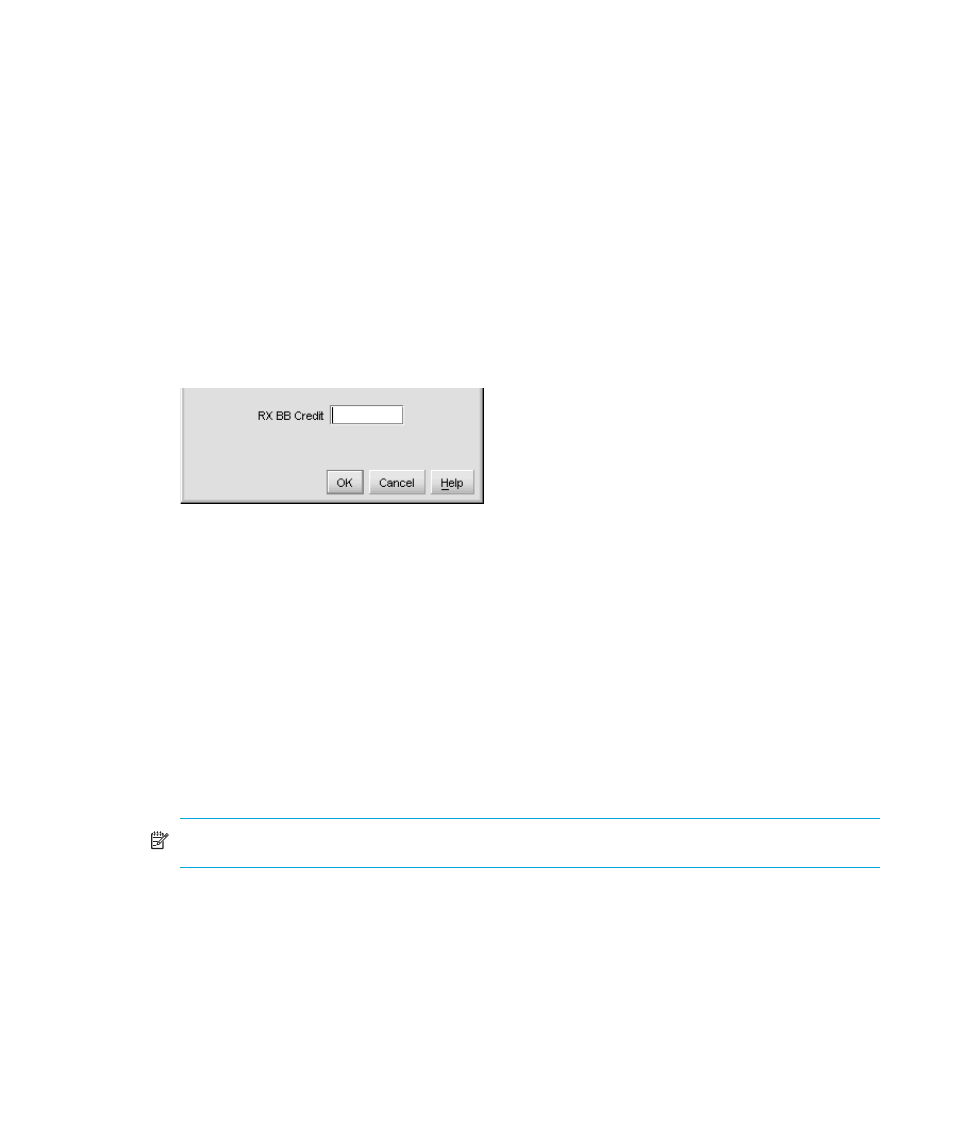
Configuring the director
106
Set the values as follows:
• For switches without buffer pools, use Set all to set all ports to a single value or Set all
to maximum, which set all ports to a maximum BB credit value.
• For switches with buffer pools, this dialog box allows you to Set all, which sets all ports
to a single value or select Distribute, which evenly distributes the pool buffers among
all ports.
b. Confirm your changes:
• Clicking OK changes the values in the Configure Port dialog box.
• Clicking Activate changes the values on the director.
4.
If a director supports BB Credit, the RX BB Credit column replaces the 10-100km column.
Use this to set minimum and maximum allowable port BB credit values:
a. Right-click in the RX-BB Credit column to display the RX BB Credits dialog box as shown in
:
Figure 38
RX BB Credit dialog box
Set the values as follows:
• For switches without buffer pools, use Set all to set all ports to a single value or Set all
to maximum, which set all ports to a maximum BB credit value.
• For switches with buffer pools, this dialog box allows you to Set all, which sets all ports
to a single value or select Distribute, which evenly distributes the pool buffers among
all ports.
b. Confirm your changes:
• Clicking OK changes the values in the Configure Port dialog box.
• Clicking Activate changes the values on the director.
5.
Click the check box in the LIN Alerts column to enable or disable LIN alerts for the port.
NOTE:
The factory default for LIN alerts is enabled.
6.
Click the check box in the Port Binding column to prevent an unspecified device from being
connected to the port.
7.
Click in the Speed column for the port and click 1 Gig, 2 Gig, or Negotiate to set the data speed
for the port. When you click Negotiate, it allows the port and attached device to negotiate the
data rate.
