HP StorageWorks 2.64 Director Switch User Manual
Page 200
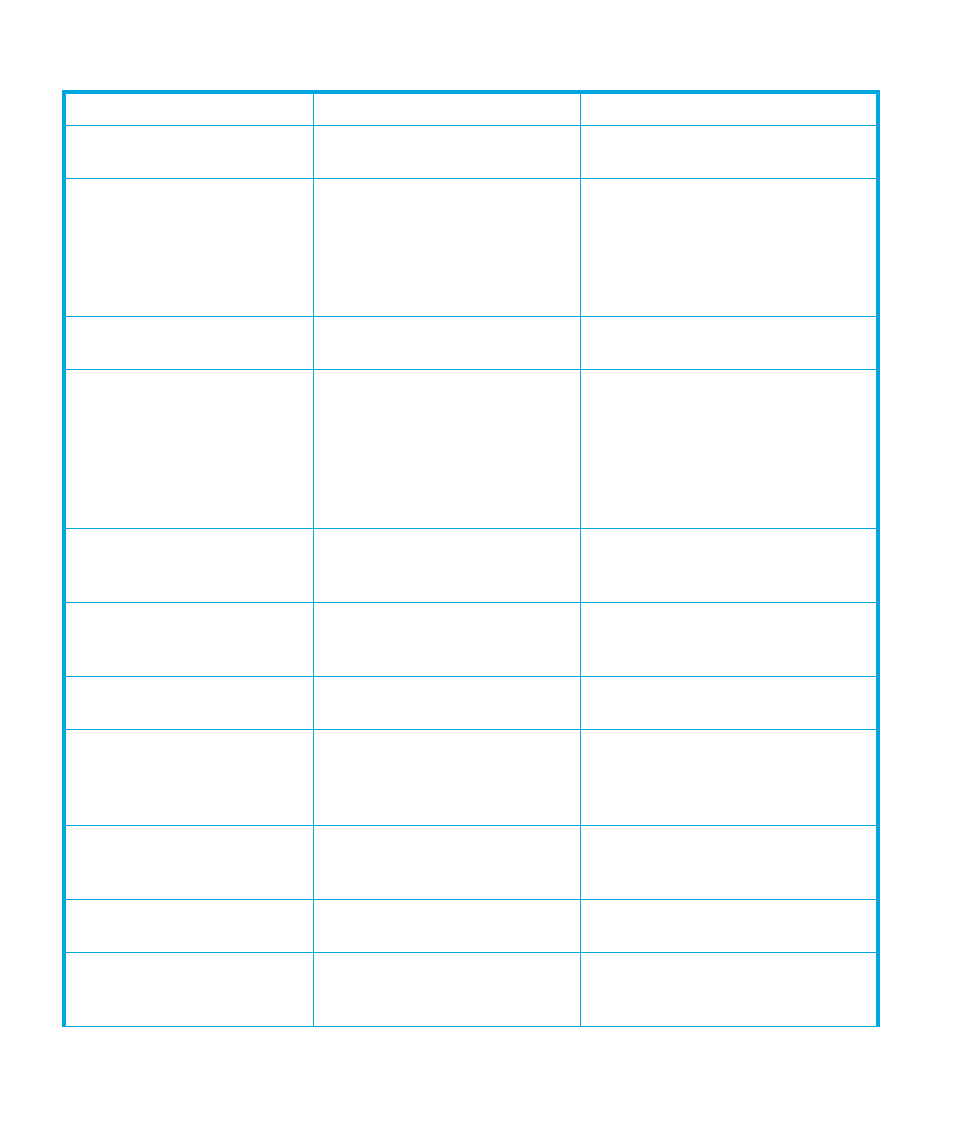
Information and error messages
200
Stop diagnostics failed. The test
was not running.
This action failed because the test was
not running.
Informational message.
Switch Binding was removed from
attached devices that are also
participating in Port Binding.
Please review the Port Binding
Configuration.
The device WWNs were removed
from the director's Switch
Membership List (SANtegrity Binding
feature), but you should note that one
or more of these devices still has
security control in port binding.
Verify that the security level for each
device is as required by reviewing the
Bound WWN list in the Configure Ports
dialog box.
System diagnostics cannot run. The
Operational Status is invalid.
System diagnostics cannot run on
switches with failed ports
Replace failed ports.
Switch clock alert mode must be
cleared before enabling period
synchronization.
Clock alert mode is enabled through
the Configure FICON Management
Server dialog box and user is
attempting to enable Periodic
Date/Time Synchronization through
the Configure Date and Time dialog
box.
Disable clock alert mode through the
Configure FICON Management Server
dialog box.
The add firmware process has been
aborted.
You aborted the process to add a
firmware version to the HAFM
appliance’s firmware library.
Verify the firmware addition is to be
aborted, then click OK to continue.
The data collection process failed.
An error occurred while performing
the data collection procedure.
Try the data collection procedure again. If
the problem persists, contact the next level
of support.
The data collection process has
been aborted.
You aborted the data collection
procedure.
Verify the data collection procedure is to
be aborted, then click OK to continue.
The default zone must be disabled
to configure.
The message appears when you
attempted to change the management
style to Open Fabric and the default
zone is enabled.
Disable the default zone and repeat the
operation.
The Ethernet link dropped.
The Ethernet connection between the
HAFM appliance and the director is
down or unavailable.
Establish and verify the network
connection.
The firmware file is corrupted.
A firmware version file is corrupt.
Contact the next level of support to report
the problem.
The firmware version already
exists.
This firmware version already exists
in HAFM appliance’s firmware
library.
Informational message only—no action is
required.
Table 10
Element Manager messages (continued)
Message
Description
Action
